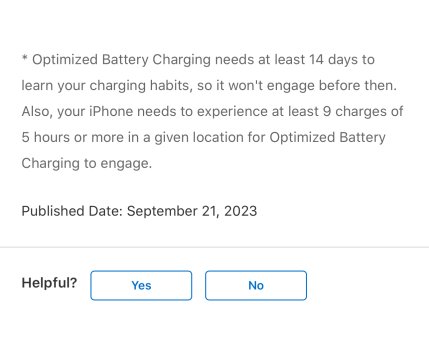Yes I have both of these on.Do you have System Customization and Significant Locations On? I have never turned these on and has always worked. My wife also doesn't have these enabled and optimized charging works. I am guessing we just have to wait a little longer.
Got a tip for us?
Let us know
Become a MacRumors Supporter for $50/year with no ads, ability to filter front page stories, and private forums.
iPhone 15 Pro Max iPhone 15 Pro Max - Optimized Battery Charging not kicking in.
- Thread starter mac_head
- Start date
- Sort by reaction score
You are using an out of date browser. It may not display this or other websites correctly.
You should upgrade or use an alternative browser.
You should upgrade or use an alternative browser.
Ordered mine on launched and got it 2 weeks ago and it showed the notification last night that it’s enabled. Remember that not only does it “need 14 days to learn the charging habits, but also needs at least 9 charges of 5+ hours in a given location” as well…
Attachments
I received mine on day one , charging every night and no change whatsoever .Ordered mine on launched and got it 2 weeks ago and it showed the notification last night that it’s enabled. Remember that not only does it “need 14 days to learn the charging habits, but also needs at least 9 charges of 5+ hours in a given location” as well…
I've noticed the same thing with my launch day iPhone 15 Pro Max. The optimized battery charging feature doesn't seem to be working as expected. I've tried toggling it on and off, but it hasn't made a difference. Maybe it's a bug that needs an update to fix? Anyone else experiencing this?
Same here, all the appropriate settings are enabled. I have tried toggling optimization off, restarting the phone, turning optimization back on and restarting to the phone. I even have an alarm to remind me to plug the phone in consistently to charge every night (which is ridiculous) but I am trying to see if consistency speeds up having charge optimization kick in. Significant locations is working as I get the alerts when I get in the car which leads me to believe that resetting privacy and location is not going to fix this. I saw iOS 17.1 had a fix on significant locations privacy bug but maybe it will include some fix for this....or it just needs that much time to kick-in. What I am not sure about is the "9 charges of 5+ hours". Does this mean it just needs to be plugged in for at least that long or does the battery level need to be low enough that it is charging for 5+ hours (I doubt it is this one).
@mercm525i way I understand it just needs to be on charger consistently of 5+ hours for 9 days… I only put mine on charger when I got to bed (usually around 55-60%) and when I take it off charger when I leave for work it’s around 6-6.5hrs on charger.

Interesting for sure. I toggled everything off, rebooted and phone and turned the phone back on. Then few days later got the notification it was enabled, and last night it actually shows it working, which surprises me since I updated to 17.1 about an hour before putting it on charger. Figured with the update it’d “reset” it…I received mine on day one , charging every night and no change whatsoever .
Last edited:
Launch Day 15 Pro, optimized charging has not kicked in yet for me either. Maybe 17.1 will fix this.
Hopefully, but I think the “fix” is for all the tabs turning all back on when (re)pairing a watch.Launch Day 15 Pro, optimized charging has not kicked in yet for me either. Maybe 17.1 will fix this.
I re paired my watch (7) , all settings good. No joy on either phone or watch.
All was working as expected until the day I got my new phone and latest watchOS and iOS
All was working as expected until the day I got my new phone and latest watchOS and iOS
Really, is that it?… a measly ~1.5hr pause at 80% while the phone sits idle at 100% for 4+ hours? Seems like a mouse fart in the scheme of battery management (IMHO).
Might be worth trying to plug into a dumb light timer set for a daily 5-7am charge window (for example), and let the phone rest overnight below the li-ion ~60% stress-free level.
Then consider turning off your GPS/location services (unless navigating) so your phone is not used as an Apple crowdsource beacon to support the AirTag system, and other monetizable location data mining functions.
Then again, for those folks that tend to lose stuff easily, perhaps the ‘Find My’ functionality is worth the battery ‘pay to play’ drainage.
Just a thought.
I am guessing that the "1.5hr" window @80% will vary from user to user and how consistent the charging schedule is as I'm sure it tries to reduce risk of not having 100% SoC by projected time of unplugging phone. I wonder if one can use the 5W charger and have charge optimization on these phones...?? Not to side track here...
Anyways, if iOS 17.1 does not resolve this, I'll probably switch to a 5W charger overnight and probably get the same benefit as optimization kicking-in.
Anyways, if iOS 17.1 does not resolve this, I'll probably switch to a 5W charger overnight and probably get the same benefit as optimization kicking-in.
I am guessing that the "1.5hr" window @80% will vary from user to user and how consistent the charging schedule is as I'm sure it tries to reduce risk of not having 100% SoC by projected time of unplugging phone. I wonder if one can use the 5W charger and have charge optimization on these phones...?? Not to side track here...
Anyways, if iOS 17.1 does not resolve this, I'll probably switch to a 5W charger overnight and probably get the same benefit as optimization kicking-in.
I used to do a 5W brick in past (up to 13PM) and it worked, but only thing I have for my 15PM that’s USB-C is an Apple 20w brick.
Just showing Optimized is working and I’m sure it’s user based because it learns from ones usage. I have a Sleep Focus set for 10pm to 430am up until this week where I’ve plugged it in after 11/1130 and getting up around 645. MAYBE that has an affect. Guess we’ll see more as days/nights go on.
Last edited:
Launch day 15 Pro Max here. Still not optimising. It's on wireless charge every night for about 7 hours. I never use standby mode.
I received my 15 Pro Max on Oct 3rd. I’m not sure when it started the Optimized Charging but it did it last night. I’ve noticed the last couple of days my battery seems to be lasting a little longer than it had been lately. 🤷🏻♀️

Launch Day 15 Pro, optimized charging has not kicked in yet for me either. Maybe 17.1 will fix this.
🤞🏻🤞🏻Launch day 15 Pro Max here. Still not optimising. It's on wireless charge every night for about 7 hours. I never use standby mode.
17.1 RC fixed the 80% limit for me. Somewhere between 17.0 and 17.0.3, the feature seemed to break.
Launch day 15 Pro Max here. My optimized battery charging has not kicked in whatsoever. It charges straight to 100%. It worked on my iphone 14 Pro Max and I transferred all settings and content to the new phone. I've been contemplating the 80% limit; but I like starting the day with 100%, because I use it a lot. By the way, I have two series 7 watches that the optimized charging still works, but did not update them to watchOS 10.
Then I guess Watch OS 10 is indeed the problem and most probably iOS for the phones .Launch day 15 Pro Max here. My optimized battery charging has not kicked in whatsoever. It charges straight to 100%. It worked on my iphone 14 Pro Max and I transferred all settings and content to the new phone. I've been contemplating the 80% limit; but I like starting the day with 100%, because I use it a lot. By the way, I have two series 7 watches that the optimized charging still works, but did not update them to watchOS 10.
Be on the beta and submit via Feedback app, but I doubt it’ll accomplish anything as it’s working… just quicker for some than othersHow do we submit a bug to Apple or get visibility on the potential issue?
After exactly 4 weeks, I've just had my first optimised charge!Launch day 15 Pro Max here. Still not optimising. It's on wireless charge every night for about 7 hours. I never use standby mode.
Mine hits 4 weeks since I did a fresh setup with no backup today. We will see if it kicks in tonight.After exactly 4 weeks, I've just had my first optimised charge!
I wonder if RC2 of 17.1 included the fix. I had my first optimized charge last night on my launch day 15PM after installing the second RC.
Register on MacRumors! This sidebar will go away, and you'll see fewer ads.