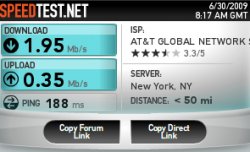Got a tip for us?
Let us know
Become a MacRumors Supporter for $50/year with no ads, ability to filter front page stories, and private forums.
iPhone 3.0 Users; Enable Tethering in 1 Minute! NO MMS!
- Thread starter dietwater5
- Start date
- Sort by reaction score
You are using an out of date browser. It may not display this or other websites correctly.
You should upgrade or use an alternative browser.
You should upgrade or use an alternative browser.
Now, can anyone point me in the right direction to find a simple MMS fix instruct? 🙂
Yes, there are numerous threads, just search and try out all the methods.
Now, can anyone point me in the right direction to find a simple MMS fix instruct? 🙂
There are a lot out there, none of which are "simple" if you are on AT&T. In fact, the best way I have found is to simply wait until AT&T unlocks it for all iPhone users.
How do i enable tethering via USB ona a mac? i checked settings and network, but i don't see an "iPhone" only bluetooth, bluetooth PAN, airport, blah blah.
i'm running Tiger btw
i'm running Tiger btw
has anyone seen any changes to their bill after enabling tethering?
I've used tethering a fair bit (200MB or so) and didn't see a difference on my bill. That may change if I use it more, but if you only use it occasionally it doesn't seem to attract any unwanted attention.
what extra charges apply or will apply for tethering your Iphone
I was able to tether my iphone but am worried about ATT charging. I have the $30 monthly unlimited data plan and feel that with tethering, I'm getting what I paid for otherwise I'd leave ATT for a better/faster network whenever it becomes available. I did notice that ATT is subtracting $5 per month after the beginning of your contract from the early cancellation fee of $175. all the more reason for ATT to provide this service included in the unlimited data plan.
Please voice your opinions........
I was able to tether my iphone but am worried about ATT charging. I have the $30 monthly unlimited data plan and feel that with tethering, I'm getting what I paid for otherwise I'd leave ATT for a better/faster network whenever it becomes available. I did notice that ATT is subtracting $5 per month after the beginning of your contract from the early cancellation fee of $175. all the more reason for ATT to provide this service included in the unlimited data plan.
Please voice your opinions........
I did this on my old 3GS and got it replaced but I went to restore from backup and this update was on the back up...is there anyway to go back to the regular without tethering hack downloaded from this page without doing a full restore? Is there a regular one I can just download and install? No jailbreaking please!
The OP's method worked for me perfectly, over USB and Blueooth. No issues with VVM at all. No MMS (as advertised). It's pretty speedy. Posting this with tethered connection.
Working for me as well, at least via Bluetooth. 😎The OP's method worked for me perfectly, over USB and Blueooth. No issues with VVM at all. No MMS (as advertised). It's pretty speedy. Posting this with tethered connection.
Since the OS 3.1 beta is supposed to break tethering, I figured I better get it setup ASAP (and not be in any hurry to update the OS on my iPhone).
Edit: Also working over USB/iPod cable. 😎
3.0.1 + Tethering = ???
Can anyone validate whether tethering continues to work after the OS 3.0.1 update?
(We already know the OS 3.1 beta breaks it...)
Can anyone validate whether tethering continues to work after the OS 3.0.1 update?
(We already know the OS 3.1 beta breaks it...)
Can anyone validate whether tethering continues to work after the OS 3.0.1 update?
(We already know the OS 3.1 beta breaks it...)
I'd like to know this also.
Can anyone validate whether tethering continues to work after the OS 3.0.1 update?
(We already know the OS 3.1 beta breaks it...)
I can confirm that it does continue to work when you have the 3.0.1 update, just tried it.
3.0.1 and tethering...
Well it sorta works.
USB cable tethering still works fine on my 3GS with 3.0.1, and Bluetooth [edit] now works after trying a few different things.
I had to unpair them, restart the iPhone and MacBook, then repair them and connect via the Bluetooth prefs pane on my MacBook. Not sure why that did it, but BT tethering is working again. If anyone else is having issues, I'd advise to follow the steps above.
HTH
Well it sorta works.
USB cable tethering still works fine on my 3GS with 3.0.1, and Bluetooth [edit] now works after trying a few different things.
I had to unpair them, restart the iPhone and MacBook, then repair them and connect via the Bluetooth prefs pane on my MacBook. Not sure why that did it, but BT tethering is working again. If anyone else is having issues, I'd advise to follow the steps above.
HTH
iPhone tethering
I also have a 12" PowerBook G4, just beautiiful!
Thanx!
Hi, just a question! Does you PowerBook have instaled OS Leopard or Tiger???Because what I know is that Internet sharing (tethering) with iPhone isn't possible with OS 10.4 (Tiger), but maybe I'm wrong.Tethered my 12" PowerBook with my iPhone 3G via Bluetooth last night. Worked like a charm but I'm too fearful of getting caught lol. I've always been a little over cautious but it's cool to know I have it incase of some type of emergency.
I also have a 12" PowerBook G4, just beautiiful!

Thanx!
after the install, "set up internet tethering" appears in Settings/Network, but when I click on it I get "Set up internet tethering. To enable tethering on this account, contact AT&T".
any thoughts/ideas?
I'm getting the same message, anyone else getting this message and know why or how to work around it?
I've got this same problem. Does anyone have a solution? I have tried many methods including Dark Knight's and 9to5 mac's.
I'm getting the exact same thing. Anyone know why and how to fix it? Thanks!!
Register on MacRumors! This sidebar will go away, and you'll see fewer ads.