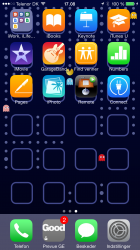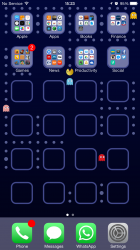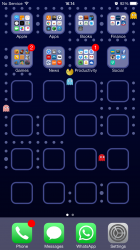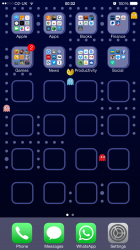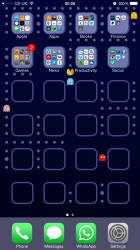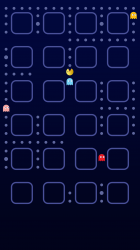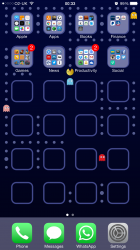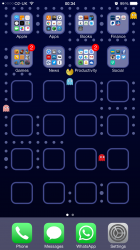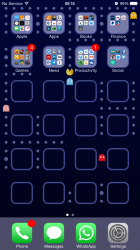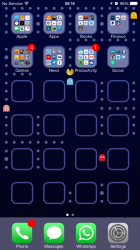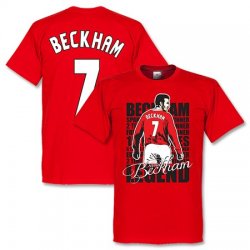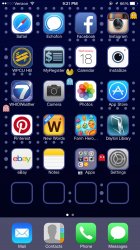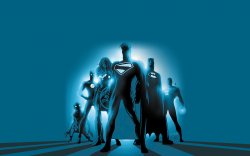Are you downloading the full resolution image? 1080 x 1920. It is set for Standard View with Reduce Motion>On. I used a screenshot from an iPhone 6 Plus that I have been using to build shelves and these type of wallpapers so it should fit with those settings on your phone. I own an iPhone 6 so I can not test it.
If anyone else on the boards can test this it would be greatly appreciated. TIA!
Yep, 1080x1920
Tried with and without Reduce motion, with off I have to zoom out to make it fit and the it looks like with the Reduce motion on.