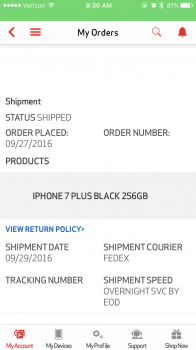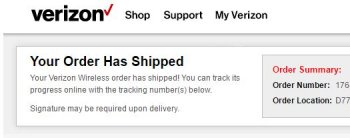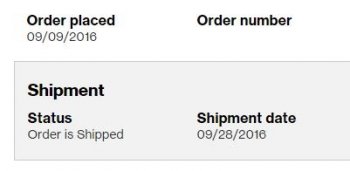Ok I am kinda pissed. I backed up everything from my former iPhone by going to settings > iCloud > backup.
I restored the latest iPhone backup I did to my new iPhone 7 plus but nothing transferred over. None of my apps, texts, anything.
I THOUGHT paying 9.99 a month for 1TB iCloud kept me from having to do the ******** iTunes thing and I could completely restore that way, seamless and painless without having to plug into a stupid computer.
Am I wrong on this? How do I transfer everything from my former iPhone?
You sure you restored from the right back up? Only thing I can think of. It takes a while for the initial back up to get access to the phone, and then it starts working in the background while you have access.