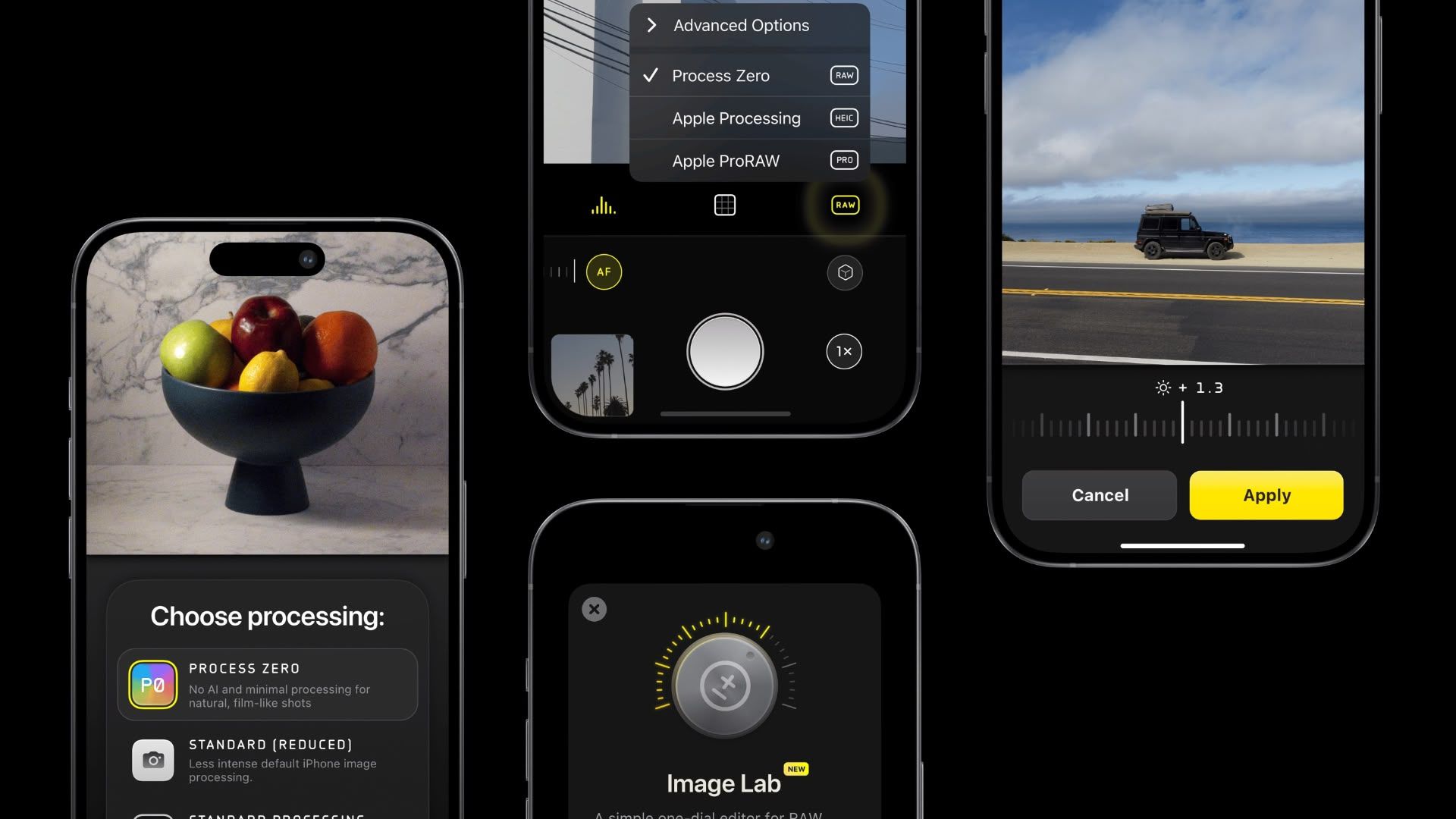You miss the point. I just knew someone would misinterpret my static commentary to include portraiture. Personally I agree with you about portraits and would always use the Nikon D850 and real tele lenses for that purpose. But look at the pix captured by Apple's pros on iPhone. They are first class and they include portraits.I'm sorry, but that's ridiculous. I would never do portraits or other "static" subjects with an iPhone professionally. I have the 15 PM, and it's great for what it does, but it doesn't compare to my professional gear. I think the iPhone takes great photos, especially with the right conditions, but the iPhone lenses are never going to take in anywhere near the amount of light that a professional camera lens will. Photography can be described as the art of capturing light. No amount of trickery is going to make the iPhone be able to defy physics and take in more light than the its tiny lenses are capable of. I wouldn't hire you if you were taking any photos with the iPhone for a professional purpose. I don't care how good iPhone cameras get. They will never compare due to physical limitations.
You say "I wouldn't hire you if you were taking any photos with the iPhone for a professional purpose." which is why I had previously stated clients like to see the big gear as a validation of professionalism. But the fact is that the iPhone 15 PM often can reach professional competence [in spite of the iPhone's horrifically poor UI]. You do not have to believe me, but you do need to look at the captures Apple uses in its marketing.
Circa 2005 I shot and built many ads (fashion field product pix) using a Nikon D2x and/or Nikon D3 that went into pricey 4-color glossy mags. Today's iPhone 15 Pros are capable of similar captures. The lack of using $1k lenses would be noticeable to me, but probably not to most clients or readers. Good lighting and good tripod are far more important. And today most media is on line, not the more demanding 4-color glossy print.
The point was not to suggest that a thumbnail-size lens could be the equal of real glass, or that the horrible iPhone UI time-effectively competes with a pro Nikon camera body. They do not. The point is to respond to the OP and others claiming that iPhone overprocessing makes it impossible to capture good pix. Those folks are wrong.