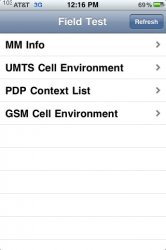A couple of things for those who want to know.
1) The typical range for the signal is -50 to -115 dBm with -50 being the best signal strength and -115 being the worst signal strength. You will probably only see -50 dBm standing right underneath a cell tower or being pretty darn close to it.
2) Changing from 3G to EDGE can have a large impact on your signal. This is because AT&T hasn't converted all of their cell towers to 3G so it's quite possible that you have 3G in your area but the tower is far away. There are more EDGE towers and so the likelihood of being closer to one is higher which means a better signal than on 3G. This is why AT&T cutting over the old TDMA 850Mhz to 3G is a big deal(that and 850Mhz has better propagation). You will see more 3G towers coming online which means that at some point you will see a majority of towers as 3G rather than EDGE. Also, it's possible a tower is running both 3G and EDGE.
3) For you real nerds, I gleaned this off of howardforums a while back. It's how to figure out if you're on 850Mhz or 1900Mhz 3G. It's probably not comprehensive as I have seen some some frequencies that are not on the list notably some in the ~4100 range which I believe is also 850Mhz. It's not a bad place to start though.
When in Field Test, go to: UMTS Cell Environment - UMTS RR Info - Downlink Frequency.
Note the Number...
This is what is referred to as 'Channel.' How to convert this to see whether this is 1900 or 850:
______________________
850 Channels:
Channels 4357 - 4458
Divide channel number by 5 (i.e. 4384 = 876.8 MHz)
Channels 1007, 1012, 1032, 1037, 1062, 1087 (850):
Divide the channel number by 5 and add 670.1 (i.e. 1007 = 871.5 MHz)
1900 Channels:
Channels 9662 - 9938:
Divide channel number by 5 (9662 = 1932.4 MHz)
Channels 412, 437, 462, 487, 512, 537, 562, 587, 612, 637, 662, 687 (1900):
Divide the channel number by 5 and add 1850.1 (i.e. 412 = 1932.5 MHz)