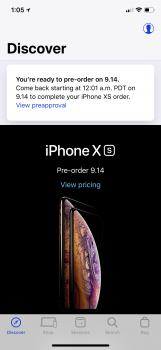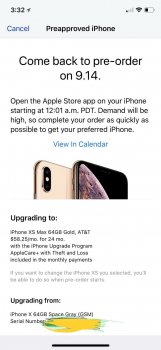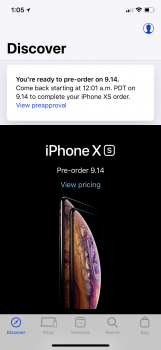NopeI got preapproved tonight for the iPhone upgrade program. First time I have used it. I have a iPhone 8 with a balance on a EIP Plan with T-Mobile. Will Apple do anything about that or will I need to pay it off?
Got a tip for us?
Let us know
Become a MacRumors Supporter for $50/year with no ads, ability to filter front page stories, and private forums.
iPhone X iPhone pre approval / Pre-order
- Thread starter Alexrat1996
- Start date
-
- Tags
- iphone 10
- Sort by reaction score
You are using an out of date browser. It may not display this or other websites correctly.
You should upgrade or use an alternative browser.
You should upgrade or use an alternative browser.
With the upgrade program yes you can't. But if he is not using the upgrade option then the sim-free model is the quickest way out.But you can't buy the sim free if you are on upgrade program. I have TMobile and I have the apple upgrade program so I had to choose t mobile.
[doublepost=1536841041][/doublepost]
Nope you'll just end up paying 2 finances. One for your one on t-mobile plan and one for the iUP.I got preapproved tonight for the iPhone upgrade program. First time I have used it. I have a iPhone 8 with a balance on a EIP Plan with T-Mobile. Will Apple do anything about that or will I need to pay it off?
With the upgrade program yes you can't. But if he is not using the upgrade option then the sim-free model is the quickest way out.
[doublepost=1536841041][/doublepost]
Nope you'll just end up paying 2 finances. One for your one on t-mobile plan and one for the iUP.
Thanks. That’s kind of what I figured. Do you know if T-Mobile will let me simply trade my phone in and not get another one from them?
Worst case I figure I’ll just pay off my iPhone 8 fully and then sell it to hopefully break even. It does have AppleCare. Can that be transferred to a new owner or refunded?
I got preapproved tonight for the iPhone upgrade program. First time I have used it. I have a iPhone 8 with a balance on a EIP Plan with T-Mobile. Will Apple do anything about that or will I need to pay it off?
Since the IUP is financing through Apple (technically Citizens Bank) they won't care or have anything to do with your financing agreement with T-Mobile.
[doublepost=1536847365][/doublepost]
Worst case I figure I’ll just pay off my iPhone 8 fully and then sell it to hopefully break even. It does have AppleCare. Can that be transferred to a new owner or refunded?
You can transfer it:
https://support.apple.com/en-us/HT202712
Anyone having issues verifying their carrier for the pre-approval process. I have T-mobile and after entering my number and pin it says that account is not eligible . Called T-moilbe and they don't see why as my account is a regular post paid in good standing.
TIA for input.
TIA for input.
Anyone having issues verifying their carrier for the pre-approval process. I have T-mobile and after entering my number and pin it says that account is not eligible . Called T-moilbe and they don't see why as my account is a regular post paid in good standing.
TIA for input.
I didn't have any issue verifying my T-mobile number. I used the last 4 of my social instead of my pin, don't know whether that will make a difference or not.
I’ve been having the exact same issue on T-Mobile with the error message. Have been on with T-mobile and Apple. Apple at one time said they would have to do it on there end manually. But that call got disconnected. On with them again and they said that they were having issues with the T-mobile server. Rep is waiting for their supervisor right now.
You can just ignore it.I was pre approved yesterday but decided to go with ATT Next again. Do I need to cancel the pre approval or just ignore it tonight and select the path to Next?
I got the email so when I load the app tonight I go to the area that on top on the pics where it says you”re ready to preorder the click pre approval device to preorder and then will it give me the preorder option ?You can just ignore it.
Attachments
I didn't have any issue verifying my T-mobile number. I used the last 4 of my social instead of my pin, don't know whether that will make a difference or not.
Anyone having issues verifying their carrier for the pre-approval process. I have T-mobile and after entering my number and pin it says that account is not eligible . Called T-moilbe and they don't see why as my account is a regular post paid in good standing.
TIA for input.
I was having a similar issue just now, I called t-mobile, they said maybe it was because my t-mobile account is part of a small business program, but that it was apple rejecting the account.
SO talked to Apple sales support, who was very confused, said it was because if had 1 payment left to bring it to 12 payments.
Told her it was the carrier confirmation step that was giving me an error, but she wasn't getting it.
But the weird thing was, while I was on the phone with Apple, I tried the Apple Store app again, and this time did not get the carrier confirmation step, but instead got to the next step of the citizen one loan application approval.
So somehow things got unclogged, maybe the servers were getting overwhelmed and I was just getting a bad error message. *shrug*
Tech support at both T-Mobile and Apple were fairly clueless, so my advice is to keep trying if the error doesn't seem valid, might just be server's overwhelmed.
I have a question no one is answering me.
I did the pre approval.
Where do I click on Pre-order night I only see this on the app you’re ready to preorder do I click there or do I click view pricing or the shop area on the app ?
Can you give me the steps what I have to do so I don’t mess up ?
Will I have to re select my device I already selected on pre approval day ?
I did the pre approval.
Where do I click on Pre-order night I only see this on the app you’re ready to preorder do I click there or do I click view pricing or the shop area on the app ?
Can you give me the steps what I have to do so I don’t mess up ?
Will I have to re select my device I already selected on pre approval day ?
Attachments
hmm... I see:
You can't do anything else until after that time, and (I suspect) that your questions regarding your order will all be answered at that time.
(Try to find some other way to relieve your stress for the next few hours. It's just a phone, and not worth the fuss )
)
So, there's your first step (and probably the most important): wait until 12:01am PDT tonite.Come back starting at 12:01am PDT on 9.14 to complete your iPhone XS order.
You can't do anything else until after that time, and (I suspect) that your questions regarding your order will all be answered at that time.
(Try to find some other way to relieve your stress for the next few hours. It's just a phone, and not worth the fuss
Do I click there you’re ready to preorder thing or do I click any where else Apple chat isn’t really helping at all ?hmm... I see:
So, there's your first step (and probably the most important): wait until 12:01am PDT tonite.
You can't do anything else until after that time, and (I suspect) that your questions regarding your order will all be answered at that time.
(Try to find some other way to relieve your stress for the next few hours. It's just a phone, and not worth the fuss)
When it’s time, “See pricing” will change to “Pre-order”.
Be patient.
Be patient.
So do I click there and re select the device I want and I did pick the one I wanted on pre approval day that I was approved.When it’s time, “See pricing” will change to “Pre-order”.
Be patient.
The app will be down tonight until (we HOPE) midnight. What I've done in the past is about 11:55pm, launch the app... usually has maintenance screen. Force quit it. Relaunch. Repeat 10,000 times until the store comes back up.
When it does come back up, you will see a link right at the very top - your phone model you chose in preapproval process is there, click the link, pick delivery or in store pickup, check out, boom! Done.
Best of luck to get your desired model tonight
I also have my iPad and Mac up and running too, but since the iPhone is the one w/my preapproval stuff, it's the one I'd prefer to use, but if another one comes up faster (I've even tried LTE vs wifi for a diff IP address/connection), then I'll just use that.
When it does come back up, you will see a link right at the very top - your phone model you chose in preapproval process is there, click the link, pick delivery or in store pickup, check out, boom! Done.
Best of luck to get your desired model tonight
I also have my iPad and Mac up and running too, but since the iPhone is the one w/my preapproval stuff, it's the one I'd prefer to use, but if another one comes up faster (I've even tried LTE vs wifi for a diff IP address/connection), then I'll just use that.
Im not sure how the iUP works as I’ve never done it but I would guess that’s how it works.So do I click there and re select the device I want and I did pick the one I wanted on pre approval day that I was approved.
So I click the top link notification I got on top that’s it’s then will that take me to the iPhone I selected already yesterday ?The app will be down tonight until (we HOPE) midnight. What I've done in the past is about 11:55pm, launch the app... usually has maintenance screen. Force quit it. Relaunch. Repeat 10,000 times until the store comes back up.
When it does come back up, you will see a link right at the very top - your phone model you chose in preapproval process is there, click the link, pick delivery or in store pickup, check out, boom! Done.
Best of luck to get your desired model tonight
I also have my iPad and Mac up and running too, but since the iPhone is the one w/my preapproval stuff, it's the one I'd prefer to use, but if another one comes up faster (I've even tried LTE vs wifi for a diff IP address/connection), then I'll just use that.
Also if delivery times slip, you can go through and try to pick a different size/model/color variation to still get launch day. Unfortunately I'm guessing the gold max 256 is going to go first, which is the one I'd like to get. Worst case maybe I'll do the silver 256. Depends on how far out the dates have slipped.
Correct. It's really not difficult. If the model/size has already "slipped" past launch day, it'll show it and you can try for a diff one for launch or just stick w/the original and whatever later date it's available.
So I click the top link notification I got on top that’s it’s then will that take me to the iPhone I selected already yesterday ?
Correct. It's really not difficult. If the model/size has already "slipped" past launch day, it'll show it and you can try for a diff one for launch or just stick w/the original and whatever later date it's available.
Oh ok I click there Apple chat was giving wrong information.Also if delivery times slip, you can go through and try to pick a different size/model/color variation to still get launch day. Unfortunately I'm guessing the gold max 256 is going to go first, which is the one I'd like to get. Worst case maybe I'll do the silver 256. Depends on how far out the dates have slipped.
Correct. It's really not difficult. If the model/size has already "slipped" past launch day, it'll show it and you can try for a diff one for launch or just stick w/the original and whatever later date it's available.
So do I click there and re select the device I want and I did pick the one I wanted on pre approval day that I was approved.
You already picked the phone you want so you won’t have to go thru picking it all over again and you already picked your payment. All there is to do is tap the notification on the top and pick ship or pickup and done.
You already picked the phone you want so you won’t have to go thru picking it all over again and you already picked your payment. All there is to do is tap the notification on the top and pick ship or pickup and done.
Thanks that’s a good answer.
Apple chat told me I had to re do it all over picking my device but what you told now I don’t have to re do it.
So 3 am est I just go back to the are pre approval device to see the phone I picked and order it ?
Register on MacRumors! This sidebar will go away, and you'll see fewer ads.