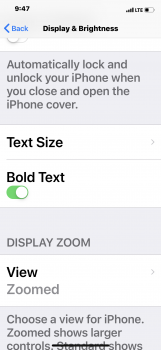No display Zoom feature on the X resulted in my canceling my iPhone x order. I sent feedback but I'm not hopeful. I have been sending feedback for an increase font size setting for Safari for years and Apple ignores me. It feels like they only value the younger people these days.
Got a tip for us?
Let us know
Become a MacRumors Supporter for $50/year with no ads, ability to filter front page stories, and private forums.
iPhone X iPhone X Display Zoom
- Thread starter rsbacon
- Start date
- Sort by reaction score
You are using an out of date browser. It may not display this or other websites correctly.
You should upgrade or use an alternative browser.
You should upgrade or use an alternative browser.
Thank you so much that is a big helpI HAVE EXCELLENT NEWS FOR THE WORLD. I've been using this method for a little while and it is the closest thing to Display Zoom I think we're ever gonna get on an X. It's the accessibility ZOOM but i had no idea you can fine tune it to work ALMOST exactly like display zoom. So do this: SETTINGS-GENERAL-ACCESSIBILITY-ZOOM-Turn Zoom on (i use follow focus and i do not show controller)-ZOOM REGION-FULL SCREEN ZOOM-ZOOM FILTER NONE- MAXIMUM ZOOM LEVEL 1.2X. Now you can exit settings. Now your home screen wont really look any different but do the 3 finger tap on your home screen and zoom options pops up and there is another dial that will let you zoom the screen to what ever level you like. I make mine a little bigger than most people would like BUT i cuts off my bottom tray (see screenshot). It makes a HUGE difference and any time I another X user they loose their mind because it makes the phone look WAY BIGGER... i really had issues with it before but this fixes everything. PLEASE NOTE: it will get jacked from time to time especially if you have it zoomed as big as I do... but you can move the screen around with 3 fingers so its no biggie... SOMETIMES the top of the screen (time and battery) get cut off but you just pull down w/3 fingers and get over it. TRY IT YOU'LL LIKE IT. Let me know what you think.
View attachment 748709
I HAVE EXCELLENT NEWS FOR THE WORLD. I've been using this method for a little while and it is the closest thing to Display Zoom I think we're ever gonna get on an X. It's the accessibility ZOOM but i had no idea you can fine tune it to work ALMOST exactly like display zoom. So do this: SETTINGS-GENERAL-ACCESSIBILITY-ZOOM-Turn Zoom on (i use follow focus and i do not show controller)-ZOOM REGION-FULL SCREEN ZOOM-ZOOM FILTER NONE- MAXIMUM ZOOM LEVEL 1.2X. Now you can exit settings. Now your home screen wont really look any different but do the 3 finger tap on your home screen and zoom options pops up and there is another dial that will let you zoom the screen to what ever level you like. I make mine a little bigger than most people would like BUT i cuts off my bottom tray (see screenshot). It makes a HUGE difference and any time I another X user they loose their mind because it makes the phone look WAY BIGGER... i really had issues with it before but this fixes everything. PLEASE NOTE: it will get jacked from time to time especially if you have it zoomed as big as I do... but you can move the screen around with 3 fingers so its no biggie... SOMETIMES the top of the screen (time and battery) get cut off but you just pull down w/3 fingers and get over it. TRY IT YOU'LL LIKE IT. Let me know what you think.
View attachment 748709
Thanks for the tip. I tried it...if this is the best we can get, it may be the option but the cut off on top and bottom made it little clumsy (as expected). I mean its not such a big deal for them to bring back some features of display zoom like the text portion to zoom if not the icons. Seems technically possible as I was seeing them side by side with my iphone 7.
Alas I might be returning the X.....
I took out the bottom row of icons in regular view. It won’t allow you to do it while you’re in zoom and that seemed to make a difference. Any improvement is appreciated thanks for all your helpThanks for the tip. I tried it...if this is the best we can get, it may be the option but the cut off on top and bottom made it little clumsy (as expected). I mean its not such a big deal for them to bring back some features of display zoom like the text portion to zoom if not the icons. Seems technically possible as I was seeing them side by side with my iphone 7.
Alas I might be returning the X.....
[doublepost=1517072260][/doublepost]
Supposedly a new 8+ is coming out next year without the button I’m wondering if it’s going to have display zoom but either way at least it’ll be a bigger screen.Thanks for the tip. I tried it...if this is the best we can get, it may be the option but the cut off on top and bottom made it little clumsy (as expected). I mean its not such a big deal for them to bring back some features of display zoom like the text portion to zoom if not the icons. Seems technically possible as I was seeing them side by side with my iphone 7.
Alas I might be returning the X.....
Absolutely...Me too. I hope they bring it back.
[doublepost=1517157463][/doublepost]Okay if Apple iPhone X doesn’t have Display Zoom function there is also not available a larger keyboard app on the AppStore available. The keyboard letter sizes are just too small for me. Hence I loved the display Zoom function.
It’s frustrating indeed.
How’d u take out the bottom row? i wanna try that.I took out the bottom row of icons in regular view. It won’t allow you to do it while you’re in zoom and that seemed to make a difference. Any improvement is appreciated thanks for all your help
[doublepost=1517072260][/doublepost]
Supposedly a new 8+ is coming out next year without the button I’m wondering if it’s going to have display zoom but either way at least it’ll be a bigger screen.
That’s the only thing what annoys the hell out of me is the text size on safari. Surely an option to permanently increase text size on safari would be welcome by everyoneNo display Zoom feature on the X resulted in my canceling my iPhone x order. I sent feedback but I'm not hopeful. I have been sending feedback for an increase font size setting for Safari for years and Apple ignores me. It feels like they only value the younger people these days.
Speak for yourself!Yup my X does not have this feature either like my 7 plus. Over 40 crowd here cannot see as well.
Over 40 here; the first thing I’ve done on every iPhone I’ve ever owned (the X, 7 Plus, etc - going back to the iPhone 3G) was to set the text size to the smallest possible. Can’t stand zoom, large fonts, etc. If I could make it any smaller, I would.
Speak for yourself!
Over 40 here; the first thing I’ve done on every iPhone I’ve ever owned (the X, 7 Plus, etc - going back to the iPhone 3G) was to set the text size to the smallest possible. Can’t stand zoom, large fonts, etc. If I could make it any smaller, I would.
On behalf of the older members of the forum "We hate you and your eyesight!"
At least with Display Zoom one had the choice to see what's on the screen or not. No one not needing this feature would bother enabling it. It might just be me but I prefer to see what I'm trying to read. Apple took away that choice with the iPhone X so that leaves a good portion of its customers either squinting at the screen or having to purchase some other phone. Apple has stated that the X is the future, does that mean the rest of just need to get lost and buy something else.
I used Display Zoom on my iPhone 6 and so I was a bit worried about it when it came to getting the X. I went to the store and compared the X to the iPhone 8 with display zoom enabled. Honestly I just completely forgot about Display Zoom, and I think the X display is much easier on the eyes than my 6 was. I'm in my mid-40's and I do wear progressive lenses... which helps a lot. How many of you are just using Display Zoom as a way to avoid the inevitable progressives or reading glasses? 
Apple really needs to get their crap together with the zoom feature - at least clarify what the heck they’re doing and why.
It’s still available on the iPhone 8/8+, and it’s available on my iPad Pro 12.9 (!!!) running iOS 11, however it’s not available on my iPad Mini 4 on iOS 11. And I’m missing it on my iPhone X.
Oddly enough there are reports that the zoom option wasn’t available on the iPP 12 prior to iOS 11 (I’m not sure, I never bothered to look).
Enough with the circus - make this a universal feature that users can count on across devices.
It’s still available on the iPhone 8/8+, and it’s available on my iPad Pro 12.9 (!!!) running iOS 11, however it’s not available on my iPad Mini 4 on iOS 11. And I’m missing it on my iPhone X.
Oddly enough there are reports that the zoom option wasn’t available on the iPP 12 prior to iOS 11 (I’m not sure, I never bothered to look).
Enough with the circus - make this a universal feature that users can count on across devices.
At least with Display Zoom one had the choice to see what's on the screen or not. No one not needing this feature would bother enabling it. It might just be me but I prefer to see what I'm trying to read. Apple took away that choice with the iPhone X so that leaves a good portion of its customers either squinting at the screen or having to purchase some other phone. Apple has stated that the X is the future, does that mean the rest of just need to get lost and buy something else.
Unfortunately I am looking into Pixel 2; seems it can do zoom. I returned the iPhone X today. I really wanted it but it bugged me that I went to a bigger screen but with smaller font. I knew buying that I would face this but in the apple store I convinced myself with the bigger text in default apps....but in the end its the other apps and interactions that had me return the phone.
Do not want to go out of the apple eco system as family is all in it but need to be able to read atleast something without the eyeglasses when I am out and about...and the font size makes a big impact. I wish atleast Apple clarifies if this will ever come back.
Unfortunately I am looking into Pixel 2; seems it can do zoom. I returned the iPhone X today. I really wanted it but it bugged me that I went to a bigger screen but with smaller font. I knew buying that I would face this but in the apple store I convinced myself with the bigger text in default apps....but in the end its the other apps and interactions that had me return the phone.
Do not want to go out of the apple eco system as family is all in it but need to be able to read atleast something without the eyeglasses when I am out and about...and the font size makes a big impact. I wish atleast Apple clarifies if this will ever come back.
Be careful, those Pixel 2s have a serious bending issue. The plastic body with no reinforcement at the antenna line... The case will start to crack down the middle
Unfortunately I am looking into Pixel 2; seems it can do zoom. I returned the iPhone X today. I really wanted it but it bugged me that I went to a bigger screen but with smaller font. I knew buying that I would face this but in the apple store I convinced myself with the bigger text in default apps....but in the end its the other apps and interactions that had me return the phone.
Do not want to go out of the apple eco system as family is all in it but need to be able to read atleast something without the eyeglasses when I am out and about...and the font size makes a big impact. I wish atleast Apple clarifies if this will ever come back.
I wouldn't be surprised if it becomes a feature on the iPhone X with a future update. The Pixel 2 looks like a great phone, but you could have also gone with the 8 or 8+ if you wanted to stay in the iOS environment and have display zoom.
I wouldn't be surprised if it becomes a feature on the iPhone X with a future update. The Pixel 2 looks like a great phone, but you could have also gone with the 8 or 8+ if you wanted to stay in the iOS environment and have display zoom.
Indeed for now will wait. I have the 7 and so 8 is not that appealing; and 8 plus is too big/heavy for me. X was the right size for me but I really wish it had zoomed feature. I actually am ok with icons being small but when you try to type into apps etc, it is where it hurts. For eg. google maps has big text as I increased text size but moment I try to type something, cannot see much (without reading glasses) whereas on my 7, I can atleast make do. I travel a lot and ability to sometimes use without reading glasses is important.
I really liked the potrait mode and also what you can do with focos app....but for now returned at is it really bugged me that I got a bigger phone but smaller font.
I bought an X based in the feedback that the screen was so much better I would not need the zoom display. I knew the font on some apps, Flipboard for example, was an issue for me but I thought the bigger screen might help coming from a 7. Safari for me is unusable due to the tiny font.
I got my hands an a friend's galaxy s9 and my iPhone X is gone now. May be the end of iPhones for me. The s9 is an Android equivalent of the X and so far it does everything at least as well as the iPhone. Takes customisation to another level and I have font in every app and website that I can read no problem. Samsung stock browser allows font size adjustment. Why is this not available on safari?
Who cares. I have my solution and I'm really enjoying being back on Android after many years.
I got my hands an a friend's galaxy s9 and my iPhone X is gone now. May be the end of iPhones for me. The s9 is an Android equivalent of the X and so far it does everything at least as well as the iPhone. Takes customisation to another level and I have font in every app and website that I can read no problem. Samsung stock browser allows font size adjustment. Why is this not available on safari?
Who cares. I have my solution and I'm really enjoying being back on Android after many years.
Anyone who got ios 12 ....wonder if it is now available for iphone X
https://forums.macrumors.com/threads/display-zoom-view-ios-12.2121827/#post-26130257Anyone who got ios 12 ....wonder if it is now available for iphone X
[doublepost=1537594902][/doublepost]Yes it has Display Zoom!!Have any of the hands on reviews been able to confirm if the Display Zoom option still exists for the X?
No[doublepost=1537594902][/doublepost]Yes it has Display Zoom!!
[doublepost=1537629811][/doublepost]
Sorry meant XS[doublepost=1537594902][/doublepost]Yes it has Display Zoom!!
NO, The X the XS DO NOT have Display Zoom. They NEVER will. XR will probably have it... the XS Max DOES have Display Zoom and it’s BRILLIANT![doublepost=1537594902][/doublepost]Yes it has Display Zoom!!
Register on MacRumors! This sidebar will go away, and you'll see fewer ads.