Could someone please help me out in removing the 2 circles at the bottom.
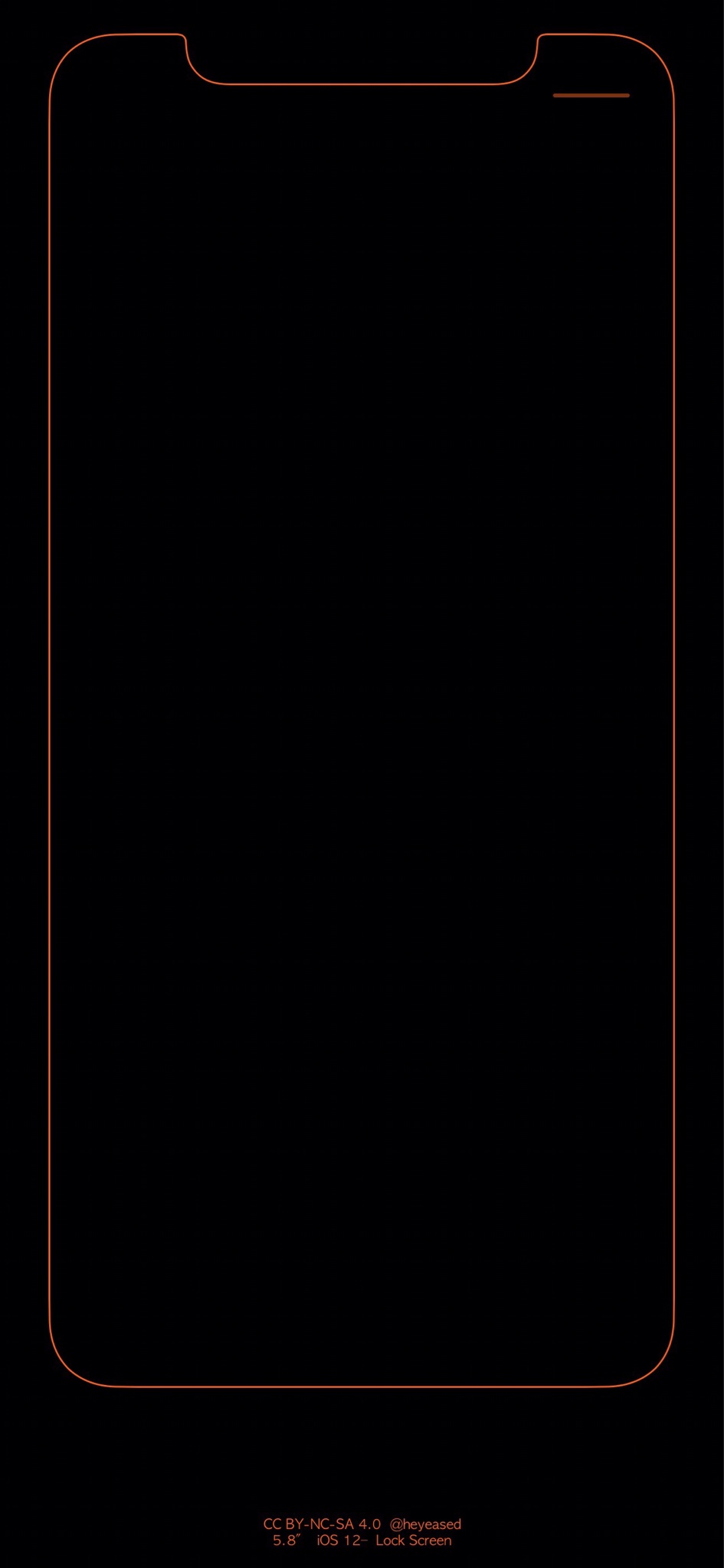
Could someone please help me out in removing the 2 circles at the bottom.
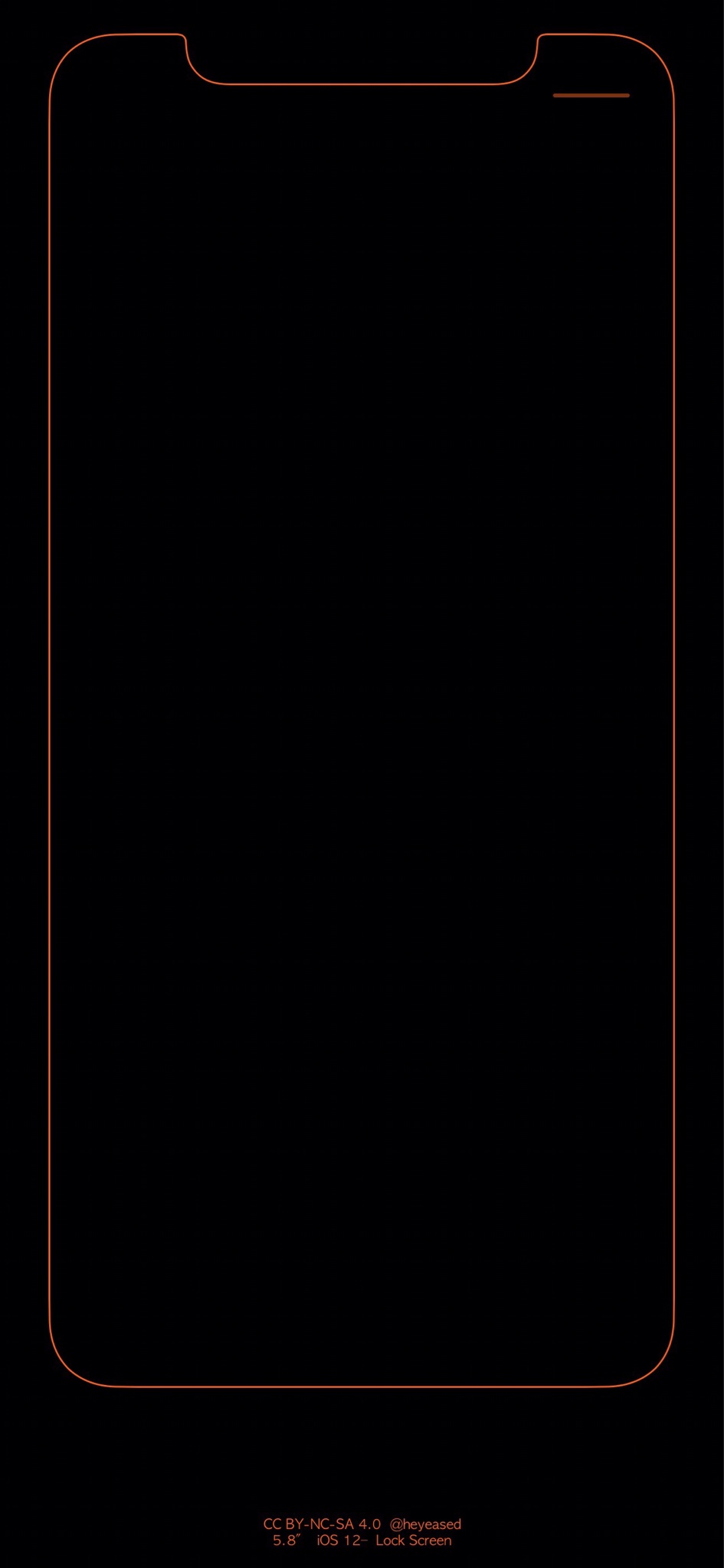
Would love if these os wallpapers could be converted for the Xs. I understand if it is not possible, but thought I'd ask.
https://9to5mac.com/wp-content/uploads/sites/6/2018/07/Reflection-1.jpg
https://9to5mac.com/wp-content/uploads/sites/6/2018/07/Reflection-4.jpg
https://9to5mac.com/wp-content/uploads/sites/6/2018/07/Reflection-2.jpg
and a bonushttps://wallpaperstream.com/collection/night-sky/Night-Sky-Mountain-Stars
Thank you!




These are fantastic! Thank you so very much, I appreciate it!!!There's not much way to do the mountain star pic. Try this.




Saw it not too long ago. Let me go look.
Any luck? I have been searching and I am still unable to find it...

If it's zoomed up, too much gets cut off the sides. Try this.

Hi Guys, is it possible to format the following two pictures for the iPhone XS? Thank you.
Hi guys,
Could someone please adjust this for me?
If it's possible to make the logo smaller and that it's in the center of the screen.
Much thanks in advance!!

Hi Guys, is it possible to format the following two pictures for the iPhone XS? Thank you.




Can I get these resized for iPhone X. Please and thanks in advance.


Could somebody's made the Xs Max version as well? Thanks.
Not without having to cut off some of it. You just can't fit a rectangle image like these in a tall skinny iPhone X wallpaper. But here's a few options.

Thank you very much. But why is there such a chunk of black at the top? If its not possible to get rid of it, could you possibly split the top part and allocate half to the bottom of the picture (like a chain)? and also take away the red strip?

What would I put there? The black area is for the time/date on the lockscreen. There's no other way to do it, except the other option that's zoomed up. I could stretch it to fit, but it would look distorted. So you want to move the image up. And have equal black at the top and bottom? I can do that, but if you use it on the lockscreen, it won't look right.
Do you mean something like this? Part of the problem is part of her head is cut off. That's why I put the red line above it.

Oh I see your intentions now. I plan to use it as a home screen though. I think this one looks great. but could you zoom in on her slightly so the top and bottom black areas are lesser? Thank you for the help

View attachment 794590 View attachment 794591 View attachment 794592 Someone resize these for the iPhone XS please




