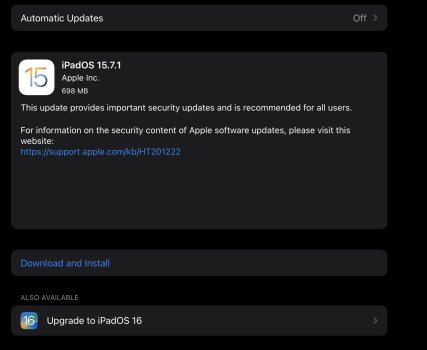That is very interesting… This is what I see on iPadOS 15.6:no, since you are on 15.7.1 there are no current updates to ios 15 so that makes sense. i’ll show you my screen. 16 is the priority but 15.7.1 is still an option as i’m on 15.7
View attachment 2115470
Got a tip for us?
Let us know
Become a MacRumors Supporter for $50/year with no ads, ability to filter front page stories, and private forums.
Is iOS 15 no longer supported? (on iPhone SE 2)
- Thread starter bogdanw
- Start date
-
- Tags
- ios 15 ios 15.7.1 ios 16.1.1
- Sort by reaction score
You are using an out of date browser. It may not display this or other websites correctly.
You should upgrade or use an alternative browser.
You should upgrade or use an alternative browser.
I don’t see the big deal, anyone who knows the history of Apple knows that they were never going to let you stay on iOS 15 officially indefinitely.
Sure, you’re not forced to upgrade to the initial X.0 updates anymore.
But they still want you on their latest software, and eventually they were going to start pushing the big update to everyone.
Sure, you’re not forced to upgrade to the initial X.0 updates anymore.
But they still want you on their latest software, and eventually they were going to start pushing the big update to everyone.
Yes, but as the title of the thread suggests, I would like to know if I’m using a supported iOS version or not. Is that so much to ask from Apple? Especially as iOS/macOS have been a “badly organized, unpleasant, and full of” actively exploited vulnerabilities this year.I don’t see the big deal, anyone who knows the history of Apple knows that they were never going to let you stay on iOS 15 officially indefinitely.
Apple’s policy is that you need to be on the newest OS to ensure you have all the security patches.Yes, but as the title of the thread suggests, I would like to know if I’m using a supported iOS version or not. Is that so much to ask from Apple? Especially as iOS/macOS have been a “badly organized, unpleasant, and full of” actively exploited vulnerabilities this year.
As I mentioned in post 25, that note is about macOS, no explicit mention of that requirement for iOS.Apple’s policy is that you need to be on the newest OS to ensure you have all the security patches.
Before the big picture with the iPhone Software Update menu is this text:
“Users can also decide to update or upgrade their devices when a new major operating system is available.”
At the moment, there is no recommendation to upgrade on iOS 15’s page
About iOS 15 Updates https://support.apple.com/en-us/HT212788
About iOS 16 Updates https://support.apple.com/en-us/HT213407
More, as the image provided by @FeliApple shows, iOS 15.7.1 is still being offered to some devices as the main option.
Nonetheless, iOS 16/iPadOS 16.1 patches about 36 different CVEs. iOS/iPadOS 15.7.1, released a couple of days later, patches about 18. There’s no way to know, because Apple won’t specify, whether or not 15.7.1 is vulnerable to any or all of those additional CVEs.As I mentioned in post 25, that note is about macOS, no explicit mention of that requirement for iOS.
Before the big picture with the iPhone Software Update menu is this text:
“Users can also decide to update or upgrade their devices when a new major operating system is available.”
At the moment, there is no recommendation to upgrade on iOS 15’s page
About iOS 15 Updates https://support.apple.com/en-us/HT212788
About iOS 16 Updates https://support.apple.com/en-us/HT213407
More, as the image provided by @FeliApple shows, iOS 15.7.1 is still being offered to some devices as the main option.
Correct. And infuriating.There’s no way to know, because Apple won’t specify, whether or not 15.7.1 is vulnerable to any or all of those additional CVEs.
As CVE-2022-40304 and CVE-2022-40303, patched in iOS 16.1.1, are also present in RedHat and other Linux distributions, I would say they are most likely present in iOS 15.7.1 too.
Sometimes the US National Vulnerability Database has Known Affected Software Configurations
“cpe:2.3iphone_os: Up to (excluding)15.7.1”
https://nvd.nist.gov/vuln/detail/CVE-2022-42827#vulnConfigurationsArea
https://www.cisa.gov/known-exploited-vulnerabilities-catalog
https://access.redhat.com/security/cve/cve-2022-40304
https://access.redhat.com/security/cve/cve-2022-40303
This isn't even the half of it. My parents have a  Watch 7 which can't be updated.
Watch 7 which can't be updated.
Being old, I've kept them on their iPhone 6S & 7 for a further year and as these phones can't take iOS16, the watch won't update to iOS9 as it says it needs iOS16 on the phone, gggrrr!


 Watch 7 which can't be updated.
Watch 7 which can't be updated.Being old, I've kept them on their iPhone 6S & 7 for a further year and as these phones can't take iOS16, the watch won't update to iOS9 as it says it needs iOS16 on the phone, gggrrr!
you can avoid it forever if you want to. just have to be careful not to click install if it prompts.I don’t see the big deal, anyone who knows the history of Apple knows that they were never going to let you stay on iOS 15 officially indefinitely.
Sure, you’re not forced to upgrade to the initial X.0 updates anymore.
But they still want you on their latest software, and eventually they were going to start pushing the big update to everyone.
i have my old iphone 7 still on the last ios 12 release as i wanted to keep it running smooth and full 3d touch functionality. occasionally it will download ios 15 and i just go into usage and remove the download but it hasn't done so for a while now
Turn Automatic updates Off to prevent the unnecessary download.you can avoid it forever if you want to. just have to be careful not to click install if it prompts.
i have my old iphone 7 still on the last ios 12 release as i wanted to keep it running smooth and full 3d touch functionality. occasionally it will download ios 15 and i just go into usage and remove the download but it hasn't done so for a while now
(As seen in the images from posts 2,5 & 26)
you couldn't do this on iOS 12, that toggle was introduced in iOS 13.6Turn Automatic updates Off to prevent the unnecessary download.
(As seen in the images from posts 2,5 & 26)
Can confirm, iPhone Xʀ, iOS 12.3.1. I have the toggle.My iPhone 6 with iOS 12.5.6
View attachment 2117727
Looks like 15.7.1 will be the last update for those who can update to 16. Why would Apple think 16.1.1 is stable enough? 🤣 Don't they read anything outside the ring?
that can still download the updates automatically. therefore making it easier to accidentally click install on the notification prompt.My iPhone 6 with iOS 12.5.6
View attachment 2117727
13.6 added the seperate download & install toggles
this can still download the updates with the toggle off, this only enables or disables the auto overnight installs once it's already downloadedCan confirm, iPhone Xʀ, iOS 12.3.1. I have the toggle.
release notes for 13.6 update:

Apple Releases iOS 13.6 With Car Key, Toggle to Turn Off Automatic Update Downloads, Audio Apple News+ Stories and More
Apple today released iOS and iPadOS 13.6, major updates that come more than a month after the launch of iOS and iPadOS 13.5.1. iOS and iPadOS 13.6...
Last edited:
Update iOS software on iPhone (current guide for iOS 12) https://support.apple.com/guide/iphone/update-ios-software-iph3e504502/12.0/ios/12.0that can still download the updates automatically. therefore making it easier to accidentally click install on the notification prompt.
13.6 added the seperate download & install toggles
"Update iPhone manually
Go to Settings > General > Software Update > Automatic Updates, then turn off Automatic Updates.
At any time, you can check for and install software updates. Go to Settings > General > Software Update. The screen shows the currently installed version of iOS and whether an update is available."
Update your iPhone, iPad, or iPod touch (24 November 2018) https://web.archive.org/web/20181124051116/https://support.apple.com/en-us/HT204204
“Tap Download and Install.”
“With iOS 12, you can have your iOS device update automatically.”
why are you posting this?Update iOS software on iPhone (current guide for iOS 12) https://support.apple.com/guide/iphone/update-ios-software-iph3e504502/12.0/ios/12.0
"Update iPhone manually
Go to Settings > General > Software Update > Automatic Updates, then turn off Automatic Updates.
At any time, you can check for and install software updates. Go to Settings > General > Software Update. The screen shows the currently installed version of iOS and whether an update is available."
Update your iPhone, iPad, or iPod touch (24 November 2018) https://web.archive.org/web/20181124051116/https://support.apple.com/en-us/HT204204
“Tap Download and Install.”
“With iOS 12, you can have your iOS device update automatically.”
i’m telling you facts. my iphone 7 on ios 12 still auto downloads the updates from time to time and i have to remove the download so it doesn’t prompt me to install it.
source for 13.6 update:

Apple Releases iOS 13.6 With Car Key, Toggle to Turn Off Automatic Update Downloads, Audio Apple News+ Stories and More
Apple today released iOS and iPadOS 13.6, major updates that come more than a month after the launch of iOS and iPadOS 13.5.1. iOS and iPadOS 13.6...
there were class actions on this exact issue and that’s why they added the 2 seperate toggles to disable downloads & installs entirely
I don’t remember ever happening to me.my iphone 7 on ios 12 still auto downloads the updates from time to time and i have to remove the download so it doesn’t prompt me to install it.
If it happens to you, you should search for “Block OTA Profile”.
Anyway, this thread is about iOS 15, not iOS 12.
you again missed the news article i linked. it always happened that’s why they had to add 2 toggles. and pretty sure those profiles expire eventually anywayI don’t remember ever happening to me.
If it happens to you, you should search for “Block OTA Profile”.
Anyway, this thread is about iOS 15, not iOS 12.
and you are the one who replied to me with a screenshot of ios 12…
- iOS 12.4.1 is the last version for iPhone 6s and newer since only iOS 13 updates are available to them...
- Since iPhone 5s and 6 cannot upgrade to iOS 13, several updates to iOS 12 were made available until iOS 14 was released...
- iOS 14.8.1 was the last available update for iOS 14 so iOS 15.7.1 may be the last iOS 15 update unless they do what they did with iOS 12...
- Automatic updates used to download updates in the background unless the setting is disabled but will be installed overnight or at a later time until a toggle to disable automatic installing of the update was introduced on a later iOS 13 update...
- Right now, most apps can still be installed on iOS 15 and some apps require at least iOS 7.0 but the most well-known apps may drop iOS 15 support once iOS 17 is released since they only support the latest 2 iOS versions... Even some of Apple's own apps require iOS 16.0 while still allowing you to download the latest compatible version for older iOS releases...
'Use iCareFone to Completely Block iOS Updates(FREE)"
https://www.tenorshare.com/iphone-tips/how-to-block-ios-updates.html
On iPhone SE 2, with iOS 15.7.1

https://www.tenorshare.com/iphone-tips/how-to-block-ios-updates.html
On iPhone SE 2, with iOS 15.7.1

And now it’s official, iOS 15.7.2 can NOT be installed on iPhone SE 2
https://support.apple.com/HT213531
Only iOS 16.2 can be installed https://support.apple.com/HT213530
https://support.apple.com/HT213531
Only iOS 16.2 can be installed https://support.apple.com/HT213530
That's a bit naff. I'm updating my SE 1, atm. I'm starting to quite like my machines running out of support. My iPad is "stuck" on iOS 12, and it's a dream. This "forcing" forward by Apple kind of leaves a sour taste, tbh. First-world problem, but seemingly unnecessary. But hey, at least it's not Microsoft!And now it’s official, iOS 15.7.2 can NOT be installed on iPhone SE 2
https://support.apple.com/HT213531
Only iOS 16.2 can be installed https://support.apple.com/HT213530
I don't really understand why they're doing that. They're still updating iOS 15 and there was even a working version of 15.7.2 for all devices released for beta testers. According to the above links iPad users can still get it.
By withholding this update they're exposing iOS 15 users to security holes if they don't want to go to iOS 16 just yet.
By withholding this update they're exposing iOS 15 users to security holes if they don't want to go to iOS 16 just yet.
Last edited:
Register on MacRumors! This sidebar will go away, and you'll see fewer ads.