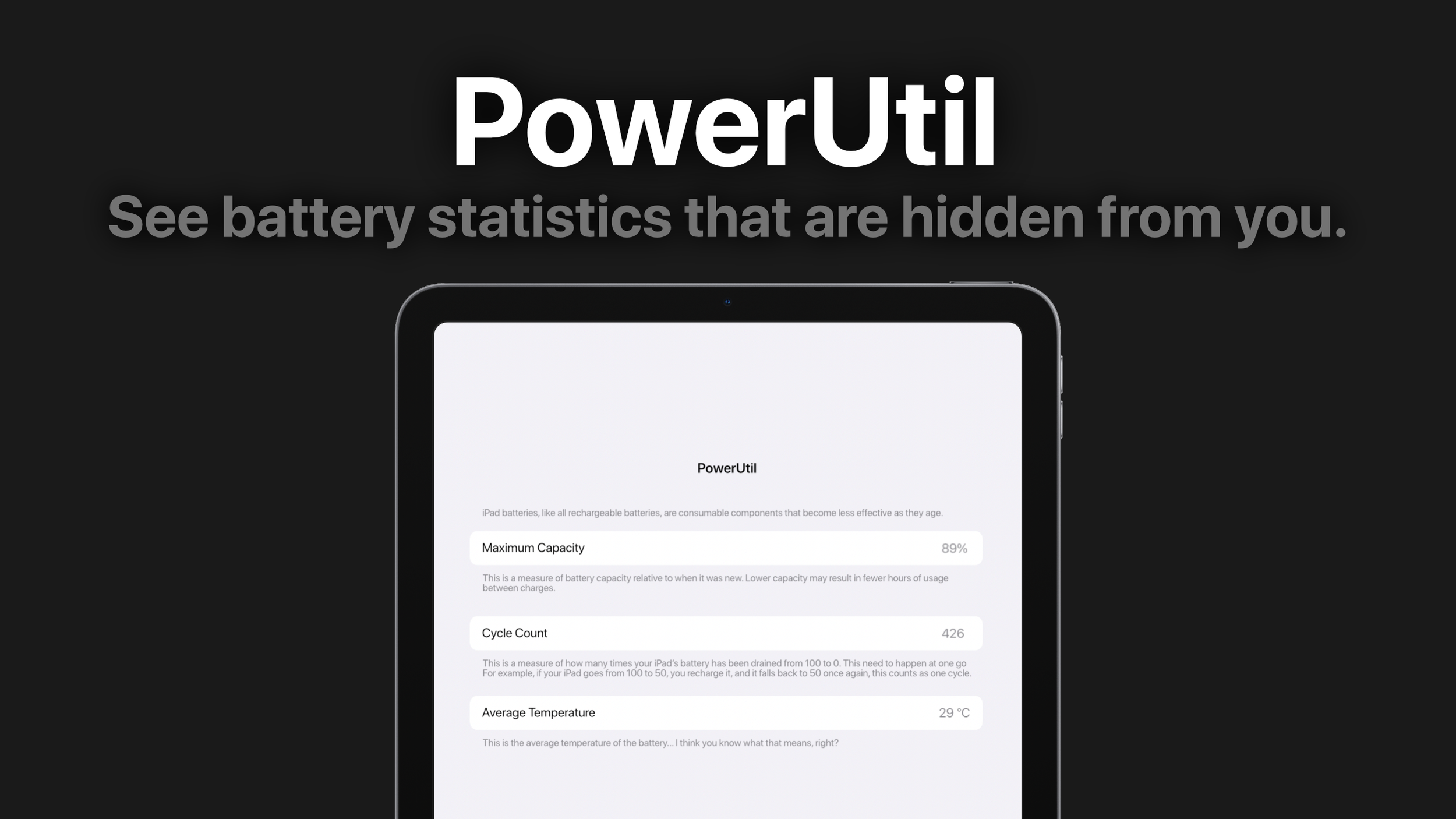I had my iPad replaced due to an ageing battery a couple of weeks ago. As others said, they replace the entire iPad with the same model for the price of a battery.
The tech told me that it had to be 79% or below on their diagnostics or show an error to be eligible for a replacement. They didn’t have any stock when I went in (2018 iPad Pro) so they had to order one and it took about nine days.
They also said they don’t transfer data (not part of the scope of service) so told me to do a backup before I came in to pick up the new iPad. When I came back they erased my old iPad, made sure the new one powered on, then gave it to me on the setup screen. I went home and restored my backup and that was it.
Fwiw I also mentioned my Dad’s iPad was running down fast. They recommended I contact Apple support online or on the phone to do remote diagnostics so I didn’t waste a trip. It was a good thing I did because it was at 82% and ineligible for service.
The tech told me that it had to be 79% or below on their diagnostics or show an error to be eligible for a replacement. They didn’t have any stock when I went in (2018 iPad Pro) so they had to order one and it took about nine days.
They also said they don’t transfer data (not part of the scope of service) so told me to do a backup before I came in to pick up the new iPad. When I came back they erased my old iPad, made sure the new one powered on, then gave it to me on the setup screen. I went home and restored my backup and that was it.
Fwiw I also mentioned my Dad’s iPad was running down fast. They recommended I contact Apple support online or on the phone to do remote diagnostics so I didn’t waste a trip. It was a good thing I did because it was at 82% and ineligible for service.