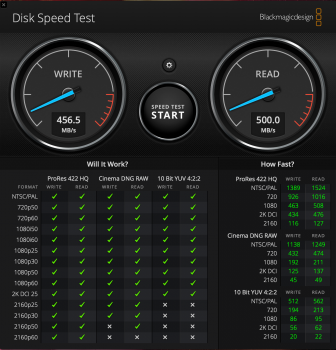The enclosure output is stated as usb c thunderbolt 3. With the Thunderbolt 3 to 2 adapter I would have thought this would have worked if plugged into my iMacs Thunderbolt port even if I only get Thunderbolt 2 speeds. Am I missing something?
Thunderbolt 1 is not usb, even with the adapter. The adapter will allow you to use a thunderbolt 3 native drive, but not a usb-c native drive.
I used a delock thunderbolt 1 caddy with an Apple thunderbolt cable, and a ssd drive for years without issues. I purchased mine here: http://www.synchrotech.com/products...sd-drive-external-enclosure-delock-42510.html
Caldiget and other thunderbolt docking stations I looked at the time had a faq that said thunderbolt to usb docks would not work as boot drives, unless you had a 2013 or greater model (in which case, you could do native usb 3 boot drive anyway for much cheaper prices....)
http://www.caldigit.com/thunderboltstation/faq.asp
12.
Can I connect an external USB 3.0 storage device to the Thunderbolt Station in order to boot my OS?
Yes, you can boot your OS from an external USB 3.0 drive connected directly to the Thunderbolt Station if you are using OS X 10.9.2 on a 2013 Mac or later.
The real question for a 2011 owner (no native usb 3) is how viable it is spending money for a Mac that is no longer getting os updates.
Cheapest (but most risk) is an internal ssd install (along with getting owc’s fan management hardware, read up about the run away fan issue if you are considering replacing the Apple installed hdd.) Owc fan control hardware is $40, plus the cost for the bracket to put the ssd where the hdd normally goes ($20?). If you install it and decide to keep the original hdd in place, owc has a kit for $18.
The option I recommend is to buy the delock caddy, thunderbolt 1/2 cable, and a SATA ssd drive. It worked good for me, I still use the delock caddy & drive (with the Apple adapter) on my 2017 iMac as a non boot drive. (The internal ssd drive on a 2017 iMac is way faster than any sata drive.). The caddy and cable adds up to about $130, but no risk of breaking the computer during an internal install.
The final option available is getting a thunderbolt 3 ssd, and necessary cables, and a thunderbolt 1/2 to thunderbolt 3 adapter. That option is expensive due to thunderbolt 3 device prices, and the limitations of having the thunderbolt 1 bottlenecks the improved performance over the delock caddy. Samsung x5 drive listed above is $700, and $50 for the Apple adapter.