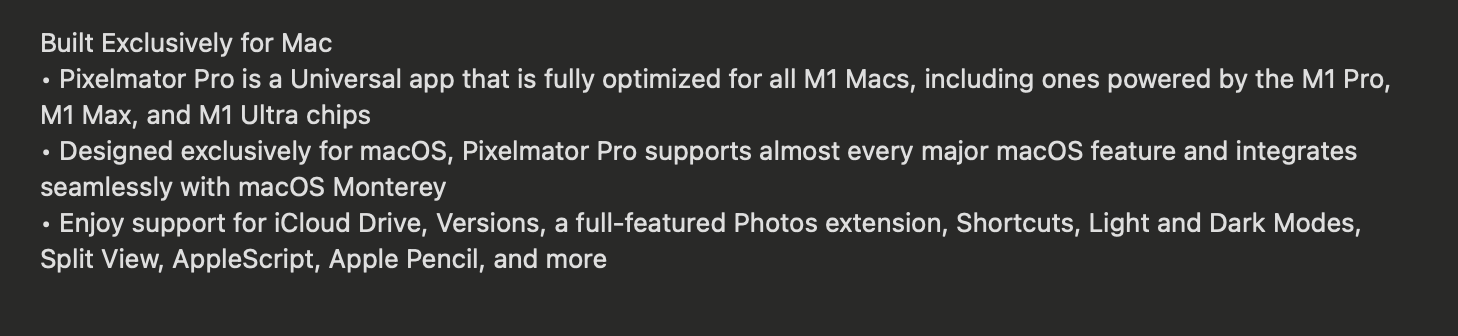Try to only use apps specifically build for macOS and Apple Silicon. Safari will take care of the tabs you're not currently using. You don't need to micro-manage your memory usage when you stay within the ecosystem, which is supposed to do it automatically.Tips: Kill apps you are not currently using. Minimise the number of Tabs in a browser. Reboot the computer now and again.
Got a tip for us?
Let us know
Become a MacRumors Supporter for $50/year with no ads, ability to filter front page stories, and private forums.
Is the M2 chip more future proof than the M1 chip.
- Thread starter BHanular
- Start date
- Sort by reaction score
You are using an out of date browser. It may not display this or other websites correctly.
You should upgrade or use an alternative browser.
You should upgrade or use an alternative browser.
Try to only use apps specifically build for macOS and Apple Silicon. Safari will take care of the tabs you're not currently using. You don't need to micro-manage your memory usage when you stay within the ecosystem, which is supposed to do it automatically.
And that ties you to things only native to the OS, which isolates you from any other programs outside of Apple's ecosystem, unless you know how to compile them. There isn't a native graphics design program that Apple puts out to keep it in "the ecosystem". Pixelmator Pro is 3rd party, Photoshop is 3rd party, GIMP is 3rd party.
If you have to rely on staying within the ecosystem for memory management, then there is definitely a problem with the ecosystem, that it can't allow other applications outside of it to have just as good memory management, especially if coded and optimized for it. What you are essentially doing is if this were the Windows environment, you'd be restricting web developers to Frontpage, Paint, and IIS.
That is NOT good advice.
BL.
Last edited:
And that ties you to things only native to the OS, which isolates you from any other programs outside of Apple's ecosystem, unless you know how to compile them. There isn't a native graphics design program that Apple puts out to keep it in "the ecosystem". Pixelmator Pro is 3rd party, Photoshop is 3rd party, GIMP is 3rd party.
If you have to rely on staying within the ecosystem for memory management, then there is definitely a problem with the ecosystem, that it can't allow other applications outside of it to have just as good memory management, especially if coded and optimized for it. What you are essentially doing is if this were the Windows environment, you'd be restricting web developers to Frontpage, Paint, and IIS.
That is NOT good advice.
BL.
I don't t see how you can interpret what he said as only using Apple apps.
You gave a 3rd party app example, Pixelmator, that would fit beautifully as "specifically build for macOS and Apple Silicon" as the developers are always updating to use the last APIs and hardware capabilities.
Attachments
Anyway, to add my 2 cents I think the constant questions about future proofing can be a bit too focused on technical specs and trying to guess.
So I have the M1 for 1 year and half and everything I have thrown at it has performed very well and it fits my current needs so I know that. I also knew that into the return period as I mapped my workload on the older MacBook and thrown it at the newer Mac with some added "stupidity".
If today I ought to apply two contrasting advices to my personal case to decide between a M1 Air 8GB/256GB/7G or a M2 Air 16GB/512/8G, living in Europe, the price between a base M1 Air that is eternally discounted at one official retailer or another and a CTO M2 Air (no discount here) is about 900€. Basically a future Air if the future ask for it. And certainly there are great discounts on the base M1 Air on USA and Canada too.
I think the difference is just too stark to consider 'technical' future proofing too much.
So I have the M1 for 1 year and half and everything I have thrown at it has performed very well and it fits my current needs so I know that. I also knew that into the return period as I mapped my workload on the older MacBook and thrown it at the newer Mac with some added "stupidity".
If today I ought to apply two contrasting advices to my personal case to decide between a M1 Air 8GB/256GB/7G or a M2 Air 16GB/512/8G, living in Europe, the price between a base M1 Air that is eternally discounted at one official retailer or another and a CTO M2 Air (no discount here) is about 900€. Basically a future Air if the future ask for it. And certainly there are great discounts on the base M1 Air on USA and Canada too.
I think the difference is just too stark to consider 'technical' future proofing too much.
Future proofing is a game of performance depreciation verses value depreciation. Since the M2 air came with a price jump and only modest performance improvements, it’s probably not going to be the best Mac for future proofing. Wait for a cpu node change, increase of cores or large drop in price for better future proofing.
Really though a computer’s point is what it can do, and if your demands don’t change much and a computer does what you need then it is already future proofed.
Except for perhaps ram or gpu, the days of increasing computer needs are pretty far behind us. Computers are usable for much longer than they have ever been, and this trend is not slowing down. Everyone’s needs is different, but I don’t think an M1 or higher Mac will feel slow up to its end of OS support, or even a bit beyond.
Really though a computer’s point is what it can do, and if your demands don’t change much and a computer does what you need then it is already future proofed.
Except for perhaps ram or gpu, the days of increasing computer needs are pretty far behind us. Computers are usable for much longer than they have ever been, and this trend is not slowing down. Everyone’s needs is different, but I don’t think an M1 or higher Mac will feel slow up to its end of OS support, or even a bit beyond.
Good points, a M1 with 16GB RAM would certainly be more future proof than a base M2 (assuming one gets them at the same price) both in terms of performance and probably also value depreciation.Future proofing is a game of performance depreciation verses value depreciation. Since the M2 air came with a price jump and only modest performance improvements, it’s probably not going to be the best Mac for future proofing. Wait for a cpu node change, increase of cores or large drop in price for better future proofing.
Really though a computer’s point is what it can do, and if your demands don’t change much and a computer does what you need then it is already future proofed.
Except for perhaps ram or gpu, the days of increasing computer needs are pretty far behind us. Computers are usable for much longer than they have ever been, and this trend is not slowing down. Everyone’s needs is different, but I don’t think an M1 or higher Mac will feel slow up to its end of OS support, or even a bit beyond.
However some people equate end of support to end of life and in that case performance does not matter. That's a sensitive suject and some poeple can quickly become kind of agressive when they hear that other people use their devices past the end of support.
I have a 11in Macbook that is on Big Sur and while I barely use it anymore, I don't consider it dead and would have no issue using it if needed.
I also have a 2017 Retina Macbook which will probably stop at Ventura, but which I plan on continuing to use a secondary device for a few more years (unless maybe Apple makes an Apple Silicon equivalent of it).
I would be a bit more cautious with Windows, and while I would not put offline any Windows 10 device past 2025, I would not use it as my main device / not use a browser on it if it's not updated to Windows 11 by 2026...
Good points, a M1 with 16GB RAM would certainly be more future proof than a base M2 (assuming one gets them at the same price) both in terms of performance and probably also value depreciation.
However some people equate end of support to end of life and in that case performance does not matter. That's a sensitive suject and some poeple can quickly become kind of agressive when they hear that other people use their devices past the end of support.
I have a 11in Macbook that is on Big Sur and while I barely use it anymore, I don't consider it dead and would have no issue using it if needed.
I also have a 2017 Retina Macbook which will probably stop at Ventura, but which I plan on continuing to use a secondary device for a few more years (unless maybe Apple makes an Apple Silicon equivalent of it).
I would be a bit more cautious with Windows, and while I would not put offline any Windows 10 device past 2025, I would not use it as my main device / not use a browser on it if it's not updated to Windows 11 by 2026...
Agreed. Work sent me a 2017 Macbook Pro that I use for some things as well. It's not anywhere near as fast as my 2020 M1 (at least not when it comes to anything demanding), but it feels snappy enough for everyday use that I sometimes forget which one I'm using when I'm just browsing the web or doing general office-productivity stuff.
The only downside is that it needs a battery pretty badly (65% battery health, I'm amazed that it's not throttling yet). Work sent it to me to test builds on other platforms, so it's not exactly a daily driver. If it didn't belong to the company, I'd probably pay the $200 in a heartbeat and get the battery replaced, the 2017 models are definitely not obsolete for everyday stuff.
Nicely put. Though I'd like to take exception to one point: "Except for perhaps ram or gpu, the days of increasing computer needs are pretty far behind us." That leaves SSD and CPU speeds, and many operations would be benefit from an increase in those even now. Further, the direction of progress is nearly always towards computers being asked to handle ever more complex and larger tasks, so as time passes, increasingly fast SSD and CPU speeds will be needed.Future proofing is a game of performance depreciation verses value depreciation. Since the M2 air came with a price jump and only modest performance improvements, it’s probably not going to be the best Mac for future proofing. Wait for a cpu node change, increase of cores or large drop in price for better future proofing.
Really though a computer’s point is what it can do, and if your demands don’t change much and a computer does what you need then it is already future proofed.
Except for perhaps ram or gpu, the days of increasing computer needs are pretty far behind us. Computers are usable for much longer than they have ever been, and this trend is not slowing down. Everyone’s needs is different, but I don’t think an M1 or higher Mac will feel slow up to its end of OS support, or even a bit beyond.
Indeed, even for the same tasks, more power will be needed in the future than now, because of increased OS and app overhead. As an illustration, try performing a task on an upper-end machine from several years ago, using the version of the app and OS that were current at the time of the machine's release. Now try performing that same task using today's versions of that app and OS. Typically, you'll see the machine is far less responsive in the latter case.
Definitely. In fact, I continue to make frequent use of my 2014 MBP running High Sierra, because it's the only way I can update Audible audibooks on my iPod Nano*. That Nano continues to be very useful, and Apple has nothing that offers its combination of functionality, size, weight, and simplicity. It's only because I have that old MBP that I'm able to continue using it.However some people equate end of support to end of life and in that case performance does not matter. That's a sensitive suject and some poeple can quickly become kind of agressive when they hear that other people use their devices past the end of support.
I have a 11in Macbook that is on Big Sur and while I barely use it anymore, I don't consider it dead and would have no issue using it if needed.
I also have a 2017 Retina Macbook which will probably stop at Ventura, but which I plan on continuing to use a secondary device for a few more years (unless maybe Apple makes an Apple Silicon equivalent of it).
I would be a bit more cautious with Windows, and while I would not put offline any Windows 10 device past 2025, I would not use it as my main device / not use a browser on it if it's not updated to Windows 11 by 2026...
Plus when I return to in-person presentations, the 2014 MBP will continue to work fine, particularly since it has an HDMI output, so no dongle is needed to connect to projectors.
[*There's a bug that prevents Audible from working with the Books app on many machines, thus precluding its use with Monterey; hopefully it's fixed with Ventura.]
I believe if you are tech savvy enough you can run a computer a few years past the end of support, especially if it's a secondary device, and if you are, instead someone that tends to open spam mail, click on every banner, frequently visit sketchy sites etc. you may get malwhare even on a perfectly up-to-date system.Definitely. In fact, I continue to make frequent use of my 2014 MBP running High Sierra, because it's the only way I can update Audible audibooks on my iPod Nano*. That Nano continues to be very useful, and Apple has nothing that offers its combination of functionality, size, weight, and simplicity. It's only because I have that old MBP that I'm able to continue using it.
Plus when I return to in-person presentations, the 2014 MBP will continue to work fine, particularly since it has an HDMI output, so no dongle is needed to connect to projectors.
[*There's a bug that prevents Audible from working with the Books app on many machines, thus precluding its use with Monterey; hopefully it's fixed with Ventura.]
The only computer I'd want up to day is my main desktop, where I do things all day long but any of my laptops I use on the go or around the house, I don't really worry too much. Having said that, I would advice the average Joe to just stick to systems that are still supported.
Simple answer is NO M2 is not more future proof. I think a re-design of a device is more important than the chip. M1 was released in late 2020 so we are reaching two years and next year it will be 3. So it is not a new chip by any means. This does not mean that Apple will drop support for it as it has released new devices like the iPad Air 5th gen with M1 this year. Also Apple silicon is a completely different ball game than Power PC or Intel. These chips are designed by Apple and since Apple uses a series chips as a template for M series I don't see why they would deprecate support unless there is some major feature a new chip introduces that MacOS can't run without which I think is unlikely. I think Apple may leverage the long term support of their M series chips as a possible selling point over PC's as well.
In my opinion the design of the laptop along with having at least an M1 chip is far more important. For example and MBP with a complete re-design and M1 like the M1 MBP 14/16" I think are pretty future proof as is the new M2 MBA. I would not buy a 13" M1 MBA or M1/M2 MBP because of the older design. However even those older designs with M1 should still fair far better than their Intel brethren.
The main thing is M series chips are a huge delineation for Apple and mark a completely different type of hardware that should last much longer than previous CPU/GPU designs.
So buy whatever M series device you want and I am sure they will last a long time!!
In my opinion the design of the laptop along with having at least an M1 chip is far more important. For example and MBP with a complete re-design and M1 like the M1 MBP 14/16" I think are pretty future proof as is the new M2 MBA. I would not buy a 13" M1 MBA or M1/M2 MBP because of the older design. However even those older designs with M1 should still fair far better than their Intel brethren.
The main thing is M series chips are a huge delineation for Apple and mark a completely different type of hardware that should last much longer than previous CPU/GPU designs.
So buy whatever M series device you want and I am sure they will last a long time!!
I bought my son a new MBA in 2018 for college, but it was the classic 2017 model that Apple was still selling new next to the recently released 2018 MBA with the butterfly keyboard. So, this is somewhat analogous to the current situation with the 2020 M1 MBA, which is still selling new. Anyway, my son's 2017 MBA that we purchased new from Apple in 2018 will not get Ventura. So, he only got 3 or 4 years of updates. Now, it really is not a big deal because the computer was bought for college and it has served him well for all 4 years. As I recall, we got a great price too because it was an older design. Best Buy recently had base M1 MBAs on sale for $799. So, the M1 might fit the bill for some folks even if it does not get MacOS updates for as long as the M2.
This is a serious possibility.Also Apple silicon is a completely different ball game than Power PC or Intel. These chips are designed by Apple and since Apple uses a series chips as a template for M series I don't see why they would deprecate support unless there is some major feature a new chip introduces that MacOS can't run without which I think is unlikely. I think Apple may leverage the long term support of their M series chips as a possible selling point over PC's as well.
More performance is needed sometimes, but I'm not sure how much os and app overhead is actually increasing. There will always be a couple of things that change, like hardware ecoders/encoders and whatever machine learning stuff comes out. We're in the long tail for much of these technologies, and the time between upgrades and demands are both slowing down... and the slower it gets there's less of a need for new hardware. Future proofing just becomes the default... use it 'til you spill coffee on it.Nicely put. Though I'd like to take exception to one point: "Except for perhaps ram or gpu, the days of increasing computer needs are pretty far behind us." That leaves SSD and CPU speeds, and many operations would be benefit from an increase in those even now. Further, the direction of progress is nearly always towards computers being asked to handle ever more complex and larger tasks, so as time passes, increasingly fast SSD and CPU speeds will be needed.
Indeed, even for the same tasks, more power will be needed in the future than now, because of increased OS and app overhead. As an illustration, try performing a task on an upper-end machine from several years ago, using the version of the app and OS that were current at the time of the machine's release. Now try performing that same task using today's versions of that app and OS. Typically, you'll see the machine is far less responsive in the latter case.
Case in point game consoles. Generations were 5-6 years before and now about 7-8 years, with a pretty long cross generation period now too. And every Mac I own runs Logic as well as the day I bought it. Sometimes performance gets better with new apps and OS updates. An update ago they improved how well it scrolls on any system.
Maybe once SSD speeds get closer to RAM speeds some interesting things will happen.
Well, I can't say for certain whether or not the past increase in app and OS overhead will (as I think) or won't (as you think) continue into the future.More performance is needed sometimes, but I'm not sure how much os and app overhead is actually increasing. There will always be a couple of things that change, like hardware ecoders/encoders and whatever machine learning stuff comes out. We're in the long tail for much of these technologies, and the time between upgrades and demands are both slowing down... and the slower it gets there's less of a need for new hardware. Future proofing just becomes the default... use it 'til you spill coffee on it.
Case in point game consoles. Generations were 5-6 years before and now about 7-8 years, with a pretty long cross generation period now too. And every Mac I own runs Logic as well as the day I bought it. Sometimes performance gets better with new apps and OS updates. An update ago they improved how well it scrolls on any system.
Maybe once SSD speeds get closer to RAM speeds some interesting things will happen.
But I can give concrete examples of tasks that will continue to become more demanding, making use of whatever increase in computer power is made available—e.g., scientific computing, where we will continue to take advantage of increased computing power to increase the size of the systems we simulate, and the detail with which we simulate them. This applies not only to simulations run on large clusters, but also to any development work we do locally (or even final work, if it can be done locally, which is always more convenient than sending something to a cluster).
I'd expect exactly the same is true for video specialists doing digital effects for TV and movies (many of which are affected by CPU power as well as GPU power).
Plus many of the calculations I run in Mathematica now take several minutes to complete, so even if I don't make them fancier, I could certainly benefit from faster processing. It would be great if I had a computer 60x faster than my 2019 i9 iMac, so that a calculation that currently takes 20 minutes would instead take 20 seconds! And isn't that true for video work today as well?
Last edited:
Register on MacRumors! This sidebar will go away, and you'll see fewer ads.