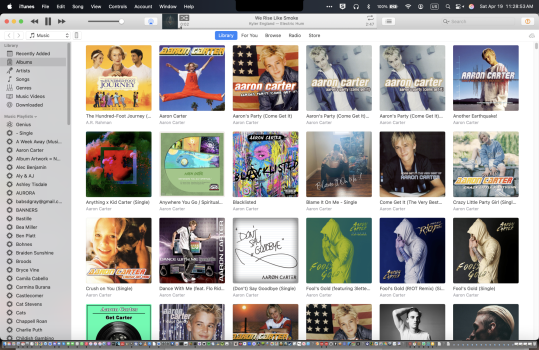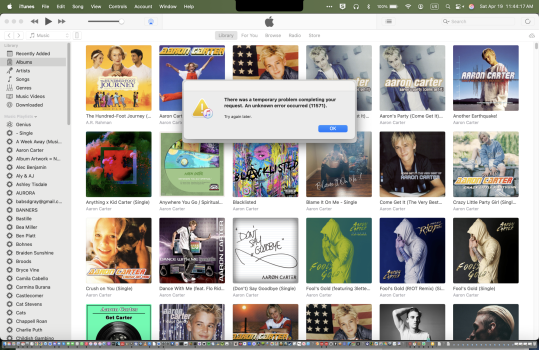Extracting iTunes 12.9.5.5 from Mojave 10.14.6 InstallESDDmg.pkgI was just wondering, can you make the same instructions but for the one Bundled with macOS Mojave?
https://forums.macrumors.com/threads/itunes-12-6-5-3-on-macos-catalina-10-15.2184518/post-32010794
then run the additional commands
https://forums.macrumors.com/threads/itunes-12-6-5-3-on-macos-catalina-10-15.2184518/post-32588314
The important thing is to replace 12 with 13. The rest of the numbers shouldn't matter.And also, the strings are just 13.9.9 as this or should it be 13.9.5.5? Or just 13.9.5?
No solution for error -42408I am also getting that error when iTunes opens, and I think it's the connection with iTunes Store, so it won't let me access the iTunes Store in anyway.