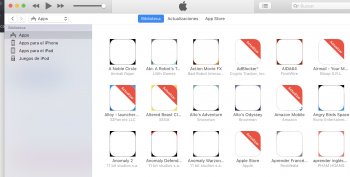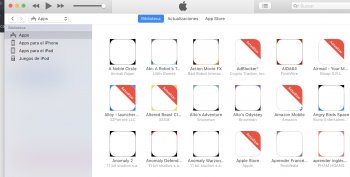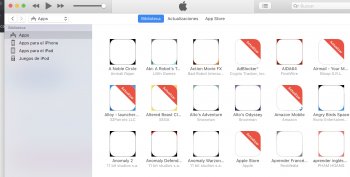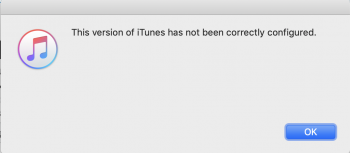Ακου φιλε The script from #11 works fine. Try it.When I try to copy to applications folder I get error.
Got a tip for us?
Let us know
Become a MacRumors Supporter for $50/year with no ads, ability to filter front page stories, and private forums.
You are using an out of date browser. It may not display this or other websites correctly.
You should upgrade or use an alternative browser.
You should upgrade or use an alternative browser.
Multi iTunes patcher
The script asks for an iTunes.app, then asks you to select the version to patch, makes the appropriate changes to Info.plist, asks to save iTunes as dmg, pkg and if the modified version should be deleted from the temporary folder created.
Edit: simplified version of the script
The script asks for an iTunes.app, then asks you to select the version to patch, makes the appropriate changes to Info.plist, asks to save iTunes as dmg, pkg and if the modified version should be deleted from the temporary folder created.
Edit: simplified version of the script
Code:
set theAPP to choose file with prompt "Please select iTunes app:" of type {"app"}
do shell script "mkdir ~/tmp"
set theTmp to ((path to home folder as text) & "tmp")
tell application "Finder" to duplicate theAPP to theTmp
do shell script "plutil -replace CFBundleGetInfoString -string 'iTunes 13.9.5.5' ~/tmp/iTunes.app/Contents/Info.plist"
do shell script "plutil -replace CFBundleShortVersionString -string 13.9.5 ~/tmp/iTunes.app/Contents/Info.plist"
do shell script "plutil -replace CFBundleVersion -string 13.9.5 ~/tmp/iTunes.app/Contents/Info.plist"
set question to display dialog "iTtunes was patched. Save iTunes as dmg?" buttons {"Yes", "No"} default button 1
set answer to button returned of question
if answer is equal to "Yes" then
do shell script "hdiutil create -format UDZO -srcfolder ~/tmp/iTunes.app ~/Desktop/iTunes.dmg"
display dialog "iTunes.dmg saved on Desktop" buttons {"Ok"}
end if
set question to display dialog "Save iTunes as installable pkg?" buttons {"Yes", "No"} default button 1
set answer to button returned of question
if answer is equal to "Yes" then
do shell script "productbuild --component ~/tmp/iTunes.app/ /Applications/ ~/Desktop/iTunes.pkg"
display dialog "iTunes.pkg saved on Desktop" buttons {"Ok"}
end if
set question to display dialog "Delete temporary ~/tmp folder?" buttons {"Yes", "No"} default button 1
set answer to button returned of question
if answer is equal to "Yes" then
do shell script "rm -R ~/tmp"
display dialog "~/tmp was deleted" buttons {"Ok"}
return
end if
Code:
set theAPP to choose file with prompt "Please select iTunes app:" of type {"app"}
do shell script "mkdir ~/tmp"
set theTmp to ((path to home folder as text) & "tmp")
tell application "Finder" to duplicate theAPP to theTmp
set question to display dialog "What iTunes version do you wish to patch?" buttons {"12.9.5", "12.8.2", "12.6.5"} default button 3
set answer to button returned of question
if answer is equal to "12.9.5" then
do shell script "plutil -replace CFBundleGetInfoString -string 'iTunes 13.9.5.5' ~/tmp/iTunes.app/Contents/Info.plist"
do shell script "plutil -replace CFBundleShortVersionString -string 13.9.5 ~/tmp/iTunes.app/Contents/Info.plist"
do shell script "plutil -replace CFBundleVersion -string 13.9.5 ~/tmp/iTunes.app/Contents/Info.plist"
end if
if answer is equal to "12.8.2" then
do shell script "sed -i '' 's/12.8.2/13.8.2/g' ~/tmp/iTunes.app/Contents/Info.plist"
end if
if answer is equal to "12.6.5" then
do shell script "sed -i '' 's/12.6.5/13.6.5/g' ~/tmp/iTunes.app/Contents/Info.plist"
end if
set question to display dialog "iTtunes was patched. Save iTunes as dmg?" buttons {"Yes", "No"} default button 1
set answer to button returned of question
if answer is equal to "Yes" then
do shell script "hdiutil create -format UDZO -srcfolder ~/tmp/iTunes.app ~/Desktop/iTunes.dmg"
display dialog "iTunes.dmg saved on Desktop" buttons {"Ok"}
end if
set question to display dialog "Save iTunes as installable pkg?" buttons {"Yes", "No"} default button 1
set answer to button returned of question
if answer is equal to "Yes" then
do shell script "productbuild --component ~/tmp/iTunes.app/ /Applications/ ~/Desktop/iTunes.pkg"
display dialog "iTunes.pkg saved on Desktop" buttons {"Ok"}
end if
set question to display dialog "Delete temporary ~/tmp folder?" buttons {"Yes", "No"} default button 1
set answer to button returned of question
if answer is equal to "Yes" then
do shell script "rm -R ~/tmp"
display dialog "~/tmp was deleted" buttons {"Ok"}
return
end if
Last edited:
Does not any longer install on Beta 2 due to trying to install on system volume.
I ended up copying 12.9.5.5 into ~/Applications and fixing the plist to 13.9.5.5. This should resolve it getting deleted on the next update.
However, getting a lot of spinning balls.
Later note: after some settling down it is working great. Best of all I can share the configuration between Mojave and Catalina!
I ended up copying 12.9.5.5 into ~/Applications and fixing the plist to 13.9.5.5. This should resolve it getting deleted on the next update.
However, getting a lot of spinning balls.
Later note: after some settling down it is working great. Best of all I can share the configuration between Mojave and Catalina!
Last edited:
I needed to use
In order to run iTunes 12.9.5.5 (from the normal Applications folder) on beta 2
Working good so far (it did crash on the first launch but fine after) will keep monitoring it. Hopeful for now it'll behave.
Code:
sudo spctl --master-disableWorking good so far (it did crash on the first launch but fine after) will keep monitoring it. Hopeful for now it'll behave.
Multi iTunes patcher
The script asks for an iTunes.app, then asks you to select the version to patch, makes the appropriate changes to Info.plist, asks to save iTunes as dmg, pkg and if the modified version should be deleted from the temporary folder created.
Code:set theAPP to choose file with prompt "Please select iTunes app:" of type {"app"} do shell script "mkdir ~/tmp" set theTmp to ((path to home folder as text) & "tmp") tell application "Finder" to duplicate theAPP to theTmp set question to display dialog "What iTunes version do you wish to patch?" buttons {"12.9.5", "12.8.2", "12.6.5"} default button 3 set answer to button returned of question if answer is equal to "12.9.5" then do shell script "plutil -replace CFBundleGetInfoString -string 'iTunes 13.9.5.5' ~/tmp/iTunes.app/Contents/Info.plist" do shell script "plutil -replace CFBundleShortVersionString -string 13.9.5 ~/tmp/iTunes.app/Contents/Info.plist" do shell script "plutil -replace CFBundleVersion -string 13.9.5 ~/tmp/iTunes.app/Contents/Info.plist" end if if answer is equal to "12.8.2" then do shell script "sed -i '' 's/12.8.2/13.8.2/g' ~/tmp/iTunes.app/Contents/Info.plist" end if if answer is equal to "12.6.5" then do shell script "sed -i '' 's/12.6.5/13.6.5/g' ~/tmp/iTunes.app/Contents/Info.plist" end if set question to display dialog "iTtunes was patched. Save iTunes as dmg?" buttons {"Yes", "No"} default button 1 set answer to button returned of question if answer is equal to "Yes" then do shell script "hdiutil create -format UDZO -srcfolder ~/tmp/iTunes.app ~/Desktop/iTunes.dmg" display dialog "iTunes.dmg saved on Desktop" buttons {"Ok"} end if set question to display dialog "Save iTunes as installable pkg?" buttons {"Yes", "No"} default button 1 set answer to button returned of question if answer is equal to "Yes" then do shell script "productbuild --component ~/tmp/iTunes.app/ /Applications/ ~/Desktop/iTunes.pkg" display dialog "iTunes.pkg saved on Desktop" buttons {"Ok"} end if set question to display dialog "Delete temporary ~/tmp folder?" buttons {"Yes", "No"} default button 1 set answer to button returned of question if answer is equal to "Yes" then do shell script "rm -R ~/tmp" display dialog "~/tmp was deleted" buttons {"Ok"} return end if
Thank you very much. Competence is rather rare in this forum. You are a pleasant exception.
how to solve this mistake of the icons that do not look like catalina
[doublepost=1561405559][/doublepost]someone has passed this the icons are not seen in the library of the mac is the app that I have brazen I can not see the icons
[doublepost=1561405559][/doublepost]someone has passed this the icons are not seen in the library of the mac is the app that I have brazen I can not see the icons
Attachments
Let's wait for Apple to fix the bugs in Catalina, then try to find a solution.how to solve this mistake of the icons
Personally, I won't upgrade to Catalina until 10.15.1 is released. I'll do more testing when the golden master build will be available.
Last edited:
What xml file? You mean the Info.plist? That's what we've first done when 10.14.4 was released #166You can copy and paste the xml file of new music app to iTunes 12.6.5
While the iTunes 12.6 info.plist is a XML file, the Music info.plist is not and might cause crashes for iTunes.
This saved my bacon. I needed to sync my iPad for a DJ gig and Music was completely borked. Found a download for 12.9.9.5, ran the script from Apple Script Editor, ran the .pkg and iTunes opened instantly and synced to my iPad like it was still running on Mojave. I might keep it until Music gets its crap together.
EDIT: Spoke too soon. Does not sync any music to the iPad, but rather leaves the greyed out tracks in the db without any files. Anyone know how to fix this? The iPad is on iOS 12 still.

“Could not copy to iPad because an unkwown error occured (-54)”
EDIT 2: FIXED it! Had to reset where my media was stored to my Media/Music folder?? Otherwise it would save music straight into the media folder on import. Weirdest bug I’ve encountered.
EDIT 3: Happened again. Needed to re-re-authorise my computer. Even though no new update? Odd.
EDIT: Spoke too soon. Does not sync any music to the iPad, but rather leaves the greyed out tracks in the db without any files. Anyone know how to fix this? The iPad is on iOS 12 still.
“Could not copy to iPad because an unkwown error occured (-54)”
EDIT 2: FIXED it! Had to reset where my media was stored to my Media/Music folder?? Otherwise it would save music straight into the media folder on import. Weirdest bug I’ve encountered.
EDIT 3: Happened again. Needed to re-re-authorise my computer. Even though no new update? Odd.
Last edited:
From Apple?Found a download for 12.9.9.5
Here is a script to get iTunes 12.9.5.5 from the Install macOS Mojave.app
Code:
set theAPP to choose file with prompt "Please select the Install macOS Mojave.app:" of type {"app"}
do shell script "hdiutil mount " & quoted form of POSIX path of theAPP & "/Contents/SharedSupport/InstallESD.dmg"
set thePackage to POSIX file "/Volumes/InstallESD/Packages/Core.pkg"
do shell script "mkdir ~/tmp"
set theExppath to POSIX path of ((path to home folder as text) & "tmp")
tell application "Suspicious Package"
set theDocument to (open file thePackage)
set theAPP to (find bundles under installed item "/Applications" of theDocument whose name is "iTunes.app")
with timeout of 3000 seconds
export theAPP to theExppath & "/iTunes.app"
end timeout
end tell
tell application "Suspicious Package" to quit
do shell script "hdiutil unmount /Volumes/InstallESD/"
do shell script "plutil -replace CFBundleGetInfoString -string 'iTunes 13.9.5.5' ~/tmp/iTunes.app/Contents/Info.plist"
do shell script "plutil -replace CFBundleShortVersionString -string 13.9.5 ~/tmp/iTunes.app/Contents/Info.plist"
do shell script "plutil -replace CFBundleVersion -string 13.9.5 ~/tmp/iTunes.app/Contents/Info.plist"
do shell script "productbuild --component ~/tmp/iTunes.app/ /Applications/ ~/Desktop/iTunes12.9.5.pkg"
do shell script "rm -rf ~/tmp"
display dialog "Modified iTunes saved on Desktop" buttons {"Ok"}Mojave in the AppStore https://apps.apple.com/app/id1398502828
The script opens Install macOS Mojave.app, extracts iTunes.app into ~/tmp, changes Info.plist for Catalina and saves an installable package on your Desktop folder.
No, it fell off an internet truck.From Apple?
Actually, 12.6.5 stopped working all of a sudden on Mojave. Looks like Apple is actively trying to shut that down for no benefit to the users. It is really annoying that they do this kind of crap.Then we need iTunes 12.6.6 just like we needed IOS 12.6.5 for IOS 12 last year.
Attachments
Mine is working fine on 10.14.6 (18G87). I have it in ~/Applications as described in post 186 and the info.plist is modified with 12.9.4 instead of 12.6.5 with the script from post 179. You can also use the script from the post 27 above.Actually, 12.6.5 stopped working all of a sudden on Mojave. Looks like Apple is actively trying to shut that down for no benefit to the users. It is really annoying that they do this kind of crap.
You are a genius!!
That fixed the issue immediately!!
Thank you so much for your time and effort in this!
So to recap, it appears that Apple has updated the iTunes or something behind my back and all without my permission.
Need to reinstall the iTunes 12.6.5 with the scripts that you have created and shared with the rest of us, move it to somewhere else and then put that on the dock. (I did not move that the first time around )
And voila! It is working like a charm again.
Need to reinstall the iTunes 12.6.5 with the scripts that you have created and shared with the rest of us, move it to somewhere else and then put that on the dock. (I did not move that the first time around )
And voila! It is working like a charm again.
Could anyone confirm if photo sync to iPhone/iPad works in iTunes 12.6.5.3 as before?
This used to work up until Mojave 10.14.3, but syncing photos stopped working in Mojave 10.14.4 with patched iTunes 12.6.5.3. Does it work in the beta version of Catalina? Here's what shows up for me (and goes on forever)
Photo Sync works on Mojave 10.14.6 and Catalina Beta 4 with iTunes 12.6.5.3 and iOS 12.4.Could anyone confirm if photo sync to iPhone/iPad works in iTunes 12.6.5.3 as before?[/ATTACH]
New method, tested on beta 19A526h
The script asks for iTunes 12.6.5.3 dmg, mounts the image, extracts iTunes.app, modifies
Info.plist and version.plist to 13.6.5, then offers to copy the modified iTunes.app to /Applications, save it in a dmg and create a package that can be installed.
Just copying the modified app to /Applications seems to work. It doesn't require disabling SIP or mounting the system volume.
I haven't tested, but the script should also work with iTunes 12.8 dmg.
For an unknown reason, the same script doesn't work in Mojave. Instructions for Mojave in post 213.
The script asks for iTunes 12.6.5.3 dmg, mounts the image, extracts iTunes.app, modifies
Info.plist and version.plist to 13.6.5, then offers to copy the modified iTunes.app to /Applications, save it in a dmg and create a package that can be installed.
Just copying the modified app to /Applications seems to work. It doesn't require disabling SIP or mounting the system volume.
Code:
set theDMG to choose file with prompt "Please select iTunes dmg file:" of type {"dmg"}
do shell script "hdiutil mount " & quoted form of POSIX path of theDMG
do shell script "pkgutil --expand /Volumes/iTunes/Install\\ iTunes.pkg ~/tmp"
do shell script "hdiutil unmount /Volumes/iTunes/"
do shell script "cd ~/tmp/iTunesX.pkg;" & "cat Payload | gunzip -dc |cpio -i;" & "cd ~/tmp/iTunesX.pkg/Applications;" & "cp -r iTunes.app ~/tmp;"
do shell script "plutil -replace CFBundleGetInfoString -string 'iTunes 13.6.5.3' ~/tmp/iTunes.app/Contents/Info.plist"
do shell script "plutil -replace CFBundleShortVersionString -string 13.6.5 ~/tmp/iTunes.app/Contents/Info.plist"
do shell script "plutil -replace CFBundleVersion -string 13.6.5 ~/tmp/iTunes.app/Contents/Info.plist"
do shell script "plutil -replace CFBundleVersion -string 'iTunes 13.6.5.3' ~/tmp/iTunes.app/Contents/version.plist"
do shell script "plutil -replace CFBundleShortVersionString -string 13.6.5 ~/tmp/iTunes.app/Contents/version.plist"
set question to display dialog "Copy patched iTunes to /Applications?" buttons {"Yes", "No"} default button 1
set answer to button returned of question
if answer is equal to "Yes" then
do shell script "cp -r ~/tmp/iTunes.app /Applications"
display dialog "Patched iTunes.app was copied to /Applications" buttons {"Ok"}
end if
set question to display dialog "Save patched iTunes as dmg?" buttons {"Yes", "No"} default button 1
set answer to button returned of question
if answer is equal to "Yes" then
do shell script "hdiutil create -format UDZO -srcfolder ~/tmp/iTunes.app ~/Desktop/iTunes13.6.5.dmg"
display dialog "iTunes13.6.5.dmg saved on Desktop" buttons {"Ok"}
end if
set question to display dialog "Save patched iTunes as installable pkg?" buttons {"Yes", "No"} default button 1
set answer to button returned of question
if answer is equal to "Yes" then
do shell script "productbuild --component ~/tmp/iTunes.app /Applications ~/Desktop/iTunes13.6.5.pkg"
display dialog "iTunes13.6.5.pkg saved on Desktop" buttons {"Ok"}
end if
set question to display dialog "Delete temporary ~/tmp folder?" buttons {"Yes", "No"} default button 1
set answer to button returned of question
if answer is equal to "Yes" then
do shell script "rm -R ~/tmp"
display dialog "~/tmp was deleted" buttons {"Ok"}
return
end ifFor an unknown reason, the same script doesn't work in Mojave. Instructions for Mojave in post 213.
Register on MacRumors! This sidebar will go away, and you'll see fewer ads.