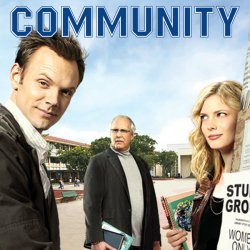For many titles, you can right-click on the image in the iTunes Store in order to copy the URL to your clipboard. Next, you can open a web browser and paste in the link, which will open a page with a thumbnail version of the artwork. You can then right-click the artwork in the web browser to open the image in another tab. Finally, you can delete the final part of the URL for the image to reveal the full-resolution version. For example, the URL for the thumbnail of The Bourne Ultimatum is:
http://a1.phobos.apple.com/us/r1000/018/Features/91/fa/8b/dj.ykamvrxh.170x170-75.jpg
If you remove the ".170x170-75" part of the URL, you get:
http://a1.phobos.apple.com/us/r1000/018/Features/91/fa/8b/dj.ykamvrxh.jpg
This trick only works for about half the items in the iTunes Store, so your results may vary Other than these tricks, the only surefire way I know of to get the artwork for any item is to purchase/rent it.
Good luck!
Yeah, I knew that one, and it only works for urls with "features" in them. Anyway, thanks so much for your time.