Hello everyone,
After a lot of trial and error and many patches, I have finally gotten the Java 17 JDK compiling properly for OS X 10.8-10.11 and the Java 11 JDK compiling for OS X 10.6-10.11. These operating systems have not run a modern version of Java for quite a while, so this should be very useful for modern applications.
I have tested several applications and they all work perfectly. This is still work-in-progress, so please report any issues you encounter.
Download here:
https://github.com/Jazzzny/jdk-mavericks/releases/latest
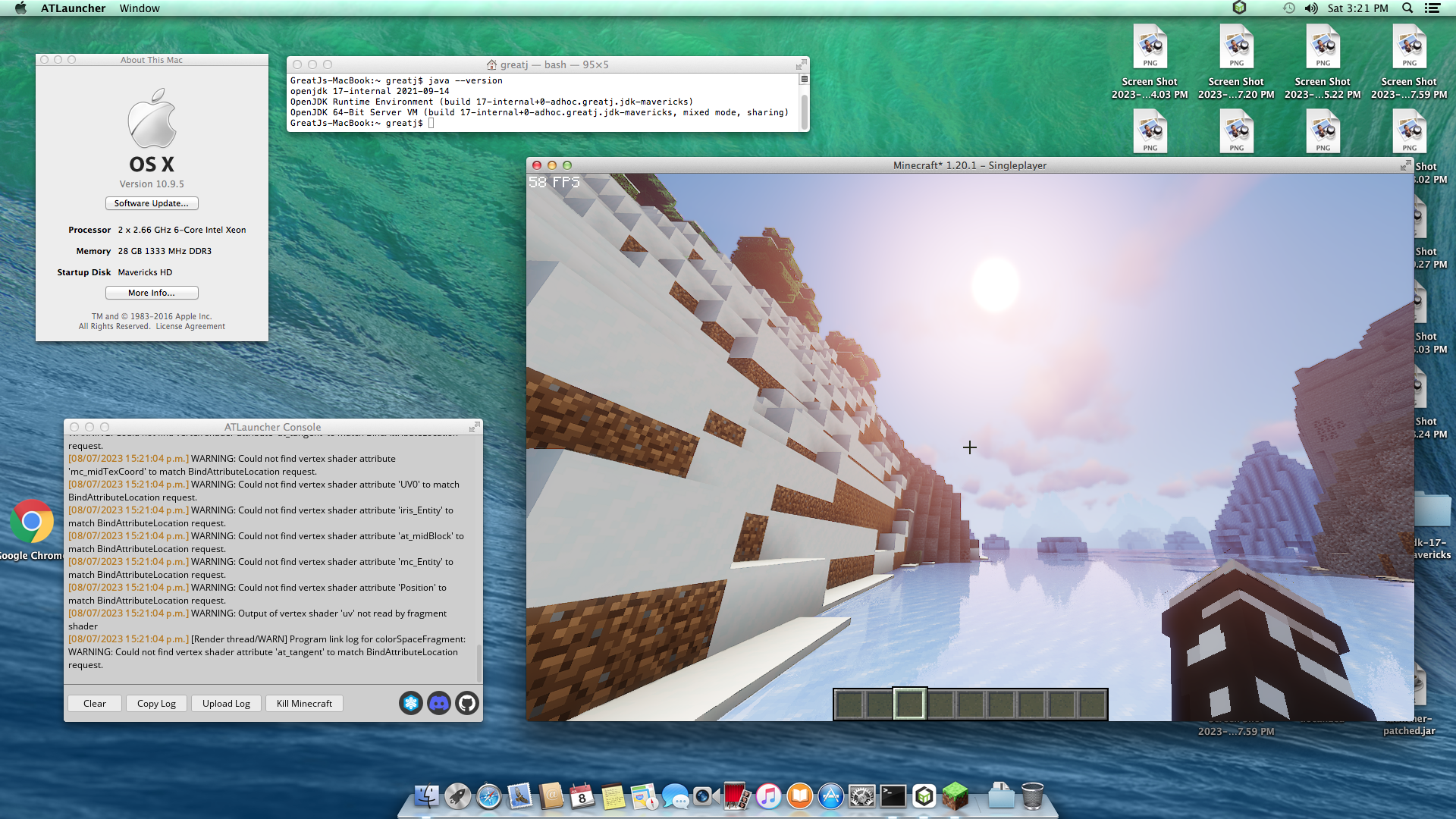
P.S. For anyone who wants to play Minecraft, ATLauncher is the way to go, with full MSA Authentication support.
Tested Applications:
- Minecraft 1.20.1
- ATLauncher
- Ghidra
- JDownloader2
- IntelliJ IDEA 2023.1.3
- Pycharm 2023.1.3
- Android Studio (No emulator)
After a lot of trial and error and many patches, I have finally gotten the Java 17 JDK compiling properly for OS X 10.8-10.11 and the Java 11 JDK compiling for OS X 10.6-10.11. These operating systems have not run a modern version of Java for quite a while, so this should be very useful for modern applications.
I have tested several applications and they all work perfectly. This is still work-in-progress, so please report any issues you encounter.
Download here:
https://github.com/Jazzzny/jdk-mavericks/releases/latest
P.S. For anyone who wants to play Minecraft, ATLauncher is the way to go, with full MSA Authentication support.
Tested Applications:
- Minecraft 1.20.1
- ATLauncher
- Ghidra
- JDownloader2
- IntelliJ IDEA 2023.1.3
- Pycharm 2023.1.3
- Android Studio (No emulator)
Last edited:


