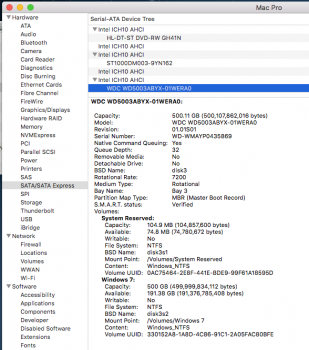Got a tip for us?
Let us know
Become a MacRumors Supporter for $50/year with no ads, ability to filter front page stories, and private forums.
Kingston HyperX Predator on Mac Pro 5.1
- Thread starter mavericks7913
- Start date
- Sort by reaction score
You are using an out of date browser. It may not display this or other websites correctly.
You should upgrade or use an alternative browser.
You should upgrade or use an alternative browser.
For whatever it's worth these are photos from my MacPro3,1 running a Kingston Predator 240GB.
View attachment 745579
View attachment 745578
What adapter card are you using? Is It the original kingston or a third party one?
Good news folks! Today I received my Lycom DT-120, installed it, and here are the results:

Also now the link depth on the PCI is correct (4x):

Evvaiii!!!!!



Advice to everyone willing to buy a PCIE ssd without his original adapter card: STAY AWAY from the no-name brand cards that you find on ebay, they're just a waste of money!

Also now the link depth on the PCI is correct (4x):

Evvaiii!!!!!
Advice to everyone willing to buy a PCIE ssd without his original adapter card: STAY AWAY from the no-name brand cards that you find on ebay, they're just a waste of money!
Last edited:
I noticed something strange after installing the HyperX Predator. All of my other SATA drives show as being connected via PCI-Express now and when I try to boot Windows from one of them I can select it at boot (holding option after the chime) but after that I get the "No bootable device" error. Anyone else have this problem? I've tried to boot into the old drive with clover and it didn't work either. It also still boots fine when I put it into a regular PC so it's not an issue with the drive.
Attachments
I noticed something strange after installing the HyperX Predator. All of my other SATA drives show as being connected via PCI-Express now and when I try to boot Windows from one of them I can select it at boot (holding option after the chime) but after that I get the "No bootable device" error. Anyone else have this problem? I've tried to boot into the old drive with clover and it didn't work either. It also still boots fine when I put it into a regular PC so it's not an issue with the drive.
If you happen to be using the kext for the SSD, the PCI-Express issue is a bug. The label change for the connection type seems to apply to all drives, but it should not affect bootability. I've updated the kext so that it displays SATA by default instead. So far, I haven't found a way to change the label just for the HyperX Predator.
Attachments
If you happen to be using the kext for the SSD, the PCI-Express issue is a bug. The label change for the connection type seems to apply to all drives, but it should not affect bootability. I've updated the kext so that it displays SATA by default instead. So far, I haven't found a way to change the label just for the HyperX Predator.
Thanks cdf. I'll try this new kext when I get home. I am using your kext (Nice work btw, it's awesome) but I just installed it yesterday and the boot behavior started before I installed it so I don't think it's being caused by the kext. This info definitely helps me to try an isolate the problem though.
I'll also try removing the HyperX Predator when I get home to see if that restores my ability to boot from the old drive as it did work before the installation just fine. I'll make sure to report back just in case anyone else has this same issue.
I noticed something strange after installing the HyperX Predator. All of my other SATA drives show as being connected via PCI-Express now and when I try to boot Windows from one of them I can select it at boot (holding option after the chime) but after that I get the "No bootable device" error. Anyone else have this problem? I've tried to boot into the old drive with clover and it didn't work either. It also still boots fine when I put it into a regular PC so it's not an issue with the drive.
I have the exact same issue on a cMP 4,1 flashed to 5,1. Once the HyperX was installed I was no longer able to boot from a windows 10 partition installed on a separate ssd in one of the standard drive bays. I also receive the no bootable device error once windows tries to load. The only way I can boot from the windows partition is to pull the hyperx predator from the machine. I do not have the custom kext installed.
I have never been able to resolve this issue and have been contemplating pulling the hyperx permanently so I can restore access to my windows partition.
If you come up with a solution for this I would love to hear about it. You are the first person that I have seen mention this issue so I am wondering what is unique about our setups. My hyperx was purchased about 6-12 months ago.
I have the exact same issue on a cMP 4,1 flashed to 5,1. Once the HyperX was installed I was no longer able to boot from a windows 10 partition installed on a separate ssd in one of the standard drive bays. I also receive the no bootable device error once windows tries to load. The only way I can boot from the windows partition is to pull the hyperx predator from the machine. I do not have the custom kext installed.
I have never been able to resolve this issue and have been contemplating pulling the hyperx permanently so I can restore access to my windows partition.
If you come up with a solution for this I would love to hear about it. You are the first person that I have seen mention this issue so I am wondering what is unique about our setups. My hyperx was purchased about 6-12 months ago.
I'm also running a 4,1 flashed to a 5,1 so we have that in common as well. I wonder if this happens with the other adapter cards for M.2 drives or even the SM941. If it's a simple swap of the adapter cards then it would be an easy enough low cost fix. Are you using the adapter card from kingston that came with the hyperX?
I noticed something strange after installing the HyperX Predator. All of my other SATA drives show as being connected via PCI-Express now and when I try to boot Windows from one of them I can select it at boot (holding option after the chime) but after that I get the "No bootable device" error. Anyone else have this problem? I've tried to boot into the old drive with clover and it didn't work either. It also still boots fine when I put it into a regular PC so it's not an issue with the drive.
I haven't upgrade to any PCIe SSD yet, however, from your screen capture. I realise that the EFI partition in your Windows HDD is missing.
For Mac, if you use Bootcamp to format your hard drive, it will use GPT, and there should be a 200MB FAT32 EFI partition. But yours now is MBR, and with 100MB NTFS partition. It seems when you install Windows, you didn't format the hard drive "correctly". Yes, I know, your Windows HDD work without the PCIe SSD. However, I suspect this "abnormal" Format / partition Map Type cause some compatibility issue in your situation.
I haven't upgrade to any PCIe SSD yet, however, from your screen capture. I realise that the EFI partition in your Windows HDD is missing.
View attachment 753756
For Mac, if you use Bootcamp to format your hard drive, it will use GPT, and there should be a 200MB FAT32 EFI partition. But yours now is MBR, and with 100MB NTFS partition. It seems when you install Windows, you didn't format the hard drive "correctly". Yes, I know, your Windows HDD work without the PCIe SSD. However, I suspect this "abnormal" Format / partition Map Type cause some compatibility issue in your situation.
Interesting. My drive was a transplant from my old PC desktop so the "System Reserved" partition doesn't have EFI, probably because my old system didn't have UEFI because it's too old for that and still only had legacy BIOS. I'll have to try installing windows 10 via bootcamp to a fresh HDD in a drive bay to see if that works. Thanks for the tip. I'll test it out when I have time, hopefully over the weekend and report back.
If you happen to be using the kext for the SSD, the PCI-Express issue is a bug. The label change for the connection type seems to apply to all drives, but it should not affect bootability. I've updated the kext so that it displays SATA by default instead. So far, I haven't found a way to change the label just for the HyperX Predator.
I tried the new kext you made but it looks like for some reason it didn't have any effect. The drive went back to being seen as external so I rolled back to the older kext. Thanks though for this kext as having it show as external was driving me crazy
I haven't upgrade to any PCIe SSD yet, however, from your screen capture. I realise that the EFI partition in your Windows HDD is missing.

For Mac, if you use Bootcamp to format your hard drive, it will use GPT, and there should be a 200MB FAT32 EFI partition. But yours now is MBR, and with 100MB NTFS partition. It seems when you install Windows, you didn't format the hard drive "correctly". Yes, I know, your Windows HDD work without the PCIe SSD. However, I suspect this "abnormal" Format / partition Map Type cause some compatibility issue in your situation.
I have the exact same issue on a cMP 4,1 flashed to 5,1. Once the HyperX was installed I was no longer able to boot from a windows 10 partition installed on a separate ssd in one of the standard drive bays. I also receive the no bootable device error once windows tries to load. The only way I can boot from the windows partition is to pull the hyperx predator from the machine. I do not have the custom kext installed.
I have never been able to resolve this issue and have been contemplating pulling the hyperx permanently so I can restore access to my windows partition.
If you come up with a solution for this I would love to hear about it. You are the first person that I have seen mention this issue so I am wondering what is unique about our setups. My hyperx was purchased about 6-12 months ago.
I pulled the HyperX Predator drive and my windows install booted just fine as I kind of expected. I'm posting from it now. Looks like I may have to fork out another 30 bucks (CAD) for a lycom 120 to test to see if that adapter does the same thing. Might take me a while to do that though as money is tight at the moment thanks to this SSD.
I tried the new kext you made but it looks like for some reason it didn't have any effect.
Interesting. I went back and edited the kext (see post 82). It should work, but since I'm away from my cMP (and will be for the next couple of weeks), I really can't check at the moment.
I'm also running a 4,1 flashed to a 5,1 so we have that in common as well. I wonder if this happens with the other adapter cards for M.2 drives or even the SM941. If it's a simple swap of the adapter cards then it would be an easy enough low cost fix. Are you using the adapter card from kingston that came with the hyperX?
I am using the adapter that came with the hyperX. I don't currently have any other adapters compatible with it.
I do have the correct 200 mb EFI partition on my bootcamp drive (all of my internal drives have it) but i still get the same error that you do when trying to boot up my windows portion. Pull the hyperX from the system and it boots as normal.
Let me know if you get a Lycom adapter and if it solves the issue. I could be mistaken but I recall previously having read quite a few other posts of people using the hyperX supplied adapter and having no problems booting their Windows partitions. Not sure what is different about my setup.
I pulled the HyperX Predator drive and my windows install booted just fine as I kind of expected. I'm posting from it now. Looks like I may have to fork out another 30 bucks (CAD) for a lycom 120 to test to see if that adapter does the same thing. Might take me a while to do that though as money is tight at the moment thanks to this SSD.
Don't waste your money on the Lycom DT-120. I bought one to try and I still have the same problem when the HyperX is installed in the machine.
I am going to try and see if I can re-install Windows on a new partition and see if I can boot to it once installed.
For advanced users only: As an alternative to the kext for showing the drive as internal, there is also a patch. After making all necessary backups and disabling SIP, you can type this in terminal:
This patch, which apparently has long been known in other communities and is not limited to the HyperX Predator, should make all AHCI drives appear as internal without changing the displayed connection type.
Please note that you may want to rebuild the kernel cache:
A word of caution: If SIP is re-enabled and further kext updates are made (during system updates, for example), the patch may prevent normal booting (prohibitory symbol). Booting into recovery, however, will work. The solution is to rebuild the kernel cache from recovery (or another installation) after disabling SIP.
Code:
sudo perl -i -pe 's|\x45\x78\x74\x65\x72\x6e\x61\x6c|\x49\x6e\x74\x65\x72\x6e\x61\x6c|sg' /System/Library/Extensions/AppleAHCIPort.kext/Contents/MacOS/AppleAHCIPortPlease note that you may want to rebuild the kernel cache:
Code:
sudo touch /System/Library/Extensions && sudo kextcache -update-volume /A word of caution: If SIP is re-enabled and further kext updates are made (during system updates, for example), the patch may prevent normal booting (prohibitory symbol). Booting into recovery, however, will work. The solution is to rebuild the kernel cache from recovery (or another installation) after disabling SIP.
Last edited:
As an alternative to the kext for showing the drive as internal, there is also a patch. After making all necessary backups and disabling SIP, you can type this in terminal:
This patch, which apparently has long been known in other communities and is not limited to the HyperX Predator, should make all AHCI drives appear as internal without changing the displayed connection type.Code:sudo perl -i -pe 's|\x45\x78\x74\x65\x72\x6e\x61\x6c|\x49\x6e\x74\x65\x72\x6e\x61\x6c|sg' /System/Library/Extensions/AppleAHCIPort.kext/Contents/MacOS/AppleAHCIPort
Please note that you may want to rebuild the kernel cache:
Code:sudo touch /System/Library/Extensions && sudo kextcache -update-volume /
This works well for me on 10.13.5. Thanks again cdf
As an alternative to the kext for showing the drive as internal, there is also a patch. After making all necessary backups and disabling SIP, you can type this in terminal:
This patch, which apparently has long been known in other communities and is not limited to the HyperX Predator, should make all AHCI drives appear as internal without changing the displayed connection type.Code:sudo perl -i -pe 's|\x45\x78\x74\x65\x72\x6e\x61\x6c|\x49\x6e\x74\x65\x72\x6e\x61\x6c|sg' /System/Library/Extensions/AppleAHCIPort.kext/Contents/MacOS/AppleAHCIPort
Please note that you may want to rebuild the kernel cache:
Code:sudo touch /System/Library/Extensions && sudo kextcache -update-volume /
Once done, can I re-enable SIP?
FWIW, sounds like your problem is the AHCI firmware in the Kingston SSD.
Actually, the problem is caused by the modified kext not loading at all. In my case, I observed the issue after installing the Nvidia Webdriver. Since SIP was enabled when the cache was updated, the kext was simply blocked, and on the next boot, I was met with the prohibitory symbol.
Is there a way to make a NVMe blade visible as internal? I know it is just a cosmetical issue, but it would be cool to have it seen „properly“ for my system ssd.For advanced users only: As an alternative to the kext for showing the drive as internal, there is also a patch. After making all necessary backups and disabling SIP, you can type this in terminal:
This patch, which apparently has long been known in other communities and is not limited to the HyperX Predator, should make all AHCI drives appear as internal without changing the displayed connection type.Code:sudo perl -i -pe 's|\x45\x78\x74\x65\x72\x6e\x61\x6c|\x49\x6e\x74\x65\x72\x6e\x61\x6c|sg' /System/Library/Extensions/AppleAHCIPort.kext/Contents/MacOS/AppleAHCIPort
Please note that you may want to rebuild the kernel cache:
Code:sudo touch /System/Library/Extensions && sudo kextcache -update-volume /
A word of caution: If SIP is re-enabled and further kext updates are made (during system updates, for example), the patch may prevent normal booting (prohibitory symbol). Booting into recovery, however, will work. The solution is to rebuild the kernel cache from recovery (or another installation) after disabling SIP.
Is there a way to make a NVMe blade visible as internal? I know it is just a cosmetical issue, but it would be cool to have it seen „properly“ for my system ssd.
Unfortunately, the patch here is only for AHCI drives. I am not aware of a patch for NVMe drives.
Register on MacRumors! This sidebar will go away, and you'll see fewer ads.