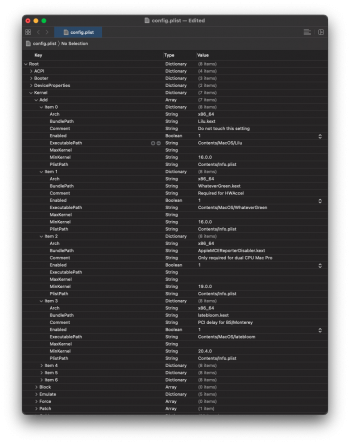Test Results Latebloom
Post will include 2 results, one for EduCovas (one of our developers) and another for myself:| User | EduCovas | Mykola |
| Model | iMac8,1 | MacPro3,1 |
| CPU | Core2 Duo E8335 (Stock) | Dual Xeon X5482 (Stock) |
| GPU | ATI HD2600 Pro (Stock) | AMD RX 470 (Upgraded, stock PC VBIOS) |
| Ethernet | Marvell 88E8055 | Intel 80003ES2LAN |
| Wireless | BCM94328 (Stock) | BCM94360 (Upgraded) + BCM94328 (Stock, unused but present) |
| Bluetooth | BCM2046 (Stock) | BCM20703 (BT4.0 Upgraded) |
| Storage | SSD x1 (SATA 2) | SSD x1, HDD x1 (SATA 2) |
| Optical | Optical Drive (PATA) | Optical Drive (PATA) |
| Boot ROM | IM81.88Z.00C1.B00.0802091538 (APFS modded) | MP31.88Z.006C.B05.0802291410 (Stock) |
| Latebloom Delay | 250 (below 220 is unstable) | 100 |
| Latebloom Range | 0 | 20 |
| Latebloom Debug | 1 | 1 |
Kexts are stock with what OpenCore Legacy Patcher would install:
Code:
AppleIntelPIIXATA.kext
corecaptureElCap.kext
CPUFriend.kext
CPUFriendDataProvider.kext
FeatureUnlock.kext
IO80211ElCap.kext
latebloom.kext
Lilu.kext
MarvelYukonEthernet.kext
SMC-Spoof.kext
telemetrap.kext
USB-Map.kext
WhateverGreen.kext
Code:
AirportBrcmFixup.kext
AAAMouSSE.kext
AppleALC.kext
AppleIntelPIIXATA.kext
AppleMCEReporterDisabler.kext
CPUFriend.kext
CPUFriendDataProvider.kext
FeatureUnlock.kext
Lilu.kext
RestrictEvents.kext
SMC-Spoof.kext
telemetrap.kext
USB-Map.kext
WhateverGreen.kext
Last edited: