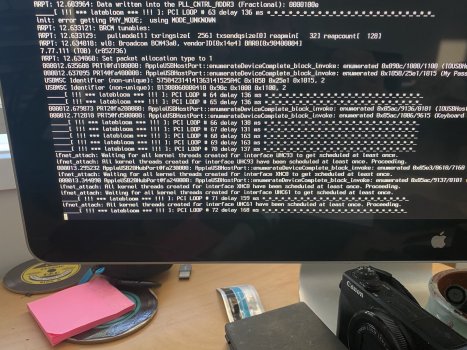Got a tip for us?
Let us know
Become a MacRumors Supporter for $50/year with no ads, ability to filter front page stories, and private forums.
MP 1,1-5,1 Latebloom - An experimental workaround for the 11.3+ race condition
- Thread starter Syncretic
- Start date
- Sort by reaction score
You are using an out of date browser. It may not display this or other websites correctly.
You should upgrade or use an alternative browser.
You should upgrade or use an alternative browser.
- Status
- Not open for further replies.
On a preliminary check: my dual X5690 with 7970, el cheapo NVMe adapter and generic USB3 card boots and runs the 11.4 installer from USB (stock front USB2 port, obviously) with
Once 11.5 is out, probably tomorrow, I will probably take the plunge and install it and report back in a more orderly fashion.
EDIT: @cdf - right, I was writing from memory, this is obviously 1, as you've pointed out.
latebloom=200 lb_range=20 lb_debug=1 To my surprise, both warm and cold boots to this installer on an USB SSD were successful.Once 11.5 is out, probably tomorrow, I will probably take the plunge and install it and report back in a more orderly fashion.
EDIT: @cdf - right, I was writing from memory, this is obviously 1, as you've pointed out.
Last edited:
Did you meanlatebloom=200 lb_range=20 lb_debug=Y
lb_debug=1? According to the documentation, the only valid values are 0 and 1.Getting pretty stable results with latebloom=220 and not other settings running OC 0.7.1.
A GUIDE TO USING LATEBLOOM
Q. What is LATEBLOOM?
A. Latebloom is a experimental software workaround for the race condition encountered when booting MacPro 4,1 and MacPro 5,1 computers using macOS 11.3+. The software workaround is supplied as latebloom.kext. The term kext is shorthand for kernel extension. Kexts are used by developers to load code directly into the macOS kernel. Kernel extensions can be injected to the OS in the pre-boot environment by a boot loader such as OpenCore.Q. Who developed latebloom?
A. MacRumors user @Syncretic created latebloom.kext and posted it to MacRumors for beta testing in the MP 1,1-5,1 forum thread Latebloom - An experimental workaround for the 11.3+ race condition. The author described latebloom.kext as follows, "This kext hooks the IOPCIFamily PCI Bus Probe routine and adds delays as specified by its arguments.”Q. Who can use this software?
A. Latebloom is experimental software currently undergoing beta testing by MacRumors MacPro forum users and available to users accessing the forums.Q. Who should use this software?
A. The latebloom kext is designed as a workaround to a booting issue for MacPro 4,1 and MacPro 5,1 users unable to boot Big Sur 11.3+ and Monterey beta versions that cannot reliably boot due to an unknown root cause. This kext has been designed around the presumption that the issue involves PCIe bus enumeration.Q. How is the kext incorporated into macOS 11.3+?
A. The kext can be injected into the operating system prior to macOS booting by two methods. The method described in the forum thread uses the OpenCore boot loader to install, run and update macOS Big Sur and Monterey. The OpenCore config.plist is used to inject the kext into macOS. Note that latebloom.kext is not needed for macOS Catalina. Latebloom.kext is only required in Big Sur versions 11.3+. If OpenCore is not used to inject latebloom, in can be incorporated by direct kernel linking; however, Syncretic has not tested this method at this time.Q. Who should NOT use latebloom.kext?
A. One should have familiarity with using the Mac terminal, OpenCore documentation, creating and modifying an EFI, creating and modifying the OpenCore config.plist, verifying, validating and loading config.plist, installing OpenCore debug version, blessing disks. To learn more about OpenCore see the MacRumors forum MP1,1-5,1 thread OpenCore on the Mac Pro.Q. I am psyched to try latebloom, where do I begin?
A. 1. Have a working backup of your Mac and its data.
2. Have a backup bootable OS on a disk you are not experimenting with.
Q. Why did you suggest installing OpenCore debug version?
A. The debug version of OpenCore will allow you to examine its log for errors which may be reported. Many testers of latebloom are using the debug version and as a race condition may be affected by the software used, using the debug version may provide one less variable in latebloom testing.GETTING STARTED
1. You have OpenCore debug version ready to be installed and understand the parameters necessary to configure it so that it can generate error logs and/or outputs you need. See the OpenCore Reference Manual for documentation on debugging with OpenCore.
2. Install OpenCore debug version following the instructions found in the Wiki post, Post #1 of the MacRumors forum MP 1,1-5,1 thread OpenCore on the Mac Pro. You will need to complete and understand the instructions in PART I, PART II, PART III and PART IV.
WORKING WITH LATEBLOOM
1. Download the latest version of latebloom.kext from the Wiki post, Post #1 of MacRumors MP 1,1-5,1 forum thread Latebloom - An experimental workaround for the 11.3+ race condition. The kext is an attachment to Post #1.
2. Mount the EFI on the disk of the macOS that you will be testing with latebloom. Copy latebloom.kext into the kext folder.
/Volumes/EFI/EFI/OC/Kexts. This is the folder where you will also find Lilu.kext and WhateverGreen.kext used by OpenCore.3. Make a copy of your tested, working config.plist used with a macOS less than version 11.3.
4. Use your favorite config.plist editor/configurator to add the code for latebloom to the Kernel | Add section of config.plist. Latebloom's code must follow the Add sections for Lilu.kext and WhateverGreen.kext in this order. Note that the value for MinKernel is set to 20.4.0 so that latebloom.kext is only loaded for macOS versions 11.3+. In other words you cannot expect to see the latebloom kext loaded for Catalina or Big Sur versions earlier than 11.3+. The following code was provided by @Syncretic.
Code:
<dict>
<key>Arch</key>
<string>x86_64</string>
<key>BundlePath</key>
<string>latebloom.kext</string>
<key>Comment</key>
<string>PCI delay for BS/Monterey</string>
<key>Enabled</key>
<true/>
<key>ExecutablePath</key>
<string>Contents/MacOS/latebloom</string>
<key>MaxKernel</key>
<string></string>
<key>MinKernel</key>
<string>20.4.0</string>
<key>PlistPath</key>
<string>Contents/Info.plist</string>
</dict>5. Edit config.plist
NVRAM | Add | 7C436110-AB2A-4BBB-A880-FE41995C9F82 | boot-args | string value You will add to the existing string value the 3 parameters latebloom.kext uses for configuration.
The values for these parameters and their defaults are described in Syncretic's Wiki post, Post #1.
The parameters are:
latebloom
lb_range
lb_debug
Sample starting values can be: latebloom=100 lb_range=20 lb_debug=1
Below is a sample boot-args string value incorporating the 3 latebloom parameters:
-lilubetaall -wegbeta agdpmod=pikera shikigva=80 unfairgva=1 mbasd=1 -wegtree -no_compat_check no32exec=0 latebloom=100 lb_range=20 lb_debug=1 -v
You may also wish to boot OpenCore in verbose mode in order to be able to see the boot loading process.
To implement verbose mode add -v to the boot-args string value.
6. Read over the User-reported Results for latebloom tests in Latebloom Post #2 to help you determine starting values for your latebloom parameters. If a system is similar to yours and good results were obtained, try starting with those parameters.
7. Verify, validate and load your config.plist following these instructions by @cdf from the MacRumors MP 1,1-5,1 forum thread OpenCore on the Mac Pro:
To verify, validate, and load the configuration:
Place config.plist in your home folder
In Terminal, enter:
plutil -convert xml1 config.plist && plutil config.plistYou should see "config.plist: OK". If not, recheck your edits.
Location of OpenCore Utility files on my system. Note that the EFI OC 0.7.1 Debug folder is not required, just used by me for handy storage of unmodified OpenCore files in the EFI Volume.
Copy
EFI/Utilities/ocvalidate to your home folder, shown in Finder with a house icon.(After the validation, you can delete ocvalidate.)
In Terminal, enter:
xattr -c ocvalidate && ./ocvalidate config.plistYou should see "Completed validating config.plist in x ms. No issues found.". If not recheck your edits.
Copy config.plist back to
/Volumes/EFI/EFI/OC8. Make certain that the disk containing the macOS you are testing is blessed or the only disk containing a working version of OpenCore in your system. During the boot loading process if OpenCore can find another version of OpenCore in your system it may boot using an unintended version of OpenCore and its' config.plist depending on the boot order of the disks in your system.
9. If your macOS boots successfully verify the version of OpenCore is correct using terminal command:
nvram 4D1FDA02-38C7-4A6A-9CC6-4BCCA8B30102:opencore-version10. If your macOS boots successfully verify that latebloom.kext has been loaded and hooked using terminal. Code provided by @startergo.
log show --predicate 'sender == "latebloom" and message contains "Hook placed successfully"' --start $(date "+%Y-%m-%d") --debug11. Record the the parameters you obtained the best results with. Record your MacPro hardware configuration. To collect information on your system for posting, the latebloom check v10.app created by @Macschrauber, is available for download as an attachment at the bottom of Post #277 is suggested. Please publish your results individually in a post to this thread. @Syncretic will review your results and analyze them and update the results for all to see in User-reported results Post #2. Note that Post #2 cannot be edited by thread users; thread users need to post their results individually and @Syncretic will update Post #2 as time permits.)
12. Latebloom Version 0.20
Adapted from @Syncretic post on latebloom version 0.20
Latebloom version 0.20 adds a condensed boot-arg arrangement. Latebloom 0.19 and earlier boot-args still work, latebloom=, lb_range=, and lb_debug= so version 0.20 can work as a drop-in replacement for the earlier versions.The version 0.20 syntax for the abbreviated version of the boot-args is, lbloom=, where the syntax is lbloom=delay,range,debug.
The values for delay/range/debug must all be decimal, maximum 4 digits. Any argument that's missing is presumed to be 0. Any parse error (such as a non-numeric typo) will cause all subsequent arguments to be set to 0. The default delay remains 60ms.
The log message indicating that the hook is set is slightly changed. The new version adds the actual delay/range/debug values at the end.
Log Message Example:
_____[ !!! *** latebloom *** !!! ]: Hook placed successfully. Count = 0 :: 120,50,1.Argument Examples:
- lbloom=90,20,1: delay of 90, range of 20 (70..110), debug on.
- lbloom=110,,1: delay of 110, range 0, debug on (this is identical to lbloom=110,0,1, but one character shorter, in case you need to squeeze every byte out of your boot-args).
- lbloom=77: delay of 77, range 0, debug off. Again, this is identical to lbloom=77,0,0 or lbloom=77,,, but saves a few characters of boot-args.
Things to watch out for:
- lbloom=,20,1: this does NOT produce the default of 60; the missing first argument is taken as 0, and latebloom will not do anything at all. (The same thing would happen with an empty lbloom=)
- lbloom=60,-10,1: the '-' is considered non-numeric, so the range will be set to 0; in addition, this will make the flay rod go skew on the treadle (i.e. confuse the simplistic parser), which will then set debug to 0 as well.
- latebloom=100 lb_range=20 lb_debug=1 lbloom=90,10: This scenario was present in earlier versions, but undocumented - if any of the latebloom boot-args appears more than once, the last one "wins." In this case, the delay will be 90, the range will be 10, and debug will be 0. The exceptions to the "last one wins" rule are (effectively) latebloom=0 or lbloom=0; as soon as the parser sees an effective delay of 0, parsing stops and the kext does nothing, so a subsequent latebloom=100 would be ignored.
Last edited:
Really nice, but @khronokernel already posted and I may add this here, again:
A GUIDE TO USING LATEBLOOM
While the MacPro5,x experience the most severe form of malfunction after updating past 11.2.3 the effect is surely not limited to these particular model. I will not add a list, by my current guess is that all pre 2011 system may be touched more or less. Most users do just experience the need to forced reboots during primary installation and once in a while when rebooting or booting. And it all started past 11.2.3 - you may call it a coincidence, but I use latebloom successfully on the iMac11,3 (Mid 2010).
I may be on to something interesting, but I need some additional data. If you have access to either Big Sur or Monterey newer than 11.3 (i.e. 11.4+) and a spare moment, I'd appreciate if you'd zip up
Thanks in advance. I'll keep you posted if this goes anywhere.
EDIT: I now have 11.4 and 12.0b1, so I'd still be happy to see 11.5b* and/or any other 12.0b* versions...
EDIT 2: Correction - I now have 11.4 and no 12.*...
EDIT 3: I now have 11.4, 11.5b, and 12.0b3. Thanks to all who responded. I'll be happy to receive 12.0b1/b2, but I think what I have now may be sufficient.
/System/Library/Extensions/apfs.kext and PM it to me (and let me know what version it came from). (The newest version I have is 11.3, and I don't have time to install newer versions of MacOS just to get that kext.)Thanks in advance. I'll keep you posted if this goes anywhere.
EDIT: I now have 11.4 and 12.0b1, so I'd still be happy to see 11.5b* and/or any other 12.0b* versions...
EDIT 2: Correction - I now have 11.4 and no 12.*...
EDIT 3: I now have 11.4, 11.5b, and 12.0b3. Thanks to all who responded. I'll be happy to receive 12.0b1/b2, but I think what I have now may be sufficient.
Last edited:
Requested info sent.Thanks in advance. I'll keep you posted if this goes anywhere.
For what it's worth, I've just sent you a zip archive of my 11.4 apfs.kext, just in case you didn't have a copy yet.Thanks in advance. I'll keep you posted if this goes anywhere.
Agreed, currently with OCLP we're prepping for the following models to use latebloom:Really nice, but @khronokernel already posted and I may add this here, again:
While the MacPro5,x experience the most severe form of malfunction after updating past 11.2.3 the effect is surely not limited to these particular model. I will not add a list, by my current guess is that all pre 2011 system may be touched more or less. Most users do just experience the need to forced reboots during primary installation and once in a while when rebooting or booting. And it all started past 11.2.3 - you may call it a coincidence, but I use latebloom successfully on the iMac11,3 (Mid 2010).
OpenCore-Legacy-Patcher/Resources/ModelArray.py at 49e1fb1ad2e735b9db30ab184cdfabe116e773f0 · dortania/OpenCore-Legacy-Patcher
Experience macOS just like before. Contribute to dortania/OpenCore-Legacy-Patcher development by creating an account on GitHub.
Note that OCLP does not have public support, we simply have the code ready for when there will be public testing
Off topic, but good to know info:
Apple today released a new RC of 10.5, with the same 20G71 build number. Btw, Apple removed the previous 11.5RC from all SUS catalogs and did not added the new one yet except for direct download from Apple Developer (Apple Developer subscription needed to access it).
If you still don't have 11.2.3 saved, Apple will probably remove it from download severs the moment 11.5 GM drops. Download it now:
Apple today released a new RC of 10.5, with the same 20G71 build number. Btw, Apple removed the previous 11.5RC from all SUS catalogs and did not added the new one yet except for direct download from Apple Developer (Apple Developer subscription needed to access it).
If you still don't have 11.2.3 saved, Apple will probably remove it from download severs the moment 11.5 GM drops. Download it now:
apfs.kext macOS 12.0 21A5284e (Beta 3)I may be on to something interesting, but I need some additional data. If you have access to either Big Sur or Monterey newer than 11.3 (i.e. 11.4+) and a spare moment, I'd appreciate if you'd zip up/System/Library/Extensions/apfs.kextand PM it to me (and let me know what version it came from). (The newest version I have is 11.3, and I don't have time to install newer versions of MacOS just to get that kext.)
Thanks in advance. I'll keep you posted if this goes anywhere.
EDIT: I now have 11.4 and 12.0b1, so I'd still be happy to see 11.5b* and/or any other 12.0b* versions...
EDIT 2: Correction - I now have 11.4 and no 12.*...
Attachments
Quick (slightly off-topic) question for any OpenCore experts who may be reading this: if I have a patch defined in Kernel>Patch, and boot-args contains -v, should I see any OC output if the patch is installed? I had some problems getting it set up right, so I saw many errors in earlier iterations, but now that I think I have it set up correctly, I'm seeing no relevant output at all (just the usual startup messages, nothing about any patches) - does that mean my patch is in place, or that it's silently ignoring me? (syntax is correct, Enabled is <true>)
Put another way, is there a way for me to know for certain that my patch was applied successfully?
Thanks.
Put another way, is there a way for me to know for certain that my patch was applied successfully?
Thanks.
Depends if you enabled OpenCore debug and logging. Below is an example of what the patch would look like with OpenCore:Quick (slightly off-topic) question for any OpenCore experts who may be reading this: if I have a patch defined in Kernel>Patch, and boot-args contains -v, should I see any OC output if the patch is installed? I had some problems getting it set up right, so I saw many errors in earlier iterations, but now that I think I have it set up correctly, I'm seeing no relevant output at all (just the usual startup messages, nothing about any patches) - does that mean my patch is in place, or that it's silently ignoring me? (syntax is correct, Enabled is <true>)
Put another way, is there a way for me to know for certain that my patch was applied successfully?
Thanks.
Code:
16:584 00:021 OCAK: Read kernel version 20.4.0 (200400)
16:591 00:006 OC: Kernel patcher result 1 for kernel (AcdtPM Patch #1) - Success
16:608 00:017 OCAK: 64-bit AcdtPM Patch #2 replace count - 1
16:613 00:004 OC: Kernel patcher result 2 for kernel (AcdtPM Patch #2) - Success
16:640 00:027 OCAK: 64-bit PanicKextDump replace count - 1
16:645 00:004 OCAK: Patch success kext dump
16:650 00:005 OCAK: Found jettisoning fileset
16:744 00:094 OCAK: Local relocs 784 on FFFFFF8004051000
16:750 00:005 OC: Prelinked injection Lilu.kext () - SuccessAcdtPM Patch #1 and #2 are patches defined in my config.plist under Kernel -> Patch. They should be applied right before the first kext is injected
Remember to check your boot logs to ensure latebloom was able to hook on (ie. look forHaving issues installing the new 11.5 RC build just like last time. Latebloom is injected but multiple boot hangs. Will try one more time and then wait until my enclosure comes tomorrow (or at least try to).
HOOK NOT PLACED, if present you have an issue)I did. That didn't occur "HOOK NOT PLACED" code did not show up. Latebloom worked and was hooking everytime. I just updated to the latest RC luckily. I used my default 280/50/1 settings and go back into my desktop. I think downloaded the installer again and ran it. Before I did that, I reduced my numbers to 200/20/1 just to test since the first time I tried to install with my default numbers, it stalled and was rebooting. This time around it worked perfectly. Could be a bad download or who knows what happened. But I'll do a few reboots and see how it is working.Remember to check your boot logs to ensure latebloom was able to hook on (ie. look forHOOK NOT PLACED, if present you have an issue)
EDIT: So I just did a few reboots. 8 warm and 8 cold boots. I have 7/8 for warm boots and 8/8 cold boots. However, I had to keep my values at 200/20/1.
@Syncretic, I'm not sure at this point if you want to edit the front page for my stats. The delay numbers can change from update to update. For example, I had 220/20/1 to upgrade to 11.4 from 11.2.3. That number would not work to upgrade to 11.5 RC1. So I was at 280/50/1 which allowed me to upgrade 11.4 to 11.5RC1. When I tried to upgrade to 11.5RC2, that number wouldn't work during the install. I ended up reducing to 200/20/1 and had immediate success. Curious if this would also be the case with Monterey.
Weird, but I'm wondering if the number delay will change with each update. Just because it works for one version, doesn't mean it'll be the same for a subsequent macOS update.
Last edited:
Quick (slightly off-topic) question for any OpenCore experts who may be reading this: if I have a patch defined in Kernel>Patch, and boot-args contains -v, should I see any OC output if the patch is installed? I had some problems getting it set up right, so I saw many errors in earlier iterations, but now that I think I have it set up correctly, I'm seeing no relevant output at all (just the usual startup messages, nothing about any patches) - does that mean my patch is in place, or that it's silently ignoring me? (syntax is correct, Enabled is <true>)
Put another way, is there a way for me to know for certain that my patch was applied successfully?
Thanks.
Depends if you enabled OpenCore debug and logging. Below is an example of what the patch would look like with OpenCore:
Code:16:584 00:021 OCAK: Read kernel version 20.4.0 (200400) 16:591 00:006 OC: Kernel patcher result 1 for kernel (AcdtPM Patch #1) - Success 16:608 00:017 OCAK: 64-bit AcdtPM Patch #2 replace count - 1 16:613 00:004 OC: Kernel patcher result 2 for kernel (AcdtPM Patch #2) - Success 16:640 00:027 OCAK: 64-bit PanicKextDump replace count - 1 16:645 00:004 OCAK: Patch success kext dump 16:650 00:005 OCAK: Found jettisoning fileset 16:744 00:094 OCAK: Local relocs 784 on FFFFFF8004051000 16:750 00:005 OC: Prelinked injection Lilu.kext () - Success
AcdtPM Patch #1 and #2 are patches defined in my config.plist under Kernel -> Patch. They should be applied right before the first kext is injected
From your example, it looks like I should see a "Success" message if the patch is applied. Unfortunately, I'm not seeing that.
I have Misc/Debug/DisplayLevel set to 2151678018 (0x80400042), Misc/Debug/Target set to 3, and I get plenty of verbose output from OpenCore. I'm trying to patch the APFS kext. My patch looks clean and correct; it's only a few bytes long. If I set Identifier to blank, I get an error (3). If I set Identifier to kernel, I get the same error (3). If I set Identifier to com.apple.filesystems.apfs (the kext CFBundleIdentifier), I get no relevant output at all - no Success, no error. Unfortunately, from the booted system, I have no good way to determine if the patch was successfully applied or not.
Anyone have any suggestions?
(Apologies to all for the off-topic discussion, but if this patch works, it will be very much on-topic.)
Hmm, would it be possible to send me the patch in private messages? I can see if the patch applied correctlyFrom your example, it looks like I should see a "Success" message if the patch is applied. Unfortunately, I'm not seeing that.
I have Misc/Debug/DisplayLevel set to 2151678018 (0x80400042), Misc/Debug/Target set to 3, and I get plenty of verbose output from OpenCore. I'm trying to patch the APFS kext. My patch looks clean and correct; it's only a few bytes long. If I set Identifier to blank, I get an error (3). If I set Identifier to kernel, I get the same error (3). If I set Identifier to com.apple.filesystems.apfs (the kext CFBundleIdentifier), I get no relevant output at all - no Success, no error. Unfortunately, from the booted system, I have no good way to determine if the patch was successfully applied or not.
Anyone have any suggestions?
(Apologies to all for the off-topic discussion, but if this patch works, it will be very much on-topic.)
Are you using OpenCore DEBUG variant for this? Also have you tried setting Target to 67 to log to file?Misc/Debug/Target set to 3
What is the purpose of adding the NVRAM value
NVRAM | Add | 7C436110-AB2A-4BBB-A880-FE41995C9F82 | boot-args | string value
NVRAM | Add | 7C436110-AB2A-4BBB-A880-FE41995C9F82 | boot-args | string value
What is the purpose of adding the NVRAM value
NVRAM | Add | 7C436110-AB2A-4BBB-A880-FE41995C9F82 | boot-args | string value
You're not adding a NVRAM value. Your config.xml should already have it. It's the standard boot-args where you can pass "-v" or "debug=0x100" or in this case "latebloom=100".
From the guide above:
"You will add to the existing string value the 3 parameters latebloom.kext uses for configuration."
Thanks, I got the other stuff. It is working great.You're not adding a NVRAM value. Your config.xml should already have it. It's the standard boot-args where you can pass "-v" or "debug=0x100" or in this case "latebloom=100".
From the guide above:
"You will add to the existing string value the 3 parameters latebloom.kext uses for configuration."
I have a 4,1 flashed to 5,1.
I have Martin Lo's 0.7.1 installed with added Latebloom the only change to the Config file. (on USB in rear factory USB SLOT)
I have the args set as 250/20/1 and -v
I have been using the OWC PCIE SSD as my main drive and was running 11.2.3. Backed it up to 2 other drives prior to starting. Installed revised amended Config with Kext added to kext folder set at 200/20/1 -v
I had no luck with everything installed (ie computer with all devices etc installed in it) getting the software update to install 11.4. Tried 3 times and it hung each time. Was difficult to see where at as my hangs give a blurred screen with the crossed out circle symbol
Removed all drives, PCIE's including USB and NVME. Tried again. Still hung.
Started from fresh again, downloaded the 11.3 installer. Ran that. Installed no issues. Did the same with 11.4 and 11.5 no issues (bar at 11.4 it seemed to loose Bluetooth but that came back with 11.5).
I hot and cold rebooted about 10-12 times an booted in no issues at all.
I started to add devices back in, all PCIE's including all USB's connected no issue.
Bay 4 sled added no issue with boot.
When I add any other drive it hangs at boot. Whatever the drive is, any of the sleds or the optical bay. Any single one additional causes it to hang. Remove that drive boots fine again. I have changed the config to down as low as 100/20/1 -v and upto 350/20/1 same hangs.
Configuration of my computer is:
4,1->5,1
Used 250/20, debug=1, -v
Running 11.5
2009 Mac Pro 4,1
Dual X5680
6 x 16gb 1333 ram (1-3) (5-7)
RX580 flashed 8g GPU PCIE Bay 1.
WIFI Factory
Bluetooth upgraded to 4.0
PCIE-
Slot 1- GPU
Slot 2- OWC Mercrury Electra 6G- 500GV SSD (11.5)
Slot 3- Sonnet USB3.0 4port
Slot 4- Sparktech dual NVME (port 1- BS11.2.3) Port 2(Windows 10)
Sled Bays
Bay 1 – 4tb Partitioned all Mac OS Journaled (1x Mojave) 1xStorage
Bay 2 – 4tb Partitioned all Mac OS Journaled (1x Catalina) 1xStorage
Bay 3 – 4tb Partitioned all Mac OS Journaled
Bay 4 – 4tb Partitioned all Mac OS Journaled (1x HS)(1xSIERRA) 1xStorage
Optical Drive Bay 6tb Partitioned Mac OS Journaled Storage 3tb balance (1x BS11.2.3) (1xBS11.2.0)(1xTime Machine Container)
Screens 3 x Apple 23” Cinema Displays.
Various USB’s and USB controllers with storage, Mojave Installer, BS Installer etc
I have Martin Lo's 0.7.1 installed with added Latebloom the only change to the Config file. (on USB in rear factory USB SLOT)
I have the args set as 250/20/1 and -v
I have been using the OWC PCIE SSD as my main drive and was running 11.2.3. Backed it up to 2 other drives prior to starting. Installed revised amended Config with Kext added to kext folder set at 200/20/1 -v
I had no luck with everything installed (ie computer with all devices etc installed in it) getting the software update to install 11.4. Tried 3 times and it hung each time. Was difficult to see where at as my hangs give a blurred screen with the crossed out circle symbol
Removed all drives, PCIE's including USB and NVME. Tried again. Still hung.
Started from fresh again, downloaded the 11.3 installer. Ran that. Installed no issues. Did the same with 11.4 and 11.5 no issues (bar at 11.4 it seemed to loose Bluetooth but that came back with 11.5).
I hot and cold rebooted about 10-12 times an booted in no issues at all.
I started to add devices back in, all PCIE's including all USB's connected no issue.
Bay 4 sled added no issue with boot.
When I add any other drive it hangs at boot. Whatever the drive is, any of the sleds or the optical bay. Any single one additional causes it to hang. Remove that drive boots fine again. I have changed the config to down as low as 100/20/1 -v and upto 350/20/1 same hangs.
Configuration of my computer is:
4,1->5,1
Used 250/20, debug=1, -v
Running 11.5
2009 Mac Pro 4,1
Dual X5680
6 x 16gb 1333 ram (1-3) (5-7)
RX580 flashed 8g GPU PCIE Bay 1.
WIFI Factory
Bluetooth upgraded to 4.0
PCIE-
Slot 1- GPU
Slot 2- OWC Mercrury Electra 6G- 500GV SSD (11.5)
Slot 3- Sonnet USB3.0 4port
Slot 4- Sparktech dual NVME (port 1- BS11.2.3) Port 2(Windows 10)
Sled Bays
Bay 1 – 4tb Partitioned all Mac OS Journaled (1x Mojave) 1xStorage
Bay 2 – 4tb Partitioned all Mac OS Journaled (1x Catalina) 1xStorage
Bay 3 – 4tb Partitioned all Mac OS Journaled
Bay 4 – 4tb Partitioned all Mac OS Journaled (1x HS)(1xSIERRA) 1xStorage
Optical Drive Bay 6tb Partitioned Mac OS Journaled Storage 3tb balance (1x BS11.2.3) (1xBS11.2.0)(1xTime Machine Container)
Screens 3 x Apple 23” Cinema Displays.
Various USB’s and USB controllers with storage, Mojave Installer, BS Installer etc
Attachments
- Status
- Not open for further replies.
Register on MacRumors! This sidebar will go away, and you'll see fewer ads.