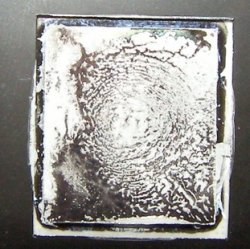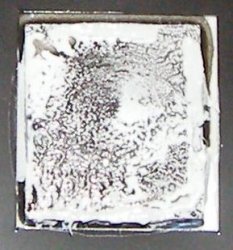I want to share my experiences with my G5 beginning with the symptoms that led me to discover that my LCS (liquid coolant system) had been leaking. Then share what I have done to the machine over the entire repair.
My machine specs:
Dual 2.5 Ghz running 10.5.8 used mostly for processing and manipulation of digital image files. It has 8 GB of RAM and 2 internal hard drives. The video card is what came with the machine. Other than adding the extra hard drive and the extra RAM there are no other hardware additions. I have a 17" and 23" Apple Displays running off the single video card. Externally I have 2 LaCie Pocket Drives (20 GB & 40 GB) and a 1.5 TB Western Digital MyBook hard drive all daisy chained via firewire.
This machine is usually running 24/7. On occasion when I had to restart, usually for a software update, I would get the chime, solid status light (the light above the power button), and the folder with a question mark. In the beginning I could do a hard shut down (hold down the power button) and try to boot again with success. I would then run Disk Utility and repair the permissions and go on about my business.
Over time the machine on start up would chime but the monitor would not come on and the fans would slowly speed up until they sounded like a jet fighter taking off. If I didn't do a hard shut down the machine would eventually shut off.
Sometimes I could restart from the OS install disk, run the disk utility, and the machine would start up fine. When that solution stop working I would dig around on the web for similar experiences and try other solutions. With the machine being 6-7 years old I thought that it might be the internal 3.6 volt battery and replaced it. Didn't seem to make a difference.
---I DID CALL APPLE AND SEE IF I COULD GET A FREE REPAIR OR A NEW MACHINE LIKE OTHER FOLKS I READ ABOUT WHEN THEIR LCS FAILED, EVEN IF THEIR MACHINE WAS OUT OF WARRANTY AND OUT OF APPLE CARE. IT SEEMS THAT AFTER 5 OR 6 YEARS FROM THE MANUFACTURER DATE APPLE WOULD TAKE CARE OF IT. MY MACHINE IS 7 YEARS OLD AND THEY NOW CONSIDER IT 'VINTAGE' AND PARTS ARE NO LONGER MADE FOR IT. I MIGHT TAKE IT TO MY LOCAL APPLE STORE IF MY ATTEMPT AT A REPAIR DOESN'T WORK AS A PLAN B------
Funny enough...if the computer was kept turned off over night it would boot the next day just fine. Now at this point it was obvious that it didn't like being turned off so I would wait to do any updates on Friday and the just power down the machine and hope it would start up on Monday.
I would also try to reset the PRAM, reset the PMU (pressing the coda switch on the mother board), and pull the power cord out of the machine for a couple of minutes before reconnecting and attempting to boot up.
In the final days leading up to the eventual inability to get the machine to boot I would be batch processing jpeg images in Lightroom and the machine would spontaneously go to sleep. At first I thought I had a Hot Spot active in a corner of the monitor that would activate the sleep mode. That was not the case.
After it would go to sleep I would wake it up by clicking the mouse or hitting a key. It would wake up, continue to process files, and after a minute or so it would go back to sleep.
I did have other apps running like Safari and PhotoShop (usually with a couple hundred megabytes of files open).
I had a Temperature Monitor app running that would show me the CPU temps and they would usually hover around 180 F and 200 F. The fans were usually running around (my estimate) 50%-75% power.
The final state of the computer before I started to check for a leak was upon start up I would get the chime, solid status light, no diagnostic LEDs internally, no video, and the machine would not respond to keyboard commands. So, I couldn't boot in another mode like safe, verbose, open firmware, or target. Also couldn't reset the PRAM or force open the CD drawer because the keyboard was unresponsive.
Thinking that it was a temp issue I throughly vacuumed out the inside of the case, radiator, and the outside of the case. I also cleaned all the fans. Still the machine wouldn't start.
I went exploring inside the machine looking for any gross fluid. I didn't see any but discovered that the absorbent pad under the LCS was saturated. I also tilted the machine and after a short time a small amount of liquid would appear. And there it was....my machine had sprung a leak.
If you are reading this then you might have read other posts on this site and others and learned about the horror stories on how the coolant killed their machine by either coming into contact with the logic board, processors, or power supply. I think I might have gotten away with no additional damage but don't know for sure until I get the LCS repaired and attempt to start up the machine.
As of this post I have removed the LCS and drained it by removing one of the hoses.
-----BE AWARE THAT THE SYSTEM MIGHT BE UNDER PRESSURE. THE COOLANT IS NOT VERY FRIENDLY TO SKIN, EYES, AND REALLY ANYTHING. HAVE EYE PROTECTION ON IF YOU ATTEMPT TO REMOVE A TUBE!--------
I have also removed the power supply and checked for any corrosion---there was a couple of trails of dried coolant on the outside of the power supply but no corrosion or visible damage. I put the power supply back.
I followed the post at
http://www.xlr8yourmac.com/systems/G5_coolant_leaks.html to guide me on the LCS removal and disassemble. The plates that sit on the processors showed some corrosion around the edge and dried coolant. I cleaned the inside of the LCS behind the plates where there was a 'jelly' that I can only assume was old coolant.
It seems that the o-rings were the culprit in allowing the coolant to leach out of the LCS.
---THE INSTRUCTIONS LISTED AT
http://www.xlr8yourmac.com/systems/G5_coolant_leaks.html ARE FOR A POWERMAC G5 DUAL 2.7. I FAILED TO ACTUALLY MEASURE THE O-RINGS THAT I TOOK OUT OF MY DUAL 2.5 AND JUST ORDERED THE RINGS LISTED IN THE POST. THEY ARE TOO LARGE FOR A 2.5 MACHINE--------
I purchased the o-rings at MSC Industrial Supply. 800-645-7270 and
http://www.mscdirect.com. I was able to find the coolant listed in the xlr8yourmac.com post at
http://www.performance-pcs.com for $19.95. The brand of the coolant, Cooler Master, doesn't carry that particular coolant any longer. The O-rings were around $13 for 50 rings (the smallest amount I could order).
After learning that the o-rings I ordered were to large I ordered the next smaller size. The specs on the smaller o-ring have a thickness of 1/16", Outside Dimension (O.D.) 1.375", and Inside Dimension (I.D.) 1.250. It is made of Viton, which according to a tech person at MCS is the best material for coming into the coolant (Glycol) and be under some pressure and heat (rated to 400 degrees F). The order number for this o-ring at MCS is 02049971. The AS568A Dash No. is 026. The Dash number is a standard across multiple industries based on OD, ID, and thickness.
I will conclude this post by saying that I have the coolant and I am waiting on the replacement o-rings which will be here in 2 days. If they fit then I will begin to reassemble and begin the process of recharging the LCS with coolant. I have read on other sites a bunch of methods to get the coolant into the radiator so there are no air bubbles. I will share my experience with that in a later post. I will also replace the rubber tubing on the LCS with something newer and hopefully clear to I will be able to visually see if the coolant, which is blue, is still in the LCS.
I am going to see if I can power up the pump on the LCS with an external power source and make sure it is running and might take it apart and clean it out or at the very least run water through it. IF I need a new pump I have read other posts where a pump located at
http://www.newegg.com/Product/Product.aspx?Item=N82E16835108063 is $60. Better to learn that the pump on the LCS is broken now that the LCS is out of the computer.
I hope this post is helpful. I will answer any questions as promptly as I can.