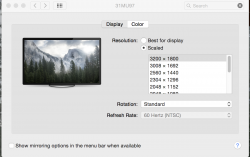After poking around a bit, it seems like the issue with the monitor's EDID not indicating 4096x2160 has to do with the fact that the EDID specification doesn't let you
specify a horizontal active pixel area of more than 4095 (or at least not in the place where most drivers including OSX look for the horizontal resolution). That's why the monitor defaults to 3840x2160. So, the technical blame doesn't really belong to LG or Apple, except they didn't work together before the display was released (although I'm feeling LG wasn't exactly on the level in their marketing of this monitor to Mac users). Of more concern is that when I go into Bootcamp and try the to set the 4096x2160 resolution in the AMD Firepro control panel, I can't get 4096x2160@60Hz to work. I'm only able to get 4096x2160@30Hz to work. This makes me wonder if the D500 GPU can ever support 4096x2160@60Hz in OSX at all.