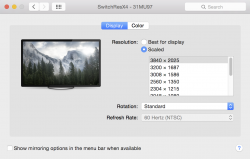Got a tip for us?
Let us know
Become a MacRumors Supporter for $50/year with no ads, ability to filter front page stories, and private forums.
LG 31MU97 4k Display
- Thread starter Zorn
- Start date
- Sort by reaction score
You are using an out of date browser. It may not display this or other websites correctly.
You should upgrade or use an alternative browser.
You should upgrade or use an alternative browser.
My GTX 980 will be arriving today and I'll install that in my cMP this evening and report back if that changes anything on the resolution side. Ultimately, if it doesn't fix this I'm going to return the monitor and just use the 34UM95, since I can't justify spending an extra $500 for a monitor that isn't supported correctly on the Mac, when it specifically promises Mac compatibility.
Mac compatibility solved!
Very very good news!
I emailed the author of SwitchResX last night, Stéphane Madrau, and he has spent most of today going to unbelievable lengths to help me get this monitor working!
He's produced a "DisplayProductID" file which can be placed into your system to get OSX to properly recognise this display as capable of 4096x2160.
Once this file is installed, you will be able to get not only the 4096x2160 and 2048x1080 HiDPI resolutions working, but all of the intermediate HiDPI resolutions too (such as 2560x1350, which I highly recommend).
What you need to do is create a file named:
/System/Library/Displays/Overrides/DisplayVendorID-1e6d/DisplayProductID-76e7
The content of that file should be as follows:
<?xml version="1.0" encoding="UTF-8"?>
<!DOCTYPE plist PUBLIC "-//Apple//DTD PLIST 1.0//EN" "http://www.apple.com/DTDs/PropertyList-1.0.dtd">
<plist version="1.0">
<dict>
<key>DisplayProductID</key>
<integer>30438</integer>
<key>DisplayProductName</key>
<string>LG 31MU97 SRX</string>
<key>DisplayVendorID</key>
<integer>7789</integer>
<key>IODisplayEDID</key>
<data>
AP///////wAebed25EMEAAoYAQS1PCJ4nunVqlA0tiUOUFQhCABxQIGAgcCpwNHAAQEB
AQEBAAAAEAAAAAAAAAAAAAAAAAAAUNAAoPBwPoAIkGUMbVUhAAAaAAAA/QA4PR6HOAAK
ICAgICAgAAAA/AAzMU1VOTcKICAgICAgAsMCAxJxRRAEAwEAIwkHB4MBAAACOoAYcTgt
QFgsRQC4byEAAB4AAAAAAAAAAAAAAAAAAAAAAAAAAAAAAAAAAAAAAAAAAAAAAAAAAAAA
AAAAAAAAAAAAAAAAAAAAAAAAAAAAAAAAAAAAAAAAAAAAAAAAAAAAAAAAAAAAAAAAAAAA
RHARKwYAAwAoiM0Ah/8PfwIXAj8Abwg9AC8ABwB42QCH/w9PAAcAHwBvCD0ALwAHAKEA
AAAAAAAAAAAAAAAAAAAAAAAAAAAAAAAAAAAAAAAAAAAAAAAAAAAAAAAAAAAAAAAAAAAA
AAAAAAAAAAAAAAAAAAAAAAAAAAAAAAAAAACQ
</data>
</dict>
</plist>
After you do this, reboot and you should find yourself able to switch to all of the 17:9 resolutions. If you use System Preferences->Displays to do this, note that you can alt-click the "Scaled" option to force it to display the full list of scaled resolutions available. You may need to unplug and then plug back in your monitor after you've booted up your system to force OSX to respond properly to the monitor.
Please note that on my Late 2013 rMBP I was only able to get this working at 50Hz and not 60Hz. It's unclear whether this is a limitation of the GT 750M graphics card or an OSX limitation. Stéphane is looking into this issue and programming more support for 17:9 4k monitors into future SwitchResX releases.
Again, Stéphane has been incredible, he basically spent the whole day working on this just so that we could get our 17:9 scaled modes working!
I think we all owe it to him to go and purchase a copy of SwitchResX, and to send him a message of thanks at http://www.madrau.com/support/support/contact.php
Very very good news!
I emailed the author of SwitchResX last night, Stéphane Madrau, and he has spent most of today going to unbelievable lengths to help me get this monitor working!
He's produced a "DisplayProductID" file which can be placed into your system to get OSX to properly recognise this display as capable of 4096x2160.
Once this file is installed, you will be able to get not only the 4096x2160 and 2048x1080 HiDPI resolutions working, but all of the intermediate HiDPI resolutions too (such as 2560x1350, which I highly recommend).
What you need to do is create a file named:
/System/Library/Displays/Overrides/DisplayVendorID-1e6d/DisplayProductID-76e7
The content of that file should be as follows:
<?xml version="1.0" encoding="UTF-8"?>
<!DOCTYPE plist PUBLIC "-//Apple//DTD PLIST 1.0//EN" "http://www.apple.com/DTDs/PropertyList-1.0.dtd">
<plist version="1.0">
<dict>
<key>DisplayProductID</key>
<integer>30438</integer>
<key>DisplayProductName</key>
<string>LG 31MU97 SRX</string>
<key>DisplayVendorID</key>
<integer>7789</integer>
<key>IODisplayEDID</key>
<data>
AP///////wAebed25EMEAAoYAQS1PCJ4nunVqlA0tiUOUFQhCABxQIGAgcCpwNHAAQEB
AQEBAAAAEAAAAAAAAAAAAAAAAAAAUNAAoPBwPoAIkGUMbVUhAAAaAAAA/QA4PR6HOAAK
ICAgICAgAAAA/AAzMU1VOTcKICAgICAgAsMCAxJxRRAEAwEAIwkHB4MBAAACOoAYcTgt
QFgsRQC4byEAAB4AAAAAAAAAAAAAAAAAAAAAAAAAAAAAAAAAAAAAAAAAAAAAAAAAAAAA
AAAAAAAAAAAAAAAAAAAAAAAAAAAAAAAAAAAAAAAAAAAAAAAAAAAAAAAAAAAAAAAAAAAA
RHARKwYAAwAoiM0Ah/8PfwIXAj8Abwg9AC8ABwB42QCH/w9PAAcAHwBvCD0ALwAHAKEA
AAAAAAAAAAAAAAAAAAAAAAAAAAAAAAAAAAAAAAAAAAAAAAAAAAAAAAAAAAAAAAAAAAAA
AAAAAAAAAAAAAAAAAAAAAAAAAAAAAAAAAACQ
</data>
</dict>
</plist>
After you do this, reboot and you should find yourself able to switch to all of the 17:9 resolutions. If you use System Preferences->Displays to do this, note that you can alt-click the "Scaled" option to force it to display the full list of scaled resolutions available. You may need to unplug and then plug back in your monitor after you've booted up your system to force OSX to respond properly to the monitor.
Please note that on my Late 2013 rMBP I was only able to get this working at 50Hz and not 60Hz. It's unclear whether this is a limitation of the GT 750M graphics card or an OSX limitation. Stéphane is looking into this issue and programming more support for 17:9 4k monitors into future SwitchResX releases.
Again, Stéphane has been incredible, he basically spent the whole day working on this just so that we could get our 17:9 scaled modes working!
I think we all owe it to him to go and purchase a copy of SwitchResX, and to send him a message of thanks at http://www.madrau.com/support/support/contact.php
Very very good news!
I emailed the author of SwitchResX last night, Stéphane Madrau, and he has spent most of today going to unbelievable lengths to help me get this monitor working!
He's produced a "DisplayProductID" file which can be placed into your system to get OSX to properly recognise this display as capable of 4096x2160.
Once this file is installed, you will be able to get not only the 4096x2160 and 2048x1080 HiDPI resolutions working, but all of the intermediate HiDPI resolutions too (such as 2560x1350, which I highly recommend).
What you need to do is create a file named:
/System/Library/Displays/Overrides/DisplayVendorID-1e6d/DisplayProductID-76e7
The content of that file should be as follows:
<?xml version="1.0" encoding="UTF-8"?>
<!DOCTYPE plist PUBLIC "-//Apple//DTD PLIST 1.0//EN" "http://www.apple.com/DTDs/PropertyList-1.0.dtd">
<plist version="1.0">
<dict>
<key>DisplayProductID</key>
<integer>30438</integer>
<key>DisplayProductName</key>
<string>LG 31MU97 SRX</string>
<key>DisplayVendorID</key>
<integer>7789</integer>
<key>IODisplayEDID</key>
<data>
AP///////wAebed25EMEAAoYAQS1PCJ4nunVqlA0tiUOUFQhCABxQIGAgcCpwNHAAQEB
AQEBAAAAEAAAAAAAAAAAAAAAAAAAUNAAoPBwPoAIkGUMbVUhAAAaAAAA/QA4PR6HOAAK
ICAgICAgAAAA/AAzMU1VOTcKICAgICAgAsMCAxJxRRAEAwEAIwkHB4MBAAACOoAYcTgt
QFgsRQC4byEAAB4AAAAAAAAAAAAAAAAAAAAAAAAAAAAAAAAAAAAAAAAAAAAAAAAAAAAA
AAAAAAAAAAAAAAAAAAAAAAAAAAAAAAAAAAAAAAAAAAAAAAAAAAAAAAAAAAAAAAAAAAAA
RHARKwYAAwAoiM0Ah/8PfwIXAj8Abwg9AC8ABwB42QCH/w9PAAcAHwBvCD0ALwAHAKEA
AAAAAAAAAAAAAAAAAAAAAAAAAAAAAAAAAAAAAAAAAAAAAAAAAAAAAAAAAAAAAAAAAAAA
AAAAAAAAAAAAAAAAAAAAAAAAAAAAAAAAAACQ
</data>
</dict>
</plist>
After you do this, reboot and you should find yourself able to switch to all of the 17:9 resolutions. If you use System Preferences->Displays to do this, note that you can alt-click the "Scaled" option to force it to display the full list of scaled resolutions available. You may need to unplug and then plug back in your monitor after you've booted up your system to force OSX to respond properly to the monitor.
Please note that on my Late 2013 rMBP I was only able to get this working at 50Hz and not 60Hz. It's unclear whether this is a limitation of the GT 750M graphics card or an OSX limitation. Stéphane is looking into this issue and programming more support for 17:9 4k monitors into future SwitchResX releases.
Again, Stéphane has been incredible, he basically spent the whole day working on this just so that we could get our 17:9 scaled modes working!
I think we all owe it to him to go and purchase a copy of SwitchResX, and to send him a message of thanks at http://www.madrau.com/support/support/contact.php
This would be awesome if true but the real question is whether this allows for the native 4096x2160 @ 60hz permanently, as I can use SetResX to force that res at 50hz but the system constantly kicks reverts it back anytime the monitor is shut off.
This would be awesome if true but the real question is whether this allows for the native 4096x2160 @ 60hz permanently, as I can use SetResX to force that res at 50hz but the system constantly kicks reverts it back anytime the monitor is shut off.
Was that a typo, or did you get it to work at 60Hz?
I've just tested it, and I need to still unplug/replug the monitor after I boot up to get it to switch back to my 2560x1350 HiDPI mode.
However, when I switch the monitor on/off, or when I sleep/resume, I don't have to reset the monitor.
Was that a typo, or did you get it to work at 60Hz?
I've just tested it, and I need to still unplug/replug the monitor after I boot up to get it to switch back to my 2560x1350 HiDPI mode.
However, when I switch the monitor on/off, or when I sleep/resume, I don't have to reset the monitor.
No the best I can get it to work at is 50hz at the native resolution - and even then anytime I turn the monitor off and back on, it reverts to 3200x1800.
No the best I can get it to work at is 50hz at the native resolution - and even then anytime I turn the monitor off and back on, it reverts to 3200x1800.
Ouch. Try putting in the DisplayProductID file and please let us know if that fixes anything.
Ouch. Try putting in the DisplayProductID file and please let us know if that fixes anything.
Can you please put a link of the file where we can download? Thanks!
Can you please put a link of the file where we can download? Thanks!
I've attached it here as a .txt file due to attachment limitations. You'll need to rename it to remove the .txt extension before placing it in your /System/Library/Displays/Overrides/DisplayVendorID-1e6d folder
Attachments
This is great news, can anyone confirm that this works with a nMP and the AMD700 cards as well?
I could cope with not having to turn my monitor off as long as it stayed post sleep mode, I tend to leave the mac running 24/7 anyway as it's usually rendering something in the background.
Oh and thank you drecc and Stéphane for your efforts, Stirling work!
I could cope with not having to turn my monitor off as long as it stayed post sleep mode, I tend to leave the mac running 24/7 anyway as it's usually rendering something in the background.
Oh and thank you drecc and Stéphane for your efforts, Stirling work!
This is exciting news but it would be great if we can also see if it works in Macs that have AMD rather than Nvidia GPUs (such as the nMP).
(disclaimer: I'm the developer of SwitchResX, I was directly implied in this with drecc)
We tested that file with drecc on his Retina MBP, and I in parallel I tested the same file with a second user (Not sure if he's following this thread also) having a MacPro with 2 D700 Graphic Cards (that's what the user reported to me as graphic cards in his config).
His feedback was identical. He also sent me screenshots that proved that only 50Hz (PAL) was possible, not 60Hz (the menu was grayed out in System Preferences)
I'm confident that it will work on both these machines, but none other. And 10.9.5 or above is required, it will not work on 10.9.4 or below.
Very very good news!
I emailed the author of SwitchResX last night, Stéphane Madrau, and he has spent most of today going to unbelievable lengths to help me get this monitor working!
He's produced a "DisplayProductID" file which can be placed into your system to get OSX to properly recognise this display as capable of 4096x2160.
Once this file is installed, you will be able to get not only the 4096x2160 and 2048x1080 HiDPI resolutions working, but all of the intermediate HiDPI resolutions too (such as 2560x1350, which I highly recommend).
What you need to do is create a file named:
/System/Library/Displays/Overrides/DisplayVendorID-1e6d/DisplayProductID-76e7
The content of that file should be as follows:
<?xml version="1.0" encoding="UTF-8"?>
<!DOCTYPE plist PUBLIC "-//Apple//DTD PLIST 1.0//EN" "http://www.apple.com/DTDs/PropertyList-1.0.dtd">
<plist version="1.0">
<dict>
<key>DisplayProductID</key>
<integer>30438</integer>
<key>DisplayProductName</key>
<string>LG 31MU97 SRX</string>
<key>DisplayVendorID</key>
<integer>7789</integer>
<key>IODisplayEDID</key>
<data>
AP///////wAebed25EMEAAoYAQS1PCJ4nunVqlA0tiUOUFQhCABxQIGAgcCpwNHAAQEB
AQEBAAAAEAAAAAAAAAAAAAAAAAAAUNAAoPBwPoAIkGUMbVUhAAAaAAAA/QA4PR6HOAAK
ICAgICAgAAAA/AAzMU1VOTcKICAgICAgAsMCAxJxRRAEAwEAIwkHB4MBAAACOoAYcTgt
QFgsRQC4byEAAB4AAAAAAAAAAAAAAAAAAAAAAAAAAAAAAAAAAAAAAAAAAAAAAAAAAAAA
AAAAAAAAAAAAAAAAAAAAAAAAAAAAAAAAAAAAAAAAAAAAAAAAAAAAAAAAAAAAAAAAAAAA
RHARKwYAAwAoiM0Ah/8PfwIXAj8Abwg9AC8ABwB42QCH/w9PAAcAHwBvCD0ALwAHAKEA
AAAAAAAAAAAAAAAAAAAAAAAAAAAAAAAAAAAAAAAAAAAAAAAAAAAAAAAAAAAAAAAAAAAA
AAAAAAAAAAAAAAAAAAAAAAAAAAAAAAAAAACQ
</data>
</dict>
</plist>
After you do this, reboot and you should find yourself able to switch to all of the 17:9 resolutions. If you use System Preferences->Displays to do this, note that you can alt-click the "Scaled" option to force it to display the full list of scaled resolutions available. You may need to unplug and then plug back in your monitor after you've booted up your system to force OSX to respond properly to the monitor.
Please note that on my Late 2013 rMBP I was only able to get this working at 50Hz and not 60Hz. It's unclear whether this is a limitation of the GT 750M graphics card or an OSX limitation. Stéphane is looking into this issue and programming more support for 17:9 4k monitors into future SwitchResX releases.
Again, Stéphane has been incredible, he basically spent the whole day working on this just so that we could get our 17:9 scaled modes working!
I think we all owe it to him to go and purchase a copy of SwitchResX, and to send him a message of thanks at http://www.madrau.com/support/support/contact.php
Great job! Thanks for the update.
(disclaimer: I'm the developer of SwitchResX, I was directly implied in this with drecc)
We tested that file with drecc on his Retina MBP, and I in parallel I tested the same file with a second user (Not sure if he's following this thread also) having a MacPro with 2 D700 Graphic Cards (that's what the user reported to me as graphic cards in his config).
His feedback was identical. He also sent me screenshots that proved that only 50Hz (PAL) was possible, not 60Hz (the menu was grayed out in System Preferences)
I'm confident that it will work on both these machines, but none other. And 10.9.5 or above is required, it will not work on 10.9.4 or below.
Do you have any idea why the 50hz limitation exists when the panel's actual refresh rate is 60hz?
Do you have any idea why the 50hz limitation exists when the panel's actual refresh rate is 60hz?
Driver limitation that limits the bandwidth is my best guess
We've seen 165Mhz limitations in display drivers in the past... An other limit in the drivers may exist also now. I'm not a driver guru...
I also want to add that we tried several combinations, even leaving only the 4096 @ 60Hz in the EDID (removing 50Hz), and this made the Mac only recognize 3840 and nothing above. So there's really a limitation in the OS, where it reads the 60Hz from the EDID but doesn't enable it.
Last edited:
Tried this with the GTX 980, and it's slightly different but still no 4096x2160 @ 60hz. Here is my display preferences pane. I did do the trick mentioned earlier with creating the EDID file.
EDIT: Actually might have some success! When I use SetResX I now have an option to set 4096x2160 @ 60hz! I tried it and confirmed via System Report that it's running it at 60! So apparently it sort of works with a GTX 980 card, but not through system preferences.
EDIT: Actually might have some success! When I use SetResX I now have an option to set 4096x2160 @ 60hz! I tried it and confirmed via System Report that it's running it at 60! So apparently it sort of works with a GTX 980 card, but not through system preferences.
Attachments
Tried this with the GTX 980, and it's slightly different but still no 4096x2160 @ 60hz. Here is my display preferences pane. I did do the trick mentioned earlier with creating the EDID file.
EDIT: Actually might have some success! When I use SetResX I now have an option to set 4096x2160 @ 60hz! I tried it and confirmed via System Report that it's running it at 60! So apparently it sort of works with a GTX 980 card, but not through system preferences.
Now I think another issue is is the 4096x2160 shows the correct ration for 17:9?
Did you tried changing the IN DISPLAY SETTING ration from Wide to Original?
I could select 4096x2160 with 60hz -- CORRECTION..... my resolution is Standard and not HiDPI

Last edited:
Thats really good to hear, how is 50 hz to work with?
I too am curious on the difference between 50hz and 60hz. Also, Does that have any affect on working on or playing vid files. Have new Mac Pro with dual700's. Thanks in advance.
Very very good news!
I emailed the author of SwitchResX last night, Stéphane Madrau, and he has spent most of today going to unbelievable lengths to help me get this monitor working!
He's produced a "DisplayProductID" file which can be placed into your system to get OSX to properly recognise this display as capable of 4096x2160.
Once this file is installed, you will be able to get not only the 4096x2160 and 2048x1080 HiDPI resolutions working, but all of the intermediate HiDPI resolutions too (such as 2560x1350, which I highly recommend).
What you need to do is create a file named:
/System/Library/Displays/Overrides/DisplayVendorID-1e6d/DisplayProductID-76e7
The content of that file should be as follows:
<?xml version="1.0" encoding="UTF-8"?>
<!DOCTYPE plist PUBLIC "-//Apple//DTD PLIST 1.0//EN" "http://www.apple.com/DTDs/PropertyList-1.0.dtd">
<plist version="1.0">
<dict>
<key>DisplayProductID</key>
<integer>30438</integer>
<key>DisplayProductName</key>
<string>LG 31MU97 SRX</string>
<key>DisplayVendorID</key>
<integer>7789</integer>
<key>IODisplayEDID</key>
<data>
AP///////wAebed25EMEAAoYAQS1PCJ4nunVqlA0tiUOUFQhCABxQIGAgcCpwNHAAQEB
AQEBAAAAEAAAAAAAAAAAAAAAAAAAUNAAoPBwPoAIkGUMbVUhAAAaAAAA/QA4PR6HOAAK
ICAgICAgAAAA/AAzMU1VOTcKICAgICAgAsMCAxJxRRAEAwEAIwkHB4MBAAACOoAYcTgt
QFgsRQC4byEAAB4AAAAAAAAAAAAAAAAAAAAAAAAAAAAAAAAAAAAAAAAAAAAAAAAAAAAA
AAAAAAAAAAAAAAAAAAAAAAAAAAAAAAAAAAAAAAAAAAAAAAAAAAAAAAAAAAAAAAAAAAAA
RHARKwYAAwAoiM0Ah/8PfwIXAj8Abwg9AC8ABwB42QCH/w9PAAcAHwBvCD0ALwAHAKEA
AAAAAAAAAAAAAAAAAAAAAAAAAAAAAAAAAAAAAAAAAAAAAAAAAAAAAAAAAAAAAAAAAAAA
AAAAAAAAAAAAAAAAAAAAAAAAAAAAAAAAAACQ
</data>
</dict>
</plist>
After you do this, reboot and you should find yourself able to switch to all of the 17:9 resolutions. If you use System Preferences->Displays to do this, note that you can alt-click the "Scaled" option to force it to display the full list of scaled resolutions available. You may need to unplug and then plug back in your monitor after you've booted up your system to force OSX to respond properly to the monitor.
Please note that on my Late 2013 rMBP I was only able to get this working at 50Hz and not 60Hz. It's unclear whether this is a limitation of the GT 750M graphics card or an OSX limitation. Stéphane is looking into this issue and programming more support for 17:9 4k monitors into future SwitchResX releases.
Again, Stéphane has been incredible, he basically spent the whole day working on this just so that we could get our 17:9 scaled modes working!
I think we all owe it to him to go and purchase a copy of SwitchResX, and to send him a message of thanks at http://www.madrau.com/support/support/contact.php
So that worked great on my nMP with D700s. Bought a copy of SwitchResX to say thanks for the work.
Only (not terribly relevant) thing I noticed after reboot my dual displays were the wrong way around, but that took about 10s to rearrange in System Preferences.
So that worked great on my nMP with D700s. Bought a copy of SwitchResX to say thanks for the work.
Only (not terribly relevant) thing I noticed after reboot my dual displays were the wrong way around, but that took about 10s to rearrange in System Preferences.
How is it to work with (I assume it's only in 50hz)?
How is it to work with (I assume it's only in 50hz)?
I actually can't tell if it's 50Hz or not. Isn't showing up under Display preferences and I can't find a way to get the monitor to show refresh rate on its OSD.
For desktop use so far, though, no complaints.
Register on MacRumors! This sidebar will go away, and you'll see fewer ads.