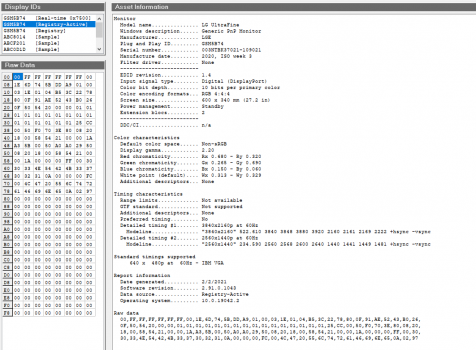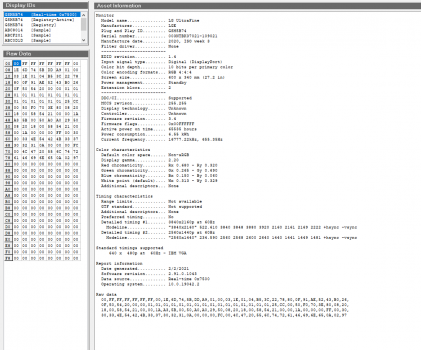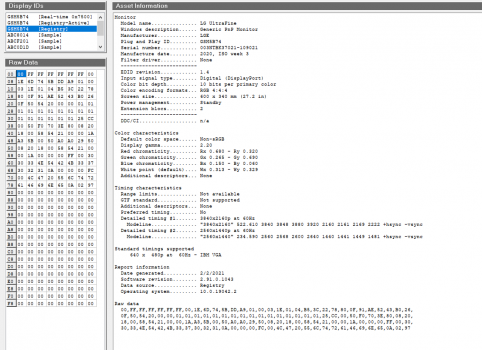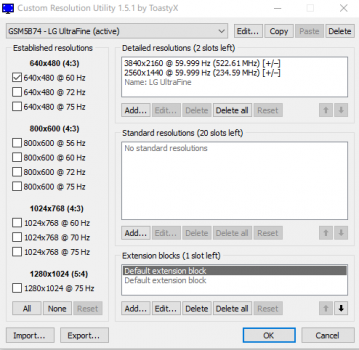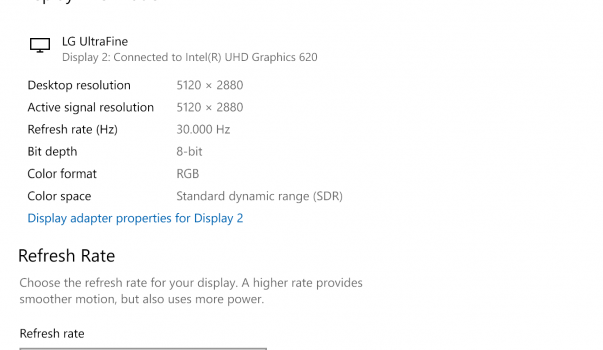I was able to get 5K 60Hz 8bpc on a Dell UP2715K using an Nvidia GTX 1070 using DisplayPort 1.4 MST Hub. Maybe 5K 60 Hz 10bpc could be supported if the MST Hub supported DSC - I haven't tried that yet (my only DSC capable GPU is the W5700 - I just need to install Windows to test MST).1. Yeah, I believe T480s Thunderbolt 3 supports one DP connection. You cannot even connect 1 display to USB-C port and the other to Thunderbolt 3 port, only one will work. The only way to connect 2 display port monitors is to use Lenovo Thunderbolt 3 Dock which I think does it through MST... which as far as I understand doesn't work with Ultrafine's tiling.
The Lenova Dock might use Alpine Ridge or might use a DisplayPort 1.2 MST Hub, so you would need to use a different MST Hub. The T480 doesn't support DisplayPort 1.4 so you would need a eGPU. If you had an eGPU then you wouldn't need an MST Hub. You would need an eGPU that has Thunderbolt output such as the Blackmagic or new Sonnet 5500XT/5700 eGPUs. Otherwise you would need a Thunderbolt 3 add-in card to convert the DisplayPort outputs to Thunderbolt.
It may be that the graphics drivers are not returning the extension block to CRU? The first block should have a count of extension blocks at byte 7E - if it's 01 or greater, then it means that extension blocks were hidden. byte 7F has a checksum that should be correct unless something modified the EDID without adjusting the checksum.2. That said, it's connected via TB3 cable to TB3 port and it is recognized as TB3 device. Only one EDID in CRU and there's no tiling information in it! In fact, there's nothing in Extensions Blocks (I've added 4096x2304 it).
I guess there's a third EDID then after all. Manufacturing date for this one is 2020/3.
Have you tried a different app like moninfo.exe (Monitor Asset Manager)?