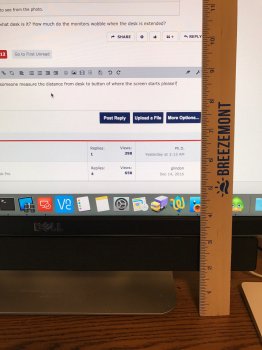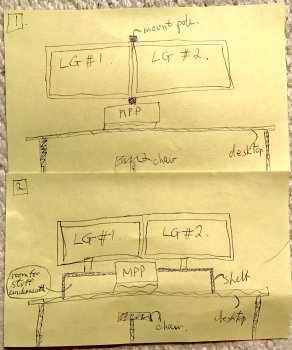Yikes -- that's pretty bad about the brightness not responding correctly. It looks like a hardware issue IMO. How do you plan to get it replaced? Just return / repurchase?
And thanks for taking the shot with the whites -- it's a little hard to make out since the iPhone over exposed the screens, though -- any chance you can retake it but tone the exposure down (just tap to focus, then swipe down)?
After your calibration, were you able to get rid of all of the greens?
[doublepost=1483506853][/doublepost]I just took a moment to adjust the exposure / contrast on my original photo showing the pink tint. When i do this, I can see that theres a very obvious delineation in the screens where the two display channels are "glued" together -- the first display seems to have a yellow / pink tint, and the second a green / gray.