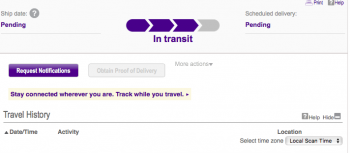I noticed some light bleeding when viewing pure black and I thought it was acceptable. How's it look when viewing whites? My displays had a very noticeable pink / green hue, so I sent them in for replacements.
Good idea:

Looks pretty good. The bleed is only noticeable in the corners with a dark background, its a little annoying but hard to know if a replacement will be better or worse.