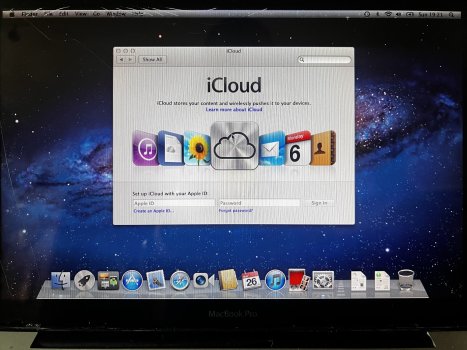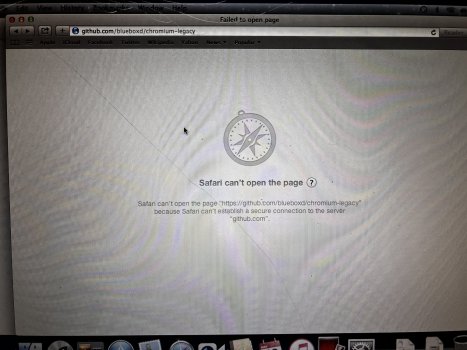It's less to do with Apple or Safari, and more the decisions of site owners.
A long time ago, SSL was invented to secure web traffic. Then people discovered it was flawed and so SSLv3 arrived. Then the story repeated with TLS 1.0, TLS 1.1, and TLS 1.2 (and will inevitably repeat with TLS 1.3).
Because of security vulnerabilities in older versions of SSL/TLS, many site owners outright disable transmission using these protocols. It's common for sites to require TLS 1.1 (or TLS 1.2) or later nowadays.
This is a problem because the dated version of Safari you're using likely only goes up to TLS 1.0, so will fail to communicate with sites demanding newer versions. You might have luck changing "https://" to "http://" in these cases, but it's fairly likely sites have forced HTTPS on.
Additionally, even when communication is possible, many web devs nowadays completely forgo philosophies such as progressive enhancement (where even dated browsers can render
something, even if it's not totally featureful/flashy), so you're very likely to encounter script errors before anything has a chance to be rendered.
TLDR: you need a new browser, as Alix has mentioned above. If
this link doesn't function, then you'll have to try downloading from a different computer with a more up-to-date browser and copy it over with a USB drive or such.
Your best course of action would be to download High Sierra and prepare a USB installer on another, functional computer first, then install on the 2011 MBP. Apple's instructions for this:
https://support.apple.com/101578
It's lame, but nowadays it's become fairly difficult to bootstrap an installation (of even older OS versions) without a relatively newer OS somewhere in the setup process.
That's not necessarily a bug nor the fault of Apple either.
Ableton Live 12 is built with a requirement for macOS 11 Big Sur or later (from the Ableton Live page, section "System Requirements"). WhatsApp has the same requirement.
Developers usually do this to take advantage of newer platform features and save time testing with older OS versions. Though it is certainly possible for them to only leverage newer platform features on said newer platforms, while providing a limited feature set on older OS versions, few developers care to put in the time and effort for this.
So at some point you're often forced into either staying put with an older version of software or upgrading your hardware. OpenCore can mitigate this to some extent, but in the future it's very likely that the only Apple-supported Macs will be Apple Silicon ones, and so you'll need an AS chip if you want to enjoy the latest software (most devs won't keep Intel Macs lying around as the userbase shrinks, just as they don't keep PPCs any more).
This problem isn't exclusive to Apple/macOS either. Many Windows apps will straight up refuse to work on versions lesser than Windows 11 or 10.
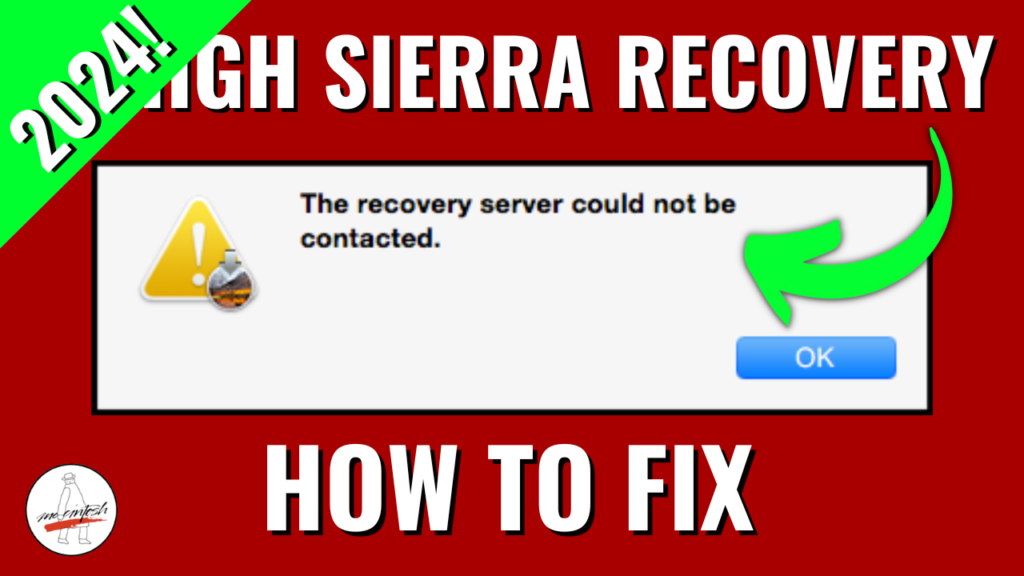
mrmacintosh.com