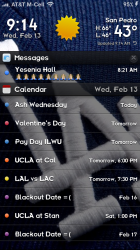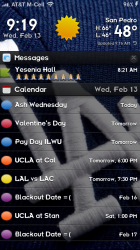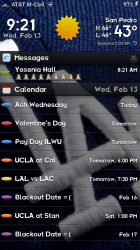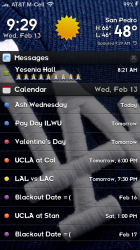bug with RSS feeds
Every beta update gets us closer! Thanks to dev for working so hard on all of these bugs and improvements
Having an issue with RSS feeds - I have LI5 set to Notifications+Widgets view, and RSS feeds only seem to update when I pull down the filter bar to get widget window. That doesn't bother me too much, but I seem to keep getting 'old' RSS feeds that I've already seen and/or cleared from view.
Also - not all the feeds are optimized to be viewed from lockscreen. idownloadblog works great, but things like New York Times, CBC news, etc, open into a 'full' browser window and it's impossible to read without having to scroll from side to side and up and down. Can't pinch to zoom out either, so those feeds are basically useless...
I tried ISX for a few days last week and the RSS feeds/reader worked really well - the feeds were always updated on the feed page, and I think there was a pull to refresh option too, and all of them opened in a optimized resolution window so they were easy to read in the lockscreen.
Anyone else having issues with RSS?
Thanks!
Every beta update gets us closer! Thanks to dev for working so hard on all of these bugs and improvements
Having an issue with RSS feeds - I have LI5 set to Notifications+Widgets view, and RSS feeds only seem to update when I pull down the filter bar to get widget window. That doesn't bother me too much, but I seem to keep getting 'old' RSS feeds that I've already seen and/or cleared from view.
Also - not all the feeds are optimized to be viewed from lockscreen. idownloadblog works great, but things like New York Times, CBC news, etc, open into a 'full' browser window and it's impossible to read without having to scroll from side to side and up and down. Can't pinch to zoom out either, so those feeds are basically useless...
I tried ISX for a few days last week and the RSS feeds/reader worked really well - the feeds were always updated on the feed page, and I think there was a pull to refresh option too, and all of them opened in a optimized resolution window so they were easy to read in the lockscreen.
Anyone else having issues with RSS?
Thanks!