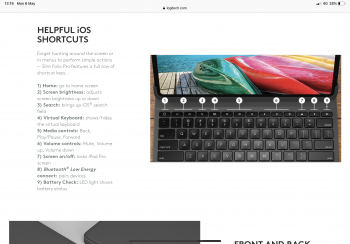What better review than from actual users who have no stake or bias from the company to submit a good review or to garner likes/subs? 
There’s a few cats on this thread alone who have it already so why not ask specific questions you want to know?
Ive had the apple keyboard and now this one and i can compare those two easily. Between the logitech and apple folio, i was using a logitech k780.
There’s a few cats on this thread alone who have it already so why not ask specific questions you want to know?
Ive had the apple keyboard and now this one and i can compare those two easily. Between the logitech and apple folio, i was using a logitech k780.