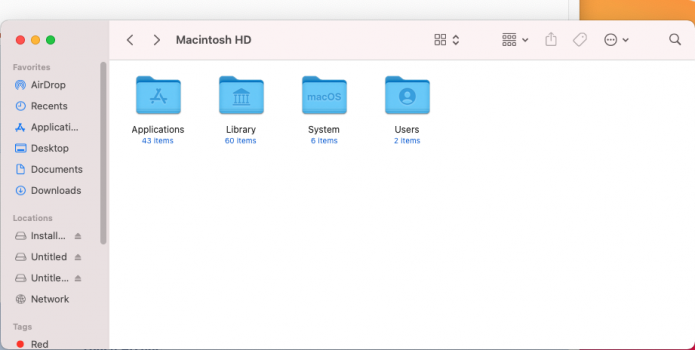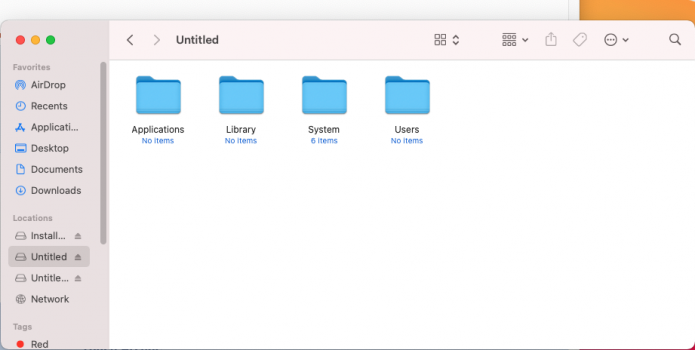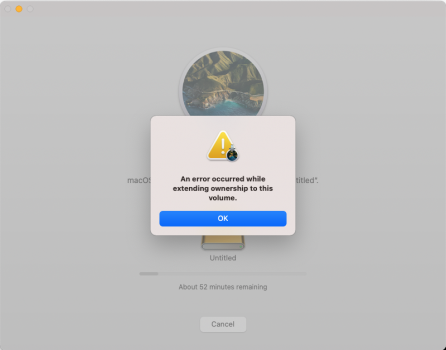Thanks for clarifying, so last night's test with M1 Mini was with a proper TB external (not the T5 which is USB) ?
That confirms Radus's experience that TB boots and USB doesn't (although there might still be a way of booting USB).
yes, last night I installed macOS onto a Thunderbolt 3 SSD and I was able to boot from the external drive.
installing Big Sur on a SAMSUNG T5 right now. I'm pretty sure this will work... will let you know how it went.
EDIT
yup, this didn't work out... installation onto SAMSUNG T5 did not finish.
Last edited: