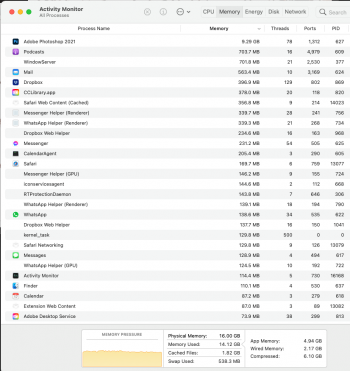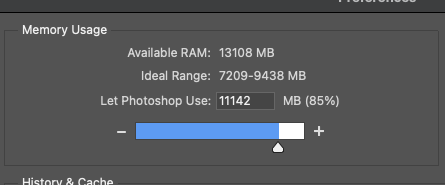Huh- just the alerts, though, yeah? The alerts I can ignore. The 15.99+G of RAM used in Activity Monitor is what worries me.That is just CleanMyMacX justifying its existence. Uninstall and that problem goes away.
Got a tip for us?
Let us know
Become a MacRumors Supporter for $50/year with no ads, ability to filter front page stories, and private forums.
M1 iMac running out of memory
- Thread starter beerglass007
- Start date
- Sort by reaction score
You are using an out of date browser. It may not display this or other websites correctly.
You should upgrade or use an alternative browser.
You should upgrade or use an alternative browser.
Oh yeah, I'm pretty sure the OP and I are referring to this built-in popup. Just got another one on wake and still have 25GB of swap even though I'd already quit Illustrator and Photoshop 😑Not sure if it's relevant, the the app that's showing these usage alerts in is CleanMyMacX.
Don't listen to people talking nonsense about unified memory. RAM is RAM, and when an app needs more, it wants more (like you experienced yourself).I wanna chime in here, as this is the first post I've seen actually addressing the RAM issue.
I got the maxed out M1 iMac to replace a dying 2019(!) iMac. I'm an illustrator, and primarily work with multiple high res/layered Photoshop/Creative Cloud files. (All software is current.) The processor on this thing really seems to be fantastic, but the RAM... oh man. I'm constantly getting alerts saying I'm reaching the max limit on memory and that I should close some applications. Rarely do I have anything other than Mail, maybe a minimized browser and music or podcasts open. I was told when I ordered this thing that that 16G isn't the same sort of 16G we think of in previous Macs- it reroutes the memory as needed throughout the chip so technically you're getting more than 16. But even with that, what's there just isn't enough. I remember being shocked at that number, and it looks like I had good reason. (Edit- this was a fresh install, not migrated from the old machine.)
If there's any creatives working on multiple large files at once (pretty standard), hold off until at least the 32 (or even 64, etc) is released. I'm quite sure when that happens I'll bite the bullet and just trade this one, as returning it now is out of the question.
IMHO, Apple burned way too many calories shouting about the pretty colors, and not enough with the important details.
But at the same time, I'm not blaming Apple per se. The current M1 macs being released are essentially base lower end models. People who use extensive apps with current hardware with 32GB+ RAM should wait for the proper Apple Silicon models, not opting for the low end models.
The only annoying thing with Apple is that they are buying their time to release the higher end iMacs and Macbook Pros. So some people looking to upgrade are in a dilemma, should they go with the limited M1 macs, or should they go for the intel macs that will be dropped off support soon. Apple should've waited at least until they have an M1X ready so they can do full launches of the lineup instead of leaving people hanging without proper solutions.
Steckley wrote:
"Not sure if it's relevant, the the app that's showing these usage alerts in is CleanMyMacX."
YIPES.
If there is any app you SHOULD NOT be using in the first place, it's "Clean My Mac"...
"Not sure if it's relevant, the the app that's showing these usage alerts in is CleanMyMacX."
YIPES.
If there is any app you SHOULD NOT be using in the first place, it's "Clean My Mac"...
That is not your biggest problem.So hit the problem again today. The web site which is taking 2GB is a Synology NAS DSM 7.0 homepage
From the screenshot, you have over 8GB of Wired RAM. You need to discover why there is so much Wired. Maybe you have something that is leaking kernel memory.
Watch the size of Wired Memory after a reboot and see what actions you take cause it to rise. It maybe a sudden rise, but more likely a gradual one.
The zprint command will allow you to identify where the leak is though not necessarily what is causing it. You will to research how to use zprint.
Ok, I've got the normal-ish number of PS files open, so this is pretty average. Earlier in this thread I mentioned a day when I had quite a few more high res, multiple layered files open, and was getting the maxed out notification. (have not uninstalled CleanMyMac as Gilby suggested- wanna see if this is normal, first).
Here's a screenshot of the usage.
I haven't logged on to this since late last week- if I missed a good nugget here I'll make note of it here so no one has to repeat themselves.
Here's a screenshot of the usage.
I haven't logged on to this since late last week- if I missed a good nugget here I'll make note of it here so no one has to repeat themselves.
Attachments
I see two things there:Here's a screenshot of the usage.
1. Photoshop is using lots of RAM. This can be normal (or not), depending on what are you doing in Photoshop.
2. Over 6.5GB of your 16GB is compressed memory - that is caches, etc. which have been compressed in RAM rather than being swapped out. I don't like that. It may well be because Photoshop is wanting more RAM.
So my first guess is that what you are doing in Photoshop requires more physical RAM.
What were you doing Photoshop? And was it sluggish?
Using 6GB (out of 16) (in your earlier screenshot) for compressed memory shows that you have a problem with memory. My suggestions (given that you can't add more RAM):Here's where I have PS at for memory now....
1. When using PS, close as many other apps as you can (I think you are already doing this). In particular don't have lots of browser tabs open.
2. Run PS with less RAM because PS is putting pressure on RAM.
3. When you can, close files in PS - any open unused images will be consuming RAM.
4. You may need to reboot before any intensive PS work.
5. You might gain from using an external Thunderbolt SSD as a PS scratch disk - I don't have any first hand experience here.
My suggestions 2 and 3 are very much trial and error and will be trying to find the sweet spot where you get best performance/usability in PS whilst keeping memory use under control. Remember that you need to restart PS when you change its memory settings.
After rebooting and using PS intensively for a while I would like to see your Mac with much less compressed RAM, say 1 or 2GB (at most). And, of course, your Mac not complaining about being out of RAM.
I assume you are aware of this page https://helpx.adobe.com/photoshop/kb/optimize-photoshop-cc-performance.html. Most likely know more about Photoshop tuning than I do! Unfortunately I am not aware of any advice which is directed towards M1 Macs - I would like to see something that would assist in tuning M1 graphics for PS as well as file/data RAM.
And, I do think that memory cleaning apps will not help you. They may well makes things worse where you have a resource intensive app like PS.
We're trying to figure out why so much RAM was in use to the point where they were running out of memory. We already know the Wired memory should probably have shown quite a bit in use, but we don't know where it was going to. People are suggesting various applications, and are neglecting that RAM is shared with the graphics chip. This isn't new, as you mentioned, but with the Intel integrated graphics, Intel usually specified how much RAM can be reserved by their integrated chips. I may have missed it, but I've never seen Apple mention how much RAM can be reserved by their GPU units. I'd be surprised if Apple made the cap so high and so unbalanced as to cause system memory errors, but until proven otherwise it's something that remains a possibility.The RAM used for graphics would be part of Wired Memory. It has never been shown in any GUI apps. Using main RAM for graphics is not new (Intel chips with onboard graphics), just the way the plumbing works.
Apps like iStat Menus should be able to show how much memory is allocated to the GPU, but I have not used it on a M1 system so I'm not sure if it would be able to report it on those systems.
I have not seen it either.I may have missed it, but I've never seen Apple mention how much RAM can be reserved by their GPU units.
And people forget that additional monitors will consume RAM, and that can be more than expected when non-integer scaling is used with, for example, a 4K screen.
I don't have an M1 system 🥲, otherwise I would have iStatMenus running. An issue with iStatMenus would be that it shows graphics memory used as a percentage - a percentage of what?
This is the first bit of good advice on here!That is not your biggest problem.
From the screenshot, you have over 8GB of Wired RAM. You need to discover why there is so much Wired. Maybe you have something that is leaking kernel memory.
Watch the size of Wired Memory after a reboot and see what actions you take cause it to rise. It maybe a sudden rise, but more likely a gradual one.
The zprint command will allow you to identify where the leak is though not necessarily what is causing it. You will to research how to use zprint.
@OP, did you install any software that required you to restart your Mac to use it? If you did, try temporarily uninstalling that software, restarting and see if the memory usage changes at all. If it was more than one piece of software just uninstall/restart one at a time so you can isolate the issue.
I wanna chime in here, as this is the first post I've seen actually addressing the RAM issue.
I got the maxed out M1 iMac to replace a dying 2019(!) iMac. I'm an illustrator, and primarily work with multiple high res/layered Photoshop/Creative Cloud files. (All software is current.) The processor on this thing really seems to be fantastic, but the RAM... oh man. I'm constantly getting alerts saying I'm reaching the max limit on memory and that I should close some applications. Rarely do I have anything other than Mail, maybe a minimized browser and music or podcasts open. I was told when I ordered this thing that that 16G isn't the same sort of 16G we think of in previous Macs- it reroutes the memory as needed throughout the chip so technically you're getting more than 16. But even with that, what's there just isn't enough. I remember being shocked at that number, and it looks like I had good reason. (Edit- this was a fresh install, not migrated from the old machine.)
Unfortunately what you were told about the magic M1 RAM not being the same as RAM in other Macs was complete nonsense (at least as far as how much RAM a given workload needs).
This is one area in which the 2020 27" Intel Mac is far superior. You can install up to 128GB of system RAM and order it with 16GB of Video RAM. The larger and higher resolution screen is nice too.
I am surprised you 2019 was dying, did you not have Apple Care to get it fixed?
Yes, whereas many of the Intel MacBooks suck in multiple ways compared to the M1 MacBooks, the 2020 27" Intel iMac is an excellent machine for its price. The future Apple Silicon replacement for it may blow it away, but we are not there yet.Unfortunately what you were told about the magic M1 RAM not being the same as RAM in other Macs was complete nonsense (at least as far as how much RAM a given workload needs).
This is one area in which the 2020 27" Intel Mac is far superior. You can install up to 128GB of system RAM and order it with 16GB of Video RAM. The larger and higher resolution screen is nice too.
Last edited:
Unfortunately what you were told about the magic M1 RAM not being the same as RAM in other Macs was complete nonsense (at least as far as how much RAM a given workload needs).
This is one area in which the 2020 27" Intel Mac is far superior. You can install up to 128GB of system RAM and order it with 16GB of Video RAM. The larger and higher resolution screen is nice too.
I am surprised you 2019 was dying, did you not have Apple Care to get it fixed?
I was hoping to witness that M1 RAM "magic" but I am feeling very disappointed with my new M1 iMac as far as RAM consumption goes. I was hoping to have a piece of mind compared to my Intel 27" late 2015 model which is getting really old and I wouldn't have to constantly worry and watching activity monitor and having to close apps to take the pressure off RAM.
I did a clean install of my apps and files and right out of the way I noticed that browsing only with 10-15 safari tabs open the memory goes high really fast. That means I won't have a piece of mind using this machine and I won't be able to use safari with Affinity apps or while doing video editing. I have 13 more days to return to Apple so I'll play a little bit more and see if I will keep it or not. It just sucks that for us who use iMacs for some productivity work we have to get stuck with Intel for now or having to wait who knows for how long for the more improved rumored M2 models.
If you are running out of RAM on your 2015, you could just upgrade the RAM which is really cheap and easy on a 27" iMac, difficult on a 21" and almost impossible on the new 24".I was hoping to witness that M1 RAM "magic" but I am feeling very disappointed with my new M1 iMac as far as RAM consumption goes. I was hoping to have a piece of mind compared to my Intel 27" late 2015 model which is getting really old and I wouldn't have to constantly worry and watching activity monitor and having to close apps to take the pressure off RAM.
I did a clean install of my apps and files and right out of the way I noticed that browsing only with 10-15 safari tabs open the memory goes high really fast. That means I won't have a piece of mind using this machine and I won't be able to use safari with Affinity apps or while doing video editing. I have 13 more days to return to Apple so I'll play a little bit more and see if I will keep it or not. It just sucks that for us who use iMacs for some productivity work we have to get stuck with Intel for now or having to wait who knows for how long for the more improved rumored M2 models.
The M1 has amazing single core performance but it's not really a replacement for the CPUs and GPUs in higher end desktop Intel Macs. I am sticking with Intel for at least the next few years. If I had a 2015 though I would probably upgrade as soon as Apple has a replacement for the 27" iMac.
Almost impossible on the new 24"?
You cannot upgrade the RAM on M1 machines. At all.
You cannot upgrade the RAM on M1 machines. At all.
The M1 RAM chips are still on a separate die so it might not be completely impossible for someone with the right skills and equipment.Almost impossible on the new 24"?
You cannot upgrade the RAM on M1 machines. At all.
Same here. Been using Macs since the iBook G3 and didn't even know the error existed until recently.I want to see what one of these warnings looks like. In my last 15 years of using a Mac not once have I gotten an "error message" saying I am low on memory. Low on hard drive/SSD space? Yes, I got that before. But memory (RAM)? Never.
If you are running out of RAM on your 2015, you could just upgrade the RAM which is really cheap and easy on a 27" iMac, difficult on a 21" and almost impossible on the new 24".
The M1 has amazing single core performance but it's not really a replacement for the CPUs and GPUs in higher end desktop Intel Macs. I am sticking with Intel for at least the next few years. If I had a 2015 though I would probably upgrade as soon as Apple has a replacement for the 27" iMac.
I'd like to sell now as it still has some value and I really like the Touch ID button on M1 iMac so I don't have to type my password every time and the other benefits of the M1 processor. But IDK, if the 16GB of RAM does not live up to my expectations based based on my workflow and the fact that I'm loosing a considerable screen estate might make me keep my 27" and return the M1 iMac.
Yeah. I can count these on my fingers, who havae the right skill and equipment for this.The M1 RAM chips are still on a separate die so it might not be completely impossible for someone with the right skills and equipment.
Really? Oh, I've got many errors in "classic" MacOS, when there was not enought memory.Same here. Been using Macs since the iBook G3 and didn't even know the error existed until recently.
Sadly I don't have a screenshot to show you. And eventually you could get the bomb message.
On macOS/MacOS X this was also standard with low RAM machines:

And this also happened to me in the past:
Adobe Illustrator CC 2015 Not Enough Memo… - Apple Community

Of course there is also a Mac adware/scareware/whatever that shows similar "low memory" message.
You can read more about it here:

 macsecurity.net
macsecurity.net
You can read more about it here:

“Your computer is low on memory” Mac virus removal
Explore the malicious facet of “Your computer is low on memory” Mac popup alert and make sure it isn’t displayed by a virus as part of its dodgy tactic.
I am familiar with the Adobe error, sadly. Used to get it on my 2010 Mac mini until I finally upgraded the RAM to 8 GB.And this also happened to me in the past:
Adobe Illustrator CC 2015 Not Enough Memo… - Apple Community
discussions.apple.com

Register on MacRumors! This sidebar will go away, and you'll see fewer ads.