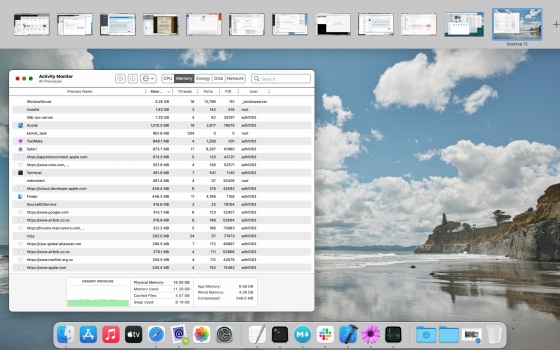I think the word "used" is an unfortunate choice of words with respect to RAM, because people think "used" equals "used up."
Perhaps a better descriptor would be "current allocation" or "current occupancy."
The system attempts to allocate all the memory to something, as any unallocated memory is a waste of resources, even if it is just caching something in case you want to reopen a recent app. This does not mean that all of the memory allocated is "used up" or needed.
An example is if you add RAM (to a machine where RAM can be added.) Lo and behold, when you add more RAM, the system "uses" (actually
allocates) more RAM - leading people to conclude: "see, I told you I needed more RAM!" Not true. It just means because more RAM was now available, the system just allocated more RAM. Well, why not. It does not mean more RAM was actually needed.
As Apple says:
"When you have free or unused memory, your computer performance does not necessarily improve. macOS obtains the best performance by efficiently using and managing all of your computer’s memory."
Use Activity Monitor on your Mac to see if memory is being used efficiently and if you need more memory (RAM).

support.apple.com

 9to5mac.com
9to5mac.com