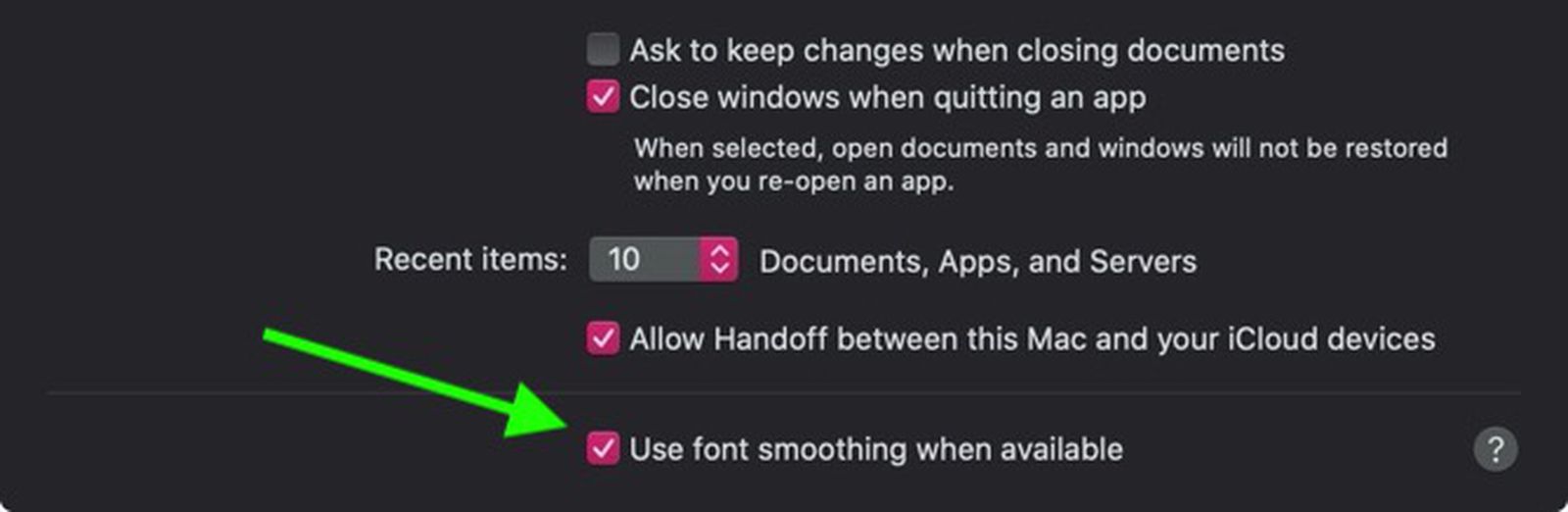Hi All!
Long time windows users transitioning to Mac. Old setup was a Dell Latitude hooked up to a Dell Ultrasharp U2415, one at home, and the other at work (laptop carried to and fro).
Bought a M1 Macbook Air, and am absolutely thrilled with the performance, and with the fluidity of the machine, and the intuitiveness of MacOS.
Problem: When I connected the same monitor to the Macbook, colors looked a bit "off" (slightly distorted hues, unsatisfactory blacks and whites), and fonts looked a bit blurred and unappealing.
Checking various threads here (and elsewhere), I realized the issue is that the Macbook Air and the Dell are talking in "YPBPR" instead of RGB mode i.e. the monitor seems to be detected as a TV (The Dell's OSD shows mode as YPBPR).
Apparently, there exists a workaround by changing the EDID profile, but that process doesn't seem to work with the M1 flavor of Macs yet.
UPDATE: The process to fix the RGB issue via EDID override on Apple Silicon Macs exists for quite some time now - check out the step-by-step instructions here: https://github.com/waydabber/BetterDisplay/discussions/1473#discussioncomment-4896209
As I presume a lot of people bought M1 Mac Minis (which would mandatorily need an external display; and thus some resolution of this issue), what's working for you guys?
a) Is there some modified variation of the EDID fix (either in pipeline, or available straight out?)
b) Does some combination of cable ports solve this issue consistently? (I am using HDMI to HDMI connected via a port).
c) Any software based solutions? (heard about SwitchResX for resolution fixes)
d) Are there some (reasonably priced!) monitors which reliably work with the M1s in RGB mode? (Last Resort!)
All the threads I read documented this problem, but there seemed not to be any resolution. And yet, given the sheer number of M1s Mac Minis out there, I am sure many people have arrived at some fix for this YPBPR vs RGB issue.
I tested a bunch of other monitors and cables as well, but atleast for me, I am consistently getting YPBPR, and thus the color and fuzziness issue. I would strongly prefer to continue using my 24 inch Ultrasharps, as I am otherwise very happy with those.
Would be grateful to crowdsource a solution here!
Cheers & Regards
Amit
Long time windows users transitioning to Mac. Old setup was a Dell Latitude hooked up to a Dell Ultrasharp U2415, one at home, and the other at work (laptop carried to and fro).
Bought a M1 Macbook Air, and am absolutely thrilled with the performance, and with the fluidity of the machine, and the intuitiveness of MacOS.
Problem: When I connected the same monitor to the Macbook, colors looked a bit "off" (slightly distorted hues, unsatisfactory blacks and whites), and fonts looked a bit blurred and unappealing.
Checking various threads here (and elsewhere), I realized the issue is that the Macbook Air and the Dell are talking in "YPBPR" instead of RGB mode i.e. the monitor seems to be detected as a TV (The Dell's OSD shows mode as YPBPR).
Apparently, there exists a workaround by changing the EDID profile, but that process doesn't seem to work with the M1 flavor of Macs yet.
UPDATE: The process to fix the RGB issue via EDID override on Apple Silicon Macs exists for quite some time now - check out the step-by-step instructions here: https://github.com/waydabber/BetterDisplay/discussions/1473#discussioncomment-4896209
As I presume a lot of people bought M1 Mac Minis (which would mandatorily need an external display; and thus some resolution of this issue), what's working for you guys?
a) Is there some modified variation of the EDID fix (either in pipeline, or available straight out?)
b) Does some combination of cable ports solve this issue consistently? (I am using HDMI to HDMI connected via a port).
c) Any software based solutions? (heard about SwitchResX for resolution fixes)
d) Are there some (reasonably priced!) monitors which reliably work with the M1s in RGB mode? (Last Resort!)
All the threads I read documented this problem, but there seemed not to be any resolution. And yet, given the sheer number of M1s Mac Minis out there, I am sure many people have arrived at some fix for this YPBPR vs RGB issue.
I tested a bunch of other monitors and cables as well, but atleast for me, I am consistently getting YPBPR, and thus the color and fuzziness issue. I would strongly prefer to continue using my 24 inch Ultrasharps, as I am otherwise very happy with those.
Would be grateful to crowdsource a solution here!
Cheers & Regards
Amit
Last edited: