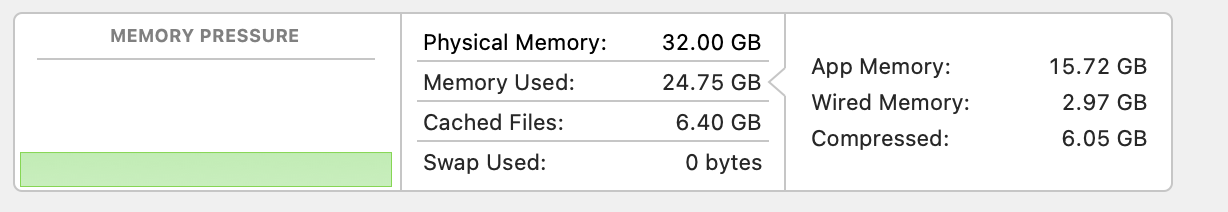Howdy apple fan23,Wow that’s quite a change. I wouldn’t dare. But good to know that “it is no match” and so not quite the same.... thanks
Really, only you can make an informed decision on this. RAM is RAM, regardless if it is "unified" or not. It is quite possible that your workload does not need 32GBs, and that you would not have any issues stepping down to 16 GBs. However if you do need greater than 16 GBs, just because a system is M1 based doesn't mean that you can get by with only 16 GBs. Take a look at the kind of applications you run, and how you use your system. If you mainly use a web browser with tons of tabs, you probably don't need 32 GBs. However, if you are loading up large images or using applications with large datasets, you may actually need all of that RAM. Personally, I wouldn't want to step-down, and would look at a new purchase needing to have at least 32 GBs. Remember that just because you don't need more than 16 GBs today, doesn't mean you won't in a year or later. If you plan on replacing your machine every 2 or 3 years, you probably don't have to worry about that, but if you want to keep it for as long as possible, get more now.
Good luck!
Rich S.