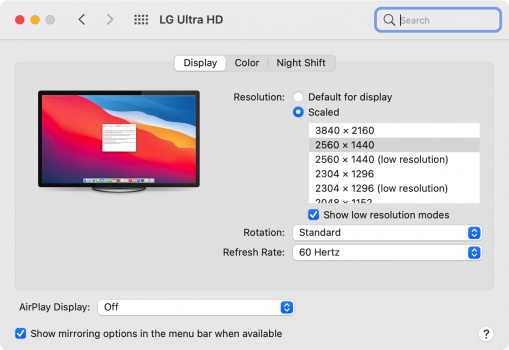My M1 arrives Wednesday, I have two LG 27UK850's already.I have two LG 27UK850 plugged in to an M1 Mini, 1 via USB-C and the other HDMI. Both are running at 4K@60Hz, so you're good to go
From System Report:
Code:Apple M1: Chipset Model: Apple M1 Type: GPU Bus: Built-In Total Number of Cores: 8 Vendor: Apple (0x106b) Metal Family: Supported, Metal GPUFamily Apple 7 Displays: LG HDR 4K: Resolution: 3840x2160 (2160p/4K UHD 1 - Ultra High Definition) UI Looks like: 1920 x 1080 @ 60Hz Main Display: Yes Mirror: Off Online: Yes Rotation: Supported Automatically Adjust Brightness: Yes LG HDR 4K: Resolution: 3840x2160 (2160p/4K UHD 1 - Ultra High Definition) UI Looks like: 1920 x 1080 @ 60Hz Mirror: Off Online: Yes Rotation: Supported Automatically Adjust Brightness: Yes
Can I confirm I don't need any special adaptors? Just the HDMI cable and a USBC-c that come in the box?
Also, don't suppose you have tried running 2 4K screensavers using this app https://aerialscreensaver.github.io/ have you? On my i7, it's choppy as hell on 2 screens, but fine on one.