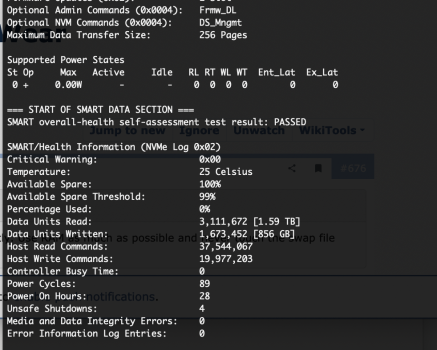Not necessarily correct. E.g. if you keep swap synchronized as far as possible with RAM the system can react much faster since swap is already in sync, meaning RAM could be freed right away should the need arise.But they shouldn’t be. That’s one of the things Linux does correctly. Use RAM as much as possible and never touch the swap file until you absolutely must.
Note I am not claiming its the better strategy. I don‘t know if anyone is using anything like it. Just saying