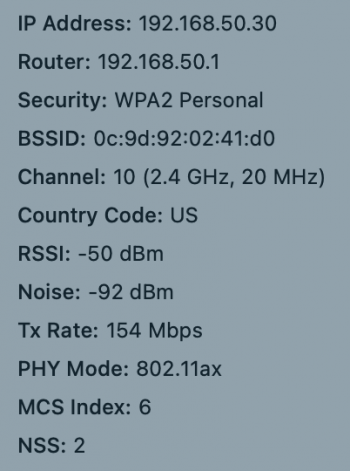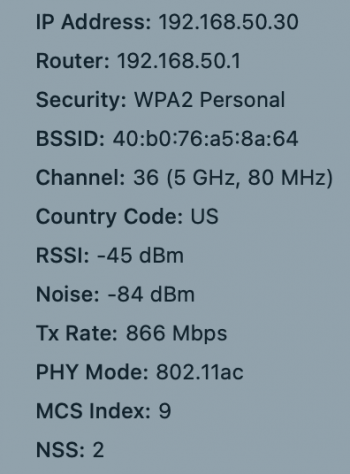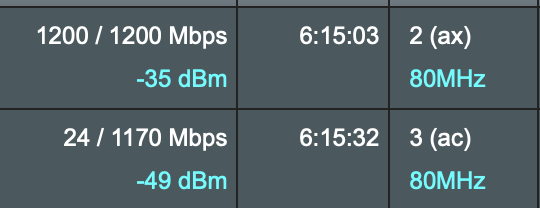Update:
It's a config error - firmware updated settings wiped out back to defaults - enabled VHT80 and it works. BUT, a huge BUT - this garbage m1 mini only supports 2x2!!??!?!?!? wow, this is just so apple-like. I'm seriously contemplating on returning this device, I get 3x3 on my intel 2020 MBP 2.0ghz machine, but this new mini only has 2x2 on top of that, single gigabit ethernet?!?
I just picked up this M1 Mac mini - I have some issues with 802.11ac connection - RSSI is great, -45dBm, noise, -95dBm, but the transmission rate is extremely crap, 156mbps - this is on 5GHz, VHT20 only, while my 2020 MBP 13 (intel 2.0/16GBRam) can connect just fine with full 1300mbps on same channel but supports VHT80.
This Mac mini will not switch to anything other than 5GHz, 20mhz bandwidth. There's got to be a fault with these new M1 wifi?! Anyone with same issues?
This is connected to an UAP-AC-HD with latest firmware - all other Mac devices (intel) has zero issues, except this brand new M1 mini.
TIA!
PS- M1 mini w/8G, 512GB storage. Logitech USB webcam C525 works without a hitch, bluetooth is fine, usb-c output to Dell 2520D display just fine, nothing except this wifi connection rate is piss poor. Unifiy UAP-AC-HD within 5 ft line of sight to new M1 mini, too.
It's a config error - firmware updated settings wiped out back to defaults - enabled VHT80 and it works. BUT, a huge BUT - this garbage m1 mini only supports 2x2!!??!?!?!? wow, this is just so apple-like. I'm seriously contemplating on returning this device, I get 3x3 on my intel 2020 MBP 2.0ghz machine, but this new mini only has 2x2 on top of that, single gigabit ethernet?!?
I just picked up this M1 Mac mini - I have some issues with 802.11ac connection - RSSI is great, -45dBm, noise, -95dBm, but the transmission rate is extremely crap, 156mbps - this is on 5GHz, VHT20 only, while my 2020 MBP 13 (intel 2.0/16GBRam) can connect just fine with full 1300mbps on same channel but supports VHT80.
This Mac mini will not switch to anything other than 5GHz, 20mhz bandwidth. There's got to be a fault with these new M1 wifi?! Anyone with same issues?
This is connected to an UAP-AC-HD with latest firmware - all other Mac devices (intel) has zero issues, except this brand new M1 mini.
TIA!
PS- M1 mini w/8G, 512GB storage. Logitech USB webcam C525 works without a hitch, bluetooth is fine, usb-c output to Dell 2520D display just fine, nothing except this wifi connection rate is piss poor. Unifiy UAP-AC-HD within 5 ft line of sight to new M1 mini, too.
Last edited: