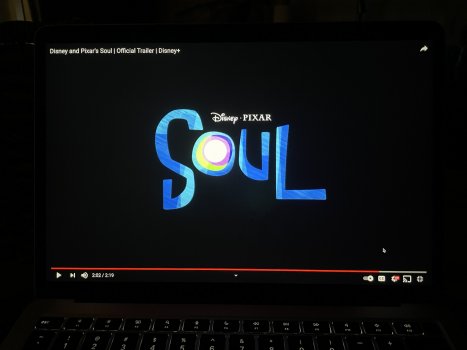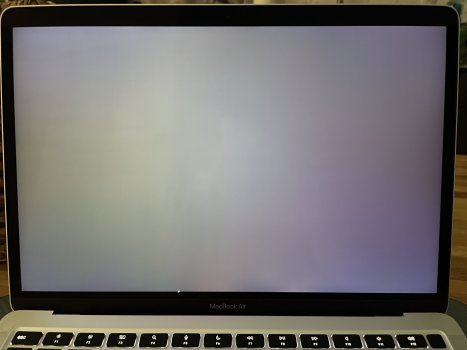Did you meant to say other way around?Same for me. The M1 MBP has much more hearing range than the M1 MBA.
I'm not audio professional or anything but to my ears MBP vs MBA was pretty clear difference that MBA sounded better and fuller. Sure MBP was kinda balanced sounding but with lack of bass.And I'm working in the music business and know what i am talking about. So maybe a faulty MBA or something else is kind of weird?
Also this can be seen in Notebookcheck measurements (especially looking hearing range measurements) and that they gave more points for MBA speakers.