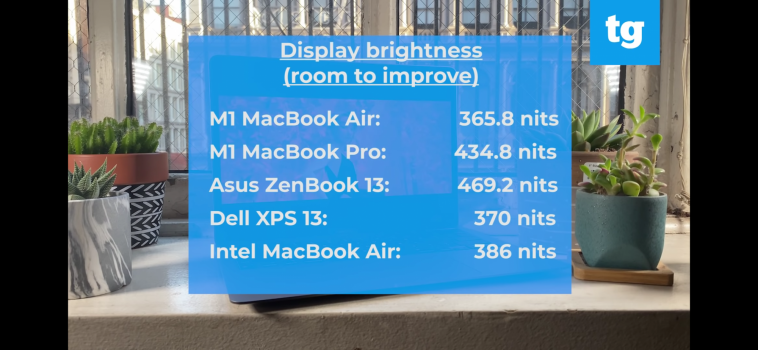This actually is the one thing making me doubt if the macbook pro 13" really is the better option for me. I care about screen quality and to be honest, going by the numbers I think both screens are a bit lacking in the brightness department. Is it worth it to pay 250 euros more for 69 nits :/ ? Reviews have shown that the fan doesn't make a huge difference, so that'd be the deciding factor for me, what do you think? According to tom's guide, and they actualy bothered testing the screen instead of quoting apple's number this is how they perform:

Become a MacRumors Supporter for $50/year with no ads, ability to filter front page stories, and private forums.
M1 Macbook air brightness vs M1 Macbook Pro 13" brightness
- Thread starter chad.petree
- Start date
- Sort by reaction score
You are using an out of date browser. It may not display this or other websites correctly.
You should upgrade or use an alternative browser.
You should upgrade or use an alternative browser.
This is a very personal & subjective thing - can you get to an Apple Store to see the difference between models?
I recently switched from a Pro to an Air and haven't noticed any difference in the screen brightness - the Air on full brightness is way too bright for me under nearly any conditions - but I'm not a pro photographer.
I guess the other thing is that if you're ordering a stock model to try, you could buy an Air and return it for a Pro if the screen isn't bright enough for you?
I recently switched from a Pro to an Air and haven't noticed any difference in the screen brightness - the Air on full brightness is way too bright for me under nearly any conditions - but I'm not a pro photographer.
I guess the other thing is that if you're ordering a stock model to try, you could buy an Air and return it for a Pro if the screen isn't bright enough for you?
Yeah, that is a good idea, maybe the apple store already has some M1 devices on display. I actually ordered a macbook pro 13" after the event and wanted to cancel the order yesterday after seeing the macbook air's reviews, but it got sent in the morning (before the reviews came out), I don't want to test it because I've read apple can't really sell those devices later (?) I've read that sometimes they even destroy them (?) I hope they get at least sold as a "refurb" , so yeah I don't feel too comfortable opening that box.This is a very personal & subjective thing - can you get to an Apple Store to see the difference between models?
I recently switched from a Pro to an Air and haven't noticed any difference in the screen brightness - the Air on full brightness is way too bright for me under nearly any conditions - but I'm not a pro photographer.
I guess the other thing is that if you're ordering a stock model to try, you could buy an Air and return it for a Pro if the screen isn't bright enough for you?
What difference would it make to not order a stock device?
Last edited:
I have a base model M1 Air. Plenty bright for me. My wife has an intel MacBook Pro. Honestly I can't see any difference.
Likewise, full brightness on the Air is too bright for me too. I haven't needed to turn it up more than about halfway.I recently switched from a Pro to an Air and haven't noticed any difference in the screen brightness - the Air on full brightness is way too bright for me under nearly any conditions - but I'm not a pro photographer.
Stores have them in from yesterday or today, so go have a look.Yeah, that is a good idea, maybe the apple store already has some M1 devices on display. I actually ordered a macbook pro 13" after the event and wanted to cancel the order yesterday after seeing the macbook air's reviews, but it got sent in the morning (before the reviews came out), I don't want to test it because I've read apple can't really sell those devices later (?) I've read that sometimes they even destroy them (?) I hope they get at least sold as a "refurb" , so yeah I don't feel too comfortable opening that box.
What difference would it make to not order a stock device?
I was only thinking about stock models because you'll get one in a couple of days whereas the BTO ones are usually a week or two.
Apple sell devices returned as refurbs (or can they still some as new depending on when they get returned?), they definitely don't bin them.
Note that human perception of brightness is logarithmic not linear. You should not be too worried by smaller deviations of maximum brightness.
The 50% on the brightness control is actually only around 100 nits.
The 50% on the brightness control is actually only around 100 nits.
Since this is an extremely subjective thing in terms of what's tolerable to different people, I'd suggest you take whatever laptop you currently have and try it out at mid and full brightness. Look up the screen spec and that should provide guidance.Can either be used outdoors in the shade? If the higher nits makes enough of a difference that might tip my hand
Anyone have an M1 Air and a 15/16 MBP from the last 2-3 years? I am a graphic designer and doing photography as well, and running my 15" MBP 2028 on one click from full brightness – doing critical photo-work, I have found that this works very well. However, I cannot resist buying an M1 laptop, and would prefer the Air. But if the Air can't, at full brightness, reach the level of MBP 2028 brightness I work with, it's a no go. Anyone can test this?
For indoors use IMO it's a complete non-issue, unless you happen to have your desk right where the sun hits your laptop at some point during the day.
For outdoors use I wouldn't compare MacBooks to recent Windows laptops, particularly touch enabled ones, as the latter tend to have significantly glossier and more reflective displays than the MBs.
If you intend to use your laptop for graphical / visual work it's also a non-issue as you shouldn't be doing it at 350 nits anyway (well unless you're working on HDR content and absolute brightness values that is) and absolutely not with the sun shining on your display.
As far as I'm concerned, as a photographer, the big question is whether the MBP' extra brightness simply is 1) a software switch, or 2) a question of selection during the manufacturing process after calibration / sample variation evaluation, or 3) a real, tangible hardware difference, and what each of these mean in terms of other differences regarding display quality (evenness of the white / black points and colour temperature, max contrast, etc.).
I really hope that it's 1) in which case I'll be able to save an extra €320 .
.
For outdoors use I wouldn't compare MacBooks to recent Windows laptops, particularly touch enabled ones, as the latter tend to have significantly glossier and more reflective displays than the MBs.
If you intend to use your laptop for graphical / visual work it's also a non-issue as you shouldn't be doing it at 350 nits anyway (well unless you're working on HDR content and absolute brightness values that is) and absolutely not with the sun shining on your display.
As far as I'm concerned, as a photographer, the big question is whether the MBP' extra brightness simply is 1) a software switch, or 2) a question of selection during the manufacturing process after calibration / sample variation evaluation, or 3) a real, tangible hardware difference, and what each of these mean in terms of other differences regarding display quality (evenness of the white / black points and colour temperature, max contrast, etc.).
I really hope that it's 1) in which case I'll be able to save an extra €320
Basically, I optimise images by the numbers mostly, and also the most used devices the images/visuals are viewed on. Brightness is also adjusted for print work. For me it's a matter of being able to switch over between the two laptops and being able to have the MBA's brightness match what I currently use on my 2018 MBP. Since I never use an external screen, I have found the brightness levels that have made me take the right decision on images – and that works, especially for print. I know the brightness thing as a little weird for screen delivery, as people nowadays view images on all sorts of devices with all sorts of auto-brightness etc. working in the background, but it works in my workflow – and found the MBP screen to be pretty precise.For indoors use IMO it's a complete non-issue, unless you happen to have your desk right where the sun hits your laptop at some point during the day.
For outdoors use I wouldn't compare MacBooks to recent Windows laptops, particularly touch enabled ones, as the latter tend to have significantly glossier and more reflective displays than the MBs.
If you intend to use your laptop for graphical / visual work it's also a non-issue as you shouldn't be doing it at 350 nits anyway (well unless you're working on HDR content and absolute brightness values that is) and absolutely not with the sun shining on your display.
As far as I'm concerned, as a photographer, the big question is whether the MBP' extra brightness simply is 1) a software switch, or 2) a question of selection during the manufacturing process after calibration / sample variation evaluation, or 3) a real, tangible hardware difference, and what each of these mean in terms of other differences regarding display quality (evenness of the white / black points and colour temperature, max contrast, etc.).
I really hope that it's 1) in which case I'll be able to save an extra €320.
I agree and this is only valid point if one runs their machine often at 100% brightness. I mean if already using the current Macbook at say half brightness or so most or all the time the max. brightness is a moot point if the screens are otherwise equal.This is a very personal & subjective thing - can you get to an Apple Store to see the difference between models?
Which Pro you had previously and did you get M1 Air (or the previous one without P3 colors)?I recently switched from a Pro to an Air and haven't noticed any difference in the screen brightness - the Air on full brightness is way too bright for me under nearly any conditions - but I'm not a pro photographer.
I just got rid of my MBP 13" 2019 and I've been considering M1 Air since it now has P3 display. I like good quality display, so that was the reason I back in the day returned my 2018 Air and replaced it with MBP.
So I'm interested how M1 Air display compares to Pro display now in terms of color and gray scale accuracy, color gamut and is there difference in quality like back light bleeding or uneven colors in different parts of the screen?
If those are equal but Air max. brightness just a bit dimmer I don't care. I used to run my MBP 13" 2019 with brightness 5 or 6 clicks down from the max., so not very bright. I can't remember for sure but when I compared 2018 Air vs MBP 2019 screen brightness I think it was like MBP max. brightness MINUS one click was very little brighter and minus two clicks dimmer that Air at max. So the brightness was not an issue then but the colors were, and True Tone that 2018 Air did not have yet.
This is exactly the only thing that I'm worried too and I also hope it is 1). I'm very picky about the display quality and I cannot tolerate inaccurate display and absolutely deny to use machine with uneven colors like if the hue is different left vs right side of the display and so on. It would be interesting to see reviews where they actually measure and publish results in detail, and of course hear from other very demanding (in terms of display quality) M1 Air owners how it compare to Pro?the big question is whether the MBP' extra brightness simply is 1) a software switch, or 2) a question of selection during the manufacturing process after calibration / sample variation evaluation, or 3) a real, tangible hardware difference, and what each of these mean in terms of other differences regarding display quality (evenness of the white / black points and colour temperature, max contrast, etc.).
I really hope that it's 1) in which case I'll be able to save an extra €320.
I write/use a ton of documentation and have found that the M1 MBA is more than enough. I usually use a dark mode if possible, so perhaps it's not big enough of a deal for me.
Having said that, as the screens get older it's a major deal. My rMBP from 2013 just died and the screen was quite dim compared to a 2015 MBA we have in the house. It was totally worn out with about 30-40 stuck pixels and they seems grow together in the last year. My 2008 iMac looks exactly the same on lowest and highest setting as well, so it's probably worn out over time.
I'm cheap and went with the absolute base and it's great!
Having said that, as the screens get older it's a major deal. My rMBP from 2013 just died and the screen was quite dim compared to a 2015 MBA we have in the house. It was totally worn out with about 30-40 stuck pixels and they seems grow together in the last year. My 2008 iMac looks exactly the same on lowest and highest setting as well, so it's probably worn out over time.
I'm cheap and went with the absolute base and it's great!
That is my plan too to get base Air. Could you check the screen viewing it critically using say full screen RGBCMY and different gray level screens and see if it is even across the area? Also do you see back light bleeding if you view the black screen in the dark?I'm cheap and went with the absolute base and it's great!
Over the last couple of years, I've used 13" & 16" MBPs and a 2020 Air. The new M1 Air is now wide colour gamut too which is good, but I've not received that one yet.I agree and this is only valid point if one runs their machine often at 100% brightness. I mean if already using the current Macbook at say half brightness or so most or all the time the max. brightness is a moot point if the screens are otherwise equal.
Which Pro you had previously and did you get M1 Air (or the previous one without P3 colors)?
I just got rid of my MBP 13" 2019 and I've been considering M1 Air since it now has P3 display. I like good quality display, so that was the reason I back in the day returned my 2018 Air and replaced it with MBP.
So I'm interested how M1 Air display compares to Pro display now in terms of color and gray scale accuracy, color gamut and is there difference in quality like back light bleeding or uneven colors in different parts of the screen?
If those are equal but Air max. brightness just a bit dimmer I don't care. I used to run my MBP 13" 2019 with brightness 5 or 6 clicks down from the max., so not very bright. I can't remember for sure but when I compared 2018 Air vs MBP 2019 screen brightness I think it was like MBP max. brightness MINUS one click was very little brighter and minus two clicks dimmer that Air at max. So the brightness was not an issue then but the colors were, and True Tone that 2018 Air did not have yet.
I've not noticed any discernible difference between any of them, but I'm not a photographer.
I can't remember the last time I've ever had to run a Macbook of any sort at max brightness.
Please comment when you get your M1 Air, since the display panel is now different than in previous Air.Over the last couple of years, I've used 13" & 16" MBPs and a 2020 Air. The new M1 Air is now wide colour gamut too which is good, but I've not received that one yet.
I had Air 2018 and I was not happy with the display, but like I said I'm very picky with that.
If the display quality on M1 Air is 100% equal to Pro minus little less bright at max, I'm fine with it.
I really hope this is not just the panel binning thing where the worse panels are put in Air and good ones in Pro. That would be disaster IMHO and I would pay the extra for Pro just for that alone.
Nah, man, I use the machine. Other people will properly test it more effectively than me.That is my plan too to get base Air. Could you check the screen viewing it critically using say full screen RGBCMY and different gray level screens and see if it is even across the area? Also do you see back light bleeding if you view the black screen in the dark?
Will do! Its due on Monday now which is a pleasant surprise.Please comment when you get your M1 Air, since the display panel is now different than in previous Air.
I had Air 2018 and I was not happy with the display, but like I said I'm very picky with that.
If the display quality on M1 Air is 100% equal to Pro minus little less bright at max, I'm fine with it.
I really hope this is not just the panel binning thing where the worse panels are put in Air and good ones in Pro. That would be disaster IMHO and I would pay the extra for Pro just for that alone.
OK, I see. Anyway sounds like there has not been anything obviously wrong with the display?Nah, man, I use the machine. Other people will properly test it more effectively than me.
Could you just try to simple test by opening Google.com in Safari using full screen mode, then just look the white between left and right side, does it seem the same hue and not like other is reddish and other side bluish/greenish? Because that is often very common thing with LCD panels, especially lower quality ones.
Thanks, I'm looking forward for your comments then. I probably hit the order button coming weekend anyway, unless I find anything new about this. It will be 1-3 weeks wait anyway and I could always return it if not happy but I would like to avoid ending up returning.Will do! Its due on Monday now which is a pleasant surprise.
I'm using MS Word right now and the hue of the white page across the screen is identical. However, I am a 43-year old prof that has been looking at Word documents since 1994 on a P5/120.OK, I see. Anyway sounds like there has not been anything obviously wrong with the display?
Could you just try to simple test by opening Google.com in Safari using full screen mode, then just look the white between left and right side, does it seem the same hue and not like other is reddish and other side bluish/greenish? Because that is often very common thing with LCD panels, especially lower quality ones.
Hence, our eyes might not be of the same quality and you should wait for a proper scientific test to satiate your curiosity.
Thanks for comments. I'm older than you and my eyes aren't perfect anymore (can't see far without glasses and with glasses can't see close) but I'm picky about how even colors are. So I take your comment as a positive sign of M1 Air panel quality since something like hue difference across the screen is pretty obvious when looking the screen like that and I think you would have noticed it, if there was any and as you said it looks identical, it sounds good.I'm using MS Word right now and the hue of the white page across the screen is identical. However, I am a 43-year old prof that has been looking at Word documents since 1994 on a P5/120.
Hence, our eyes might not be of the same quality and you should wait for a proper scientific test to satiate your curiosity.
Register on MacRumors! This sidebar will go away, and you'll see fewer ads.