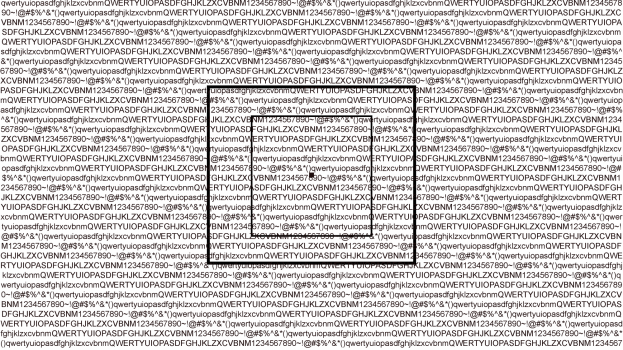can you take a photo of this page (SELECT SHARPNESS)
EIZO MONITOR TEST

www.eizo.be
When i look at the letters there i can see lack of sharpness.
This is what i see with my iphone camera.
View attachment 1689841
Came here looking to figure out whats wrong with my MBA M1 screen - it doesnt seem as crisp as a retina display in our phones or on iPads.
Using an EIZO 4K display for ext. display setup and when I switch to the MBA screen it looks quite off to my eyes. Got severe dry eyes just using it this evening for 3 hours - never so with my 2013 rMBP 15inch.
That EIZO monitor test is quite awesome, for all things it can show, been using that for several years!
On the MBA M1 - it must be the low contrast, I cant explain it otherwise. Had tried the same test and some general reading on the M1 MBP two weeks back at a friend's place and was quite pleased with the display quality as a reference. It was 'comfortable to eyes' to use it for a while if that makes sense. I have a feeling the displays are not the same on MBA and MBP M1, they are marketed as both P3 color gamut though, the backlight might be cheaper on the Air.
I am displeased with my MBA M1 overall, seems not up to the par, performance is blistering except the infamous disk swaps. I personally would have to wait for a real 'updated' MB Pro in 14 or 16 inch screen size for my use case.

Tempted to get a mac mini as an interim compute platform and not worry about the display problems/buy the overpriced touchbar 13" MBP. Everything will be outdated in less than a year like other Apple first gen products.