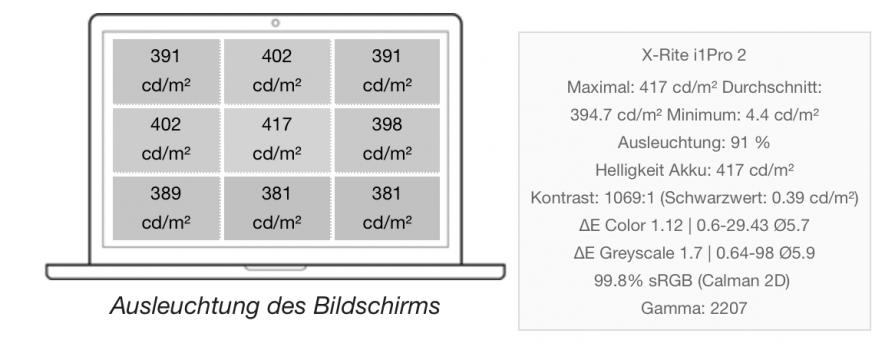I'll be honest. I am EXTREMELY picky as life is too short to bother with **** in it and I have zero qualms about the machine. Not even the price for once.Thanks for comments. I'm older than you and my eyes aren't perfect anymore (can't see far without glasses and with glasses can't see close) but I'm picky about how even colors are. So I take you comment as positive sign of M1 Air panel quality since something like hue difference across the screen is pretty obvious when looking the screen like that and I think you would have noticed it if there was any, and as you said it looks identical it sounds good.
Become a MacRumors Supporter for $50/year with no ads, ability to filter front page stories, and private forums.
M1 Macbook air brightness vs M1 Macbook Pro 13" brightness
- Thread starter chad.petree
- Start date
- Sort by reaction score
You are using an out of date browser. It may not display this or other websites correctly.
You should upgrade or use an alternative browser.
You should upgrade or use an alternative browser.
That is good to hear. I like to think the same way. Then it sounds like a decent machine.I'll be honest. I am EXTREMELY picky as life is too short to bother with **** in it and I have zero qualms about the machine. Not even the price for once.
I'm willing to pay more if something else is giving me difference I notice and I appreciate but then again not willing to pay extra just in case.
The machine is light years ahead of anything I've touch in the last year from a laptop perspective.That is good to hear. I like to think the same way. Then it sounds like a decent machine.
I'm willing to pay more if something else is giving me difference I notice and I appreciate but then again not willing to pay extra just in case.
I would spec it above base at all.
This is exactly the only thing that I'm worried too and I also hope it is 1). I'm very picky about the display quality and I cannot tolerate inaccurate display and absolutely deny to use machine with uneven colors like if the hue is different left vs right side of the display and so on. It would be interesting to see reviews where they actually measure and publish results in detail, and of course hear from other very demanding (in terms of display quality) M1 Air owners how it compare to Pro?
I'm waiting for Notebookcheck's reviews. They only test one copy so it's impossible to know about sample variation but they test things such as evenness, contrast ratio, colour gamut, etc... so there's a good chance their reviews will tell us more about the differences between the M1 MBA and M1 MBP's displays beyond Apple's published specs.
I have very little doubt that there will be sample variation in excess of what I'd tolerate though. My recent iPhone 11 is pretty much rubbish when it comes to white balance evenness across the screen (but I didn't make a fuss for that as I won't use it for critical work). And I've recently been to a few stores with 2020 intel MBAs and MBPs on display and I was dismayed at the MBA's screens unevenness and sample variation (8 years after the retina introduction it's disheartening to see that Apple still can't be bothered). The MBPs though were all decent at first glance on Google's home page so... fingers crossed Apple took advantage of the M1's much lower cost to simply put the MBPs' exact same displays in the MBA.
The one thing that worries me about purchasing M1 Macs at the moment is that I've frequently had to exchange devices multiples times before landing on a decent display. The method usually was 1) buy in store a stock version (not a custom one), 2) go home and test, find it unacceptable, 3) go back to the store and talk to the employees - which up until my last MacBook purchase have all been quite exemplary at understanding the issue and taking it back, 4) make a quick exchange for another one, 5) rinse and repeat. Most of the time one or two exchanges proved necessary, once the first unit was alright, and once I had to exchange it five times to get something half-way decent (particularly after the introduction of the retina screens, the early samples were utter garbage). But right now this method can't work because of the lock down situation and mandatory appointments.
Same here, hopefully they will do test quickly.I'm waiting for Notebookcheck's reviews. They only test one copy so it's impossible to know about sample variation but they test things such as evenness, contrast ratio, colour gamut, etc... so there's a good chance their reviews will tell us more about the differences between the M1 MBA and M1 MBP's displays beyond Apple's published specs.
This does not sound promising, so maybe binned panels end up in Air? I hope this is not the case.And I've recently been to a few stores with 2020 intel MBAs and MBPs on display and I was dismayed at the MBA's screens unevenness and sample variation (8 years after the retina introduction it's disheartening to see that Apple still can't be bothered). The MBPs though were all decent at first glance on Google's home page so... fingers crossed Apple took advantage of the M1's much lower cost to simply put the MBPs' exact same displays in the MBA.
With Air 2018 I had display was even but I was not happy with lack of P3 and True Tone, so MBP was much better. Obviously sounds like things have changes since that.
Looks like Notebookcheck review is finally online https://www.notebookcheck.com/Test-...-M1-CPU-demuetigt-Intel-und-AMD.506560.0.html
From what I quickly read that using translation, looks like display is not quite the match for my previous MBP 2019.
I was first shocked seeing P3 color space graph that looked like display was like under 80% of P3 color space but if I understood correctly translated text, it was just due to software was not supported with M1, so I guess it should be fine with P3 really.
Also battery life based on the test is not huge difference to my previous MBP but not sure how that would really work in my use, as I never really got even that much run time with my MBP as that review suggest.
From what I quickly read that using translation, looks like display is not quite the match for my previous MBP 2019.
I was first shocked seeing P3 color space graph that looked like display was like under 80% of P3 color space but if I understood correctly translated text, it was just due to software was not supported with M1, so I guess it should be fine with P3 really.
Also battery life based on the test is not huge difference to my previous MBP but not sure how that would really work in my use, as I never really got even that much run time with my MBP as that review suggest.
Reading that review more carefully using translation and then compare to my previous MBP 13" 2019 2TB version, it still looks pretty nice machine. Also seems like speakers are better than in my previous MBP. I never found my MBP speakers very good, they sound much worse than Air 2018 I had for a while. Just not sure about the display and actual battery run times. Well, too late for now since I already sold my MBP. I just hope M1 Pro review is up fast so that I can see if it is still worth to get especially for the display and run times on battery.
The numbers regarding screen brightness are quite precise:Looks like Notebookcheck review is finally online https://www.notebookcheck.com/Test-...-M1-CPU-demuetigt-Intel-und-AMD.506560.0.html
From what I quickly read that using translation, looks like display is not quite the match for my previous MBP 2019.
I was first shocked seeing P3 color space graph that looked like display was like under 80% of P3 color space but if I understood correctly translated text, it was just due to software was not supported with M1, so I guess it should be fine with P3 really.
Also battery life based on the test is not huge difference to my previous MBP but not sure how that would really work in my use, as I never really got even that much run time with my MBP as that review suggest.
Attachments
I don't think any 1 benifit alone is worth the $300 extra but when you add them all together I think its worth it for me. I love the Touch Bar and use it all the time. I also use mine in the living room or out on the deck when its sunny so the extra brightness is nice even if its not a lot. I have seen sites where the fan does help when going extensive tasks such as video editing and games etc. Im just not a fan of throttling. I don't care for the wedge shape as I prefer symmetry. The MBP is still pretty thin.
Yeah, based on that it is pretty decent in terms of brightness uniformity. Just very little (almost none) back light bleed in the photo of black screen. However black level is rather high, so contrast ratio hardly above 1000:1.The numbers regarding screen brightness are quite precise:
I was hoping to see they would have measured color temp in different parts of the screen to see if it is decent in this, because I find it annoying if there is noticeable difference in that, like when left and right side of the screen have different hue gray.
I don't care much about touch bar, I can live with it but as well without it. Size difference is pretty nonexistent between Air and Pro, however when I had Air 2018 and upgraded it to Pro 2019, I noticed wedge shape actually made Air feel much smaller. But display and battery life obviously is much better in M1 Pro. But one more thing I liked more in my Air 2018 vs Pro 2019 was that Air felt much more solid in terms of keyboard and trackpad noise. Pro just sounded like there was hollow space under some parts of keyboard and trackpad, making them more loud and "cheap" sounding. So I hope M1 Air vs Pro is still the same difference. Also not sure about speakers different between the two M1 models but with Air 2018 vs Pro 2019, Air sound quality was much better when I tested them side by side.I don't think any 1 benifit alone is worth the $300 extra but when you add them all together I think its worth it for me. I love the Touch Bar and use it all the time. I also use mine in the living room or out on the deck when its sunny so the extra brightness is nice even if its not a lot. I have seen sites where the fan does help when going extensive tasks such as video editing and games etc. Im just not a fan of throttling. I don't care for the wedge shape as I prefer symmetry. The MBP is still pretty thin.
Keyboard doesn’t feel hollow on my mbp. Reviews say they(speakers) sound similar but slight edge to the pro. I’ve had an air before and just prefer the pros even if their is not much difference in the current ones. To each their own. Always good to have choices.
I bought M1 Air and unfortunately the only thing i was not happy was the screen. Very unusual to Apple products as their screens were always great. What i noticed was lack of sharpness and some pink cast around the letters.
I can see this in all the reviews on line on youtube. When I went to store mac book pro M1 look tiny bit sharper.
It is small difference but it makes huge difference when looking at text. I could only take photo of login screen as those M1 were locked in best buy and no one could unlock them.
Also Air in the store looked sharper than air i bought. See attached. Store Air is on the left.
I returned air and purchased pro.
It seems to me that lack of contrast and lower black levels are noticeable if you care about the screen quality.
I am also waiting for pro to confirm this as i suspect this could be more then just the screen and could be related to apple video processing on new M1.
Edit: (corrected for Air 13 M1)
Also look how sharp the text is on old 15 MacBookPRO compared to new Air 13 M1. (probably not the best test but...)



I can see this in all the reviews on line on youtube. When I went to store mac book pro M1 look tiny bit sharper.
It is small difference but it makes huge difference when looking at text. I could only take photo of login screen as those M1 were locked in best buy and no one could unlock them.
Also Air in the store looked sharper than air i bought. See attached. Store Air is on the left.
I returned air and purchased pro.
It seems to me that lack of contrast and lower black levels are noticeable if you care about the screen quality.
I am also waiting for pro to confirm this as i suspect this could be more then just the screen and could be related to apple video processing on new M1.
Edit: (corrected for Air 13 M1)
Also look how sharp the text is on old 15 MacBookPRO compared to new Air 13 M1. (probably not the best test but...)
Last edited:
Is it mostly something you notice when you have them side by side in a silent environment and they are on the hard surface like table. Using them on your lap "muffles" the sounds quite a bit.Keyboard doesn’t feel hollow on my mbp.
There was some parts of the keyboard in Pro than made very hollow sound, while Air was solid.
Keyboard "hollowness" was worse in 1.4GHz model, more powerful 13" models were better probably due to more hardware under the keyboard (like second fan and more heatpipes).
Also the same with the trackpads. In Pro it is hollow sounding when you keep clicking it repeadately, kind of a "clunk clunk" type of sound while in Air it is mostly just you feel the click with your fingers and hear only silent very solid kind of click sound.
The best I can describe the difference here is similar like with the cars, when you compare 20 year old Toyota Corolla vs new Mercedes Benz by slamming the door closed. The latter one is very solid feeling / sounding while the other is quite the opposite. But they both take you where you need to go, so no difference in practise.
Also there was same difference when you knock the bottom plate, Pro sounds hollow and Air very solid. I guess Air insides are packed more tightly making the difference in sounds I describe here.
Looking at iFixit teardowns between the Pro and Air in the past couple of years, seems there is no change in internal structure, so I doubt what I described has changed much recently.
I don't know if something has changed with M1 between Air and Pro but with the olders ones Air seems to get better points in speaker quality in Notebookcheck reviews. Also I could hear that with Air and Pro I had side by side playing the same audio files and muting each one briefly to listen the difference, it was pretty obvious that way. Later on when I had only my Pro I gotten use to it, it was pretty balanced but it always sounded very tinny lacking bass completely, never felt that with Air when I only used it.Reviews say they(speakers) sound similar but slight edge to the pro. I’ve had an air before and just prefer the pros even if their is not much difference in the current ones. To each their own. Always good to have choices.
Last edited:
That's what I was afraid to hear that Air gets worse panels. I saw two demo models in store and I did not pay attention to sharpness (I think it looked fine) but I noticed screen uniformity was not very good and unusual with the demo model as I almost never see anything but extra good ones on display models.I bought M1 Air and unfortunately the only thing i was not happy was the screen. Very unusual to Apple products as their screens were always great. What i noticed was lack of sharpness and some pink cast around the letters.
I can see this in all the reviews on line on youtube. When I went to store mac book pro M1 look tiny bit sharper.
It is small difference but it makes huge difference when looking at text. I could only take photo of login screen as those M1 were locked in best buy and no one could unlock them.
Also Air in the store looked sharper than air i bought. See attached. Store Air is on the left.
It could be that lack of contrast and higher black level causes some of the noticeable difference. High contrast usually makes image look sharper.I returned air and purchased pro.
It seems to me that lack of contrast and lower black levels are noticeable if you care about the screen quality.
I will wait and see how my Air looks like when I finally get it and if the is screen bad, I guess I'll order Pro. I would have preferred Air wedge shape and many other things that are nicer feeling with it and I don't need Touch Bar but I just hate bad screens, so I have no choice, unless I get lucky with the display lottery (I almost never win, so not placing to much hope for that).
How was the display uniformity with the Air you had? Was there much variation in white balance in different parts of the screen (like left vs right different hue) or noticeable backlight bleeding or uneven brightness in lighter image?
Your clearly sold on the air then get the air. For me the MBP is the better machine. For you the air is obviously. The reviews state it sounds a little better but not by much. Id find it very hard to believe what your implying about the air sounding better, being sturdier etc is just not correct. There may be variations between individual machines though. My MBP feels perfect as far as the kb etc and does not sound hollow but I don't go knocking on the back of my computers. its rock solid and the highest quality computer I've ever owned. Enjoy your Air its a great machine tooIs it mostly something you notice when you have them side by side in a silent environment and they are on the hard surface like table. Using them on your lap "muffles" the sounds quite a bit.
There was some parts of the keyboard in Pro than made very hollow sound, while Air was solid.
Keyboard "hollowness" was worse in 1.4GHz model, more powerful 13" models were better probably due to more hardware under the keyboard (like second fan and more heatpipes).
Also the same with the trackpads. In Pro it is hollow sounding when you keep clicking it repeadately, kind of a "clunk clunk" type of sound while in Air it is mostly just you feel the click with your fingers and hear only silent very solid kind of click sound.
The best I can describe the difference here is similar like with the cars, when you compare 20 year old Toyota Corolla vs new Mercedes Benz by slamming the door closed. The latter one is very solid feeling / sounding while the other is quite the opposite. But they both take you where you need to go, so no difference in practise.
Also there was same difference when you knock the bottom plate, Pro sounds hollow and Air very solid. I guess Air insides are packed more tightly making the difference in sounds I describe here.
Looking at iFixit teardowns between the Pro and Air in the past couple of years, seems there is no change in internal structure, so I doubt what I described has changed much recently.
I don't know if something has changed with M1 between Air and Pro but with the olders ones Air seems to get better points in speaker quality in Notebookcheck reviews. Also I could hear that with Air and Pro I had side by side playing the same audio files and muting each one briefly to listen the difference, it was pretty obvious that way. Later on when I had only my Pro I gotten use to it, it was pretty balanced but it always sounded very tinny lacking bass completely, never felt that with Air when I only used it.
How was the display uniformity with the Air you had? Was there much variation in white balance in different parts of the screen (like left vs right different hue) or noticeable backlight bleeding or uneven brightness in lighter image?
It was uniform, no complains here. No bleeding also. But lack of sharpness is a deal breaker for me.
My old IMAC is super sharp and old Pro 15" also. I believe screen is one of the most important parts of the laptop.
The notebookcheck.net review confirms low contrast on those M1 airs compared to older version.
AIR M1: Blacklevel:0.39 Contrast:1069 Brightness:395
AIR Intel i3 : Blacklevel:0.34 Contrast:1224 Brightness:403
AIR Intel i5 : Blacklevel:0.32 Contrast:1344 Brightness:405
I agree, both machines are fine and each have their own mind what features they appreciate.Your clearly sold on the air then get the air. For me the MBP is the better machine. For you the air is obviously. The reviews state it sounds a little better but not by much.
For example this trackpad sound I was referring to was between Air 2018 and MBP 13” 2019 1.4GHz but seems that the same difference is still evident in 2020 Air vs Pro (Intel versions)Id find it very hard to believe what your implying about the air sounding better, being sturdier etc is just not correct. There may be variations between individual machines though. My MBP feels perfect as far as the kb etc and does not sound hollow but I don't go knocking on the back of my computers.
Link h t t p s://www.reddit.com/r/macbookpro/comments/go2c1v/macbook_pro_2020_trackpad_hollow_sound/
(Remove extra spaces in HTTPS for link to work).
In that thread is the same issue described.
I guess it is simply difference in internal structure, probably Air is filled more tightly making it a bit more solid in this feature.
Last edited:
Could have a bigger Taptic Engine as its less thin. Mine doesn't sound hollow at all. I like the way it feels and sounds and would not want it changed at all.
I was thinking the same but still that black level is not extremely bad, for example some iPad Pro’s have even higher measured black based on that same site measurements. So not sure that alone should make the panel so much worse looking but I’m afraid is it not the same quality level panel as in Pro.It was uniform, no complains here. No bleeding also. But lack of sharpness is a deal breaker for me.
My old IMAC is super sharp and old Pro 15" also. I believe screen is one of the most important parts of the laptop.
The notebookcheck.net review confirms low contrast on those M1 airs compared to older version.
AIR M1: Blacklevel:0.39 Contrast:1069 Brightness:395
AIR Intel i3 : Blacklevel:0.34 Contrast:1224 Brightness:403
AIR Intel i5 : Blacklevel:0.32 Contrast:1344 Brightness:405
Hard to say for sure but for my ears the difference was very noticeable. But both are good machines anyway.Could have a bigger Taptic Engine as its less thin. Mine doesn't sound hollow at all. I like the way it feels and sounds and would not want it changed at all.
Yup. Ordered the base air for my partner so ill compare them Christmas. I love how it feels like the touchpad is actually clicking when its just an illusion from the Taptic engine.Hard to say for sure but for my ears the difference was very noticeable. But both are good machines anyway.
Is it mostly something you notice when you have them side by side in a silent environment and they are on the hard surface like table. Using them on your lap "muffles" the sounds quite a bit.
There was some parts of the keyboard in Pro than made very hollow sound, while Air was solid.
Keyboard "hollowness" was worse in 1.4GHz model, more powerful 13" models were better probably due to more hardware under the keyboard (like second fan and more heatpipes).
Also the same with the trackpads. In Pro it is hollow sounding when you keep clicking it repeadately, kind of a "clunk clunk" type of sound while in Air it is mostly just you feel the click with your fingers and hear only silent very solid kind of click sound.
...
Same for me - hollow sound with the MBP M1.
MBA M1 feels more 'solid'. But I dislike the display contrast. More worse than MBA Intel Versions.
But with the MBP M1 I do have light leakages between the display corners and the bezel.
Some kind of a problem from a few years ago with apple displays
im not getting that at all, the MBP feels way more solid than the MBA... maybe you guys need to spec it out with more mem and a bigger SSD to fill up that pro!
16GB 1TB and the same. MBA feels more robust/solid at all.... You can read it over here several times.im not getting that at all, the MBP feels way more solid than the MBA... maybe you guys need to spec it out with more mem and a bigger SSD to fill up that pro!
Concerning the display I would go with MBP.
Register on MacRumors! This sidebar will go away, and you'll see fewer ads.