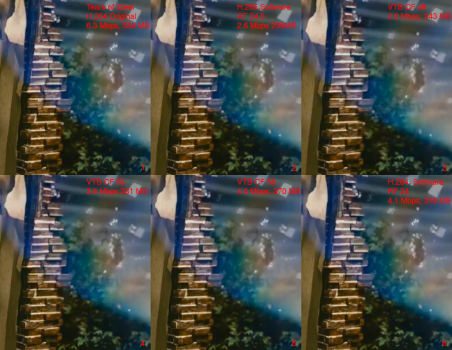This is almost always incorrect.
A 2-pass encode with an upper rate cap that is reasonably above your average will almost always give you better results than a single pass encode.
Presuming you're talking about "2-pass encoding" in relation to Handbrake, you're just not right. Two pass encoding is needed/used when you must hit a certain target size.
As opposed to CRF, you need to use two pass when a file can't be bigger that 1 GB, for instance. Otherwise a single-pass CRF will result in a better quality file. Given that you're forcing your frames to be collectively no bigger than 1GB, the quality simply can't be as good as a file without such constraints, i.e. single pass CRF.
"A 2-pass encode with an upper rate cap that is reasonably above your average," is the same thing as encoding at larger bit rates, which of course would produce more quality, regardless if it's 1-pass or 2-pass.
But don't take my word. From the FFmpeg FAQ:
Will two-pass provide a better quality than CRF?
No, though it does allow you to target a file size more accurately.
I'm not trying to start an argument…But as someone that has designed professional broadcast video encoding/decoding/deinterlacing/scaling algorithms and equipment, that is just completely false.
Good, you're right there's no need for an "argument," per se. But, we can certainly debate. You keep telling me I'm incorrect, but haven't put forth any reasoning.
Examining individual frames seems obvious enough to me, but I'll elaborate.
You pixel peep on one frame from the original and compare it to the re-encoded frame. Because it's not moving, you can exactly compare each
individual pixel and how they interact with their neighbors. You can overlay the frames and toggle for a visual difference. You can run difference filters to get a more quantitative analysis.
You then decide that, for the setting you've chosen, weighing speed/space/quality, you've arrived at the perfect balance. Or at the very least, a "good enough" balance. If you're chosen a particularly demanding frame from a scene, and you're satisfied with the results, you will likely be satisfied with the same setting for the entire scene and less demanding scenes.
If inclined, you repeat that process for 23 more frames, or however long is needed, to convince yourself that your quality is holding up over time. Rinse, wash, repeat until you're satisfied. Frame 1 is "perfect*," fame 2 is "perfect," frame 3 is "perfect," etc… You put those frames together consecutively and you have a moving picture of the desired quality.
*
perfect, acceptable, good enough, passable or whatever quality you're targeting.