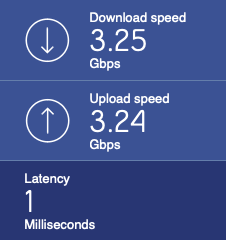Yeah the switch/routing hardware costs are the killer for most consumers. Still.Keep in mind that Gigabit Ethernet is old. First Power Mac with gigabit Ethernet came out in 2000. Mainstream business Windows laptops had gigabit Ethernet in the mid-2000s. I think I bought my first residential-grade GbE switch (a 5 port, more ports was big money) in, oh, 2006 or so. And in 2000, a 'fast' Internet connection for home or small business might have been 1.5-3 megabit/sec download.
Computers have gotten a lot faster since 2000. Storage systems have gotten a lot faster since 2000s, especially solid state ones, but even arrays of hard drives can max out gigabit Ethernet. Internet access has gotten a lot faster - there are lots of gigabit fiber offerings in many countries. Etc.
Yet, at least in the home/small business sphere, we're still basically stuck at gigabit Ethernet (servers/workstations/data centers have had faster Ethernet speeds for a long time). There simply hasn't been much in the way of affordable copper-based 2.5/10 gigabit equipment for home.
What I would probably say is this:
1) If you don't know why you need 10 gigabit Ethernet, you probably don't.
2) Higher-than-gigabit Internet speeds are coming - here (Ontario, Canada), the telco now offers 1.5/3/8 gigabit residential Internet plans. (I think the highest tier is 8, maybe 7) Are those Internet plans going to make a major difference for a single person/family unless you are uploading 4K videos to YouTube? Probably not... but they are there now and going to get a lot more widespread.
3) The main benefit to 10 gigabit Ethernet is to access a NAS or other server in your home network that's got 10GbE connectivity. If you have no such things, well, your biggest use case for 10GbE is missing.
4) High-end Windowsland is STARTING to transition to 2.5 gigabit Ethernet instead of gigabit, at least on more enthusiasty motherboards, so there's at least an increasing possibility that 2.5 might get mainstreamed over the next couple of years.
I bought my refurb iMac with 10GbE, though I haven't been able to find an affordable switch that meets my needs.
My M1 MacBook Pro is plugged into my network using Apple's old USB (2.0) Ethernet adapter. I think I got it for use with my 2011 MBA IIRC. It maxes out at 100Mbps, I barely notice it, and I am too cheap to buy a USB-C GigE adapter because of all of that.1) If you don't know why you need 10 gigabit Ethernet, you probably don't.