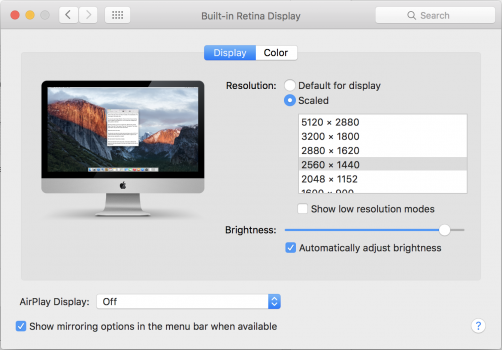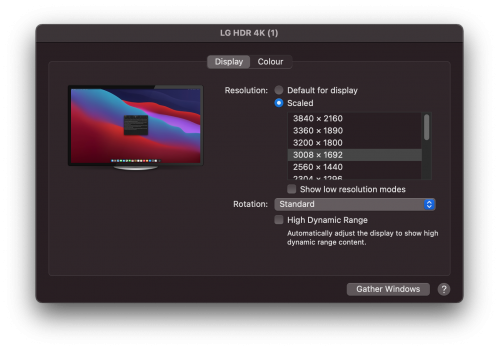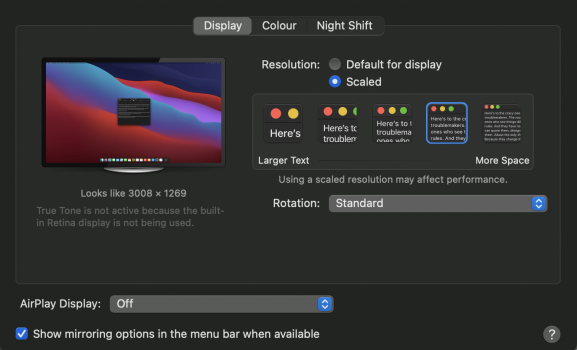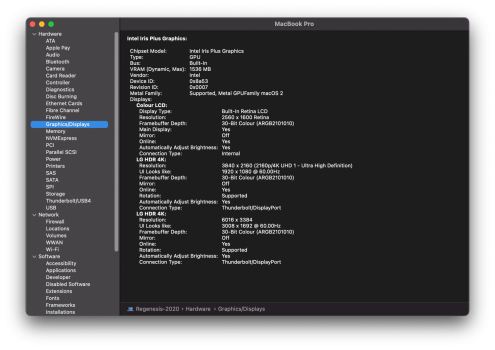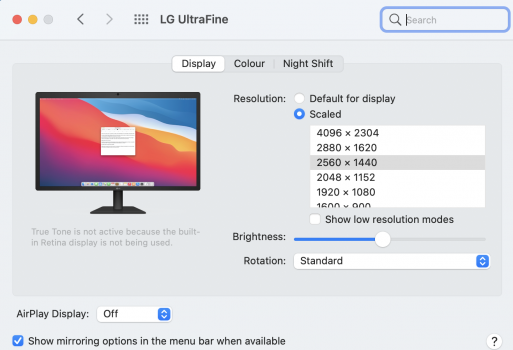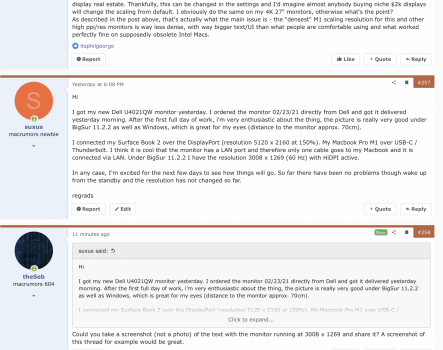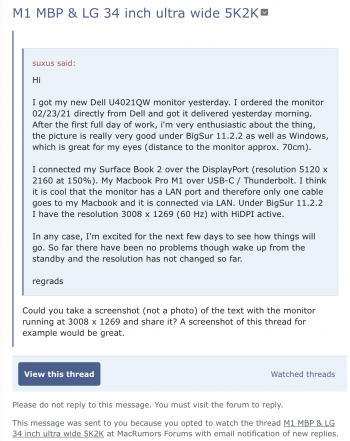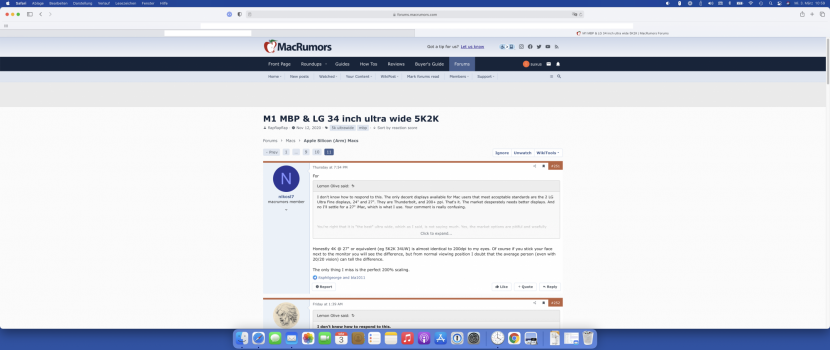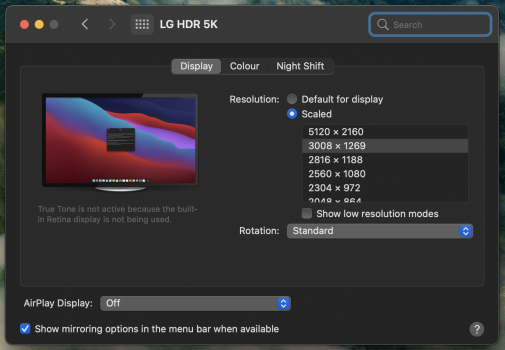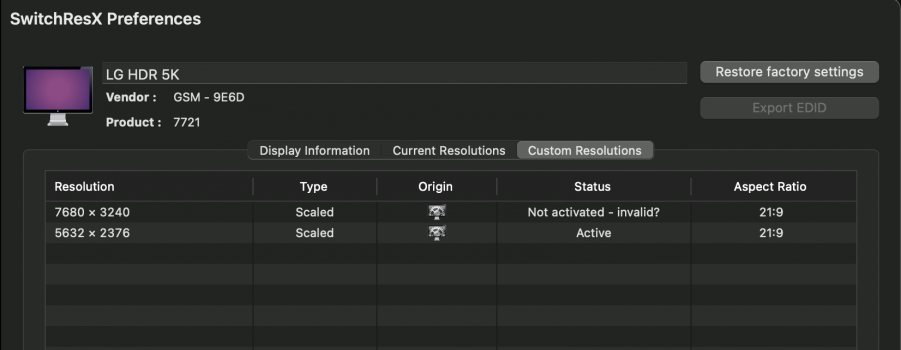For
Honestly 4K @ 27" or equivalent (eg 5K2K 34UW) is almost identical to 200dpi to my eyes. Of course if you stick your face next to the monitor you will see the difference, but from normal viewing position I doubt that the average person (even with 20/20 vision) can tell the difference.
The only thing I miss is the perfect 200% scaling.
I don't know how to respond to this. The only decent displays available for Mac users that meet acceptable standards are the 2 LG Ultra Fine displays, 24" and 27". They are Thunderbolt, and 200+ ppi. That's it. The market desperately needs better displays. And no I'll settle for a 27" iMac, which is what I use. Your comment is really confusing.
You're right that it is "the best" ultra wide, which as I said, is not saying much. Yes, the market options are pitiful and woefully behind the built-in displays Apple has been creating for a long time. The 27" 5K display came out in 2014!
That's nice to hear, I just highly doubt I would feel the same. How would you feel with a display that was say 108 ppi?
Honestly 4K @ 27" or equivalent (eg 5K2K 34UW) is almost identical to 200dpi to my eyes. Of course if you stick your face next to the monitor you will see the difference, but from normal viewing position I doubt that the average person (even with 20/20 vision) can tell the difference.
The only thing I miss is the perfect 200% scaling.