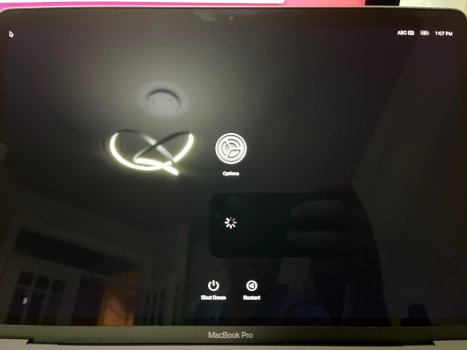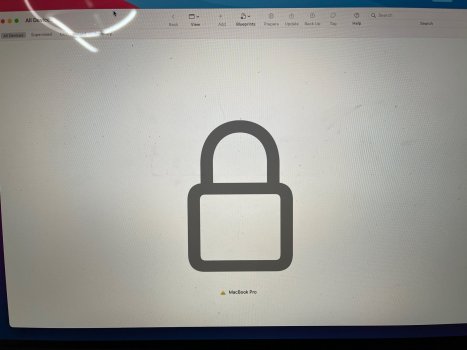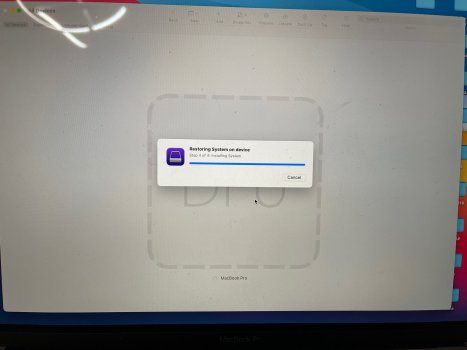Hi _ I received my MBP 13 M1 today and ran into an issue transferring data so decided to do a clean install and got stuck with this issue where it will not reinstall. I have spent 4 hours on the phone with 3 apple support people and it is still not resolved. I tried making an install disk, the restore mode etc. and just get errors at the end. I have installed configurator on my MBP 15 and connected it to the MBP13M1, but when I do the left control, option, right shift plus power. wait 10s then release all but power it just goes into recovery mode and configurator shows a padlock for the device. How did you make it work? Thanks for any adviceWorked here also! ... Back in business and hopefully won't need to do that again for a long while.
Got a tip for us?
Let us know
Become a MacRumors Supporter for $50/year with no ads, ability to filter front page stories, and private forums.
M1 Mini - An error occurred preparing the update
- Thread starter mcscot
- Start date
- Sort by reaction score
You are using an out of date browser. It may not display this or other websites correctly.
You should upgrade or use an alternative browser.
You should upgrade or use an alternative browser.
Okay, so I have a M1 Air also, so thought I'd try to enter DFU. It is very clumsy, but after trying a few times unsuccessfully, @Nrwrit3r instructions worked for me, i.e.:Wow somehow my Mac air M1 does not go into DFU mode with the above exact same process. It just powers up into options screen. Tried now probably a million times!So
"First hold power button to completely shut off Mac if it’s on. Then hold power button (only power button) as it turns on, keep holding until it says something like “other settings” loading (gets you to disk utility and stuff). Once there, *then* follow the instructions on the website Apple has to hold the power button along with the other ones to get it into DFU. it’s very unintuitive!"
Not at all intuitive (i.e. machine is active and then you do the presses). As noted above, when you are in DFU the screen will go completely blank.
Note I have not attempted to actually do a fresh install on the Air (as I don't want to reinstall the OS as for family and setting up remotely again is a complete pain with two factor authentication without another local device).
Couple of troubleshooting points:
* If on a normal power up not attempting DFU (i.e. to a screen regardless of OS, recover, options, etc.) you don't get a padlock symbol on Configurator, then I'd guess you have an incompatible cable.
* No good deed goes unpunished as they say, after entering DFU on the Air, I then struggled to get it out of DFU ! Turns out the same key combination gets you out (phew !).
@Nrwrit3r instructions above worked for me. Fact you get padlock means your cable is probably okay. Key is:Hi _ I received my MBP 13 M1 today and ran into an issue transferring data so decided to do a clean install and got stuck with this issue where it will not reinstall. I have spent 4 hours on the phone with 3 apple support people and it is still not resolved. I tried making an install disk, the restore mode etc. and just get errors at the end. I have installed configurator on my MBP 15 and connected it to the MBP13M1, but when I do the left control, option, right shift plus power. wait 10s then release all but power it just goes into recovery mode and configurator shows a padlock for the device. How did you make it work? Thanks for any advice
* Power up
* Hold Left control Left option Right shift Power for 10 seconds
* Release Left control Left option Right shift but keep Power down
Yes, just drag the ipsw file to the DFU icon and restore. When completed, like a new mac just unboxDid your experience end up with a working computer in the end?
ipsw download: https://mrmacintosh.com/apple-silicon-m1-full-macos-restore-ipsw-firmware-files-database/
I didn't heavily monitor. But I think around 15-20 mins - Mac Mini status light flash amber throughout.How long does installing the system (step 4 on Apple Configurator) taking? I found step #2 downloads ~12Gb, step #3 unzips pretty fast, but step #4 is taking forever. I'm wondering when I should start getting worried again.
Hello everybody,
I've faced the same issues to get into the DFU Mode but I've realized that it is actually really simple, it was just not fully explained until now and most part of us missed a detail:
Process (MBA):
1) Power-off and wait 10 secs.
2) Hold down the power-on as explained until you get to the menu with 2 icons, "options" and your hard drive
3) Here is the catch -> On this menu you have to release actually the Power-On button!!!
4) Once there press and hold again the Power-On for 1 sec.
5) Just after the second, mantaining the power-on hold, press and hold Left control Left option Right shift
6) The computer will reboot, mantain the keys for arround 10 seconds
7) Release Left control Left option Right shift
8) Release the power-on
Once you get it, it works always without any difficulty.
BR
I've faced the same issues to get into the DFU Mode but I've realized that it is actually really simple, it was just not fully explained until now and most part of us missed a detail:
Process (MBA):
1) Power-off and wait 10 secs.
2) Hold down the power-on as explained until you get to the menu with 2 icons, "options" and your hard drive
3) Here is the catch -> On this menu you have to release actually the Power-On button!!!
4) Once there press and hold again the Power-On for 1 sec.
5) Just after the second, mantaining the power-on hold, press and hold Left control Left option Right shift
6) The computer will reboot, mantain the keys for arround 10 seconds
7) Release Left control Left option Right shift
8) Release the power-on
Once you get it, it works always without any difficulty.
BR
I am in the same boat. My Migration Assistant hung (stuck for over an hour) so I erased the hard drive and tried to re-install BigSur. Got the error at the top of this thread. Many calls to Apple with no joy, then finally got somebody in Australia who knew about this. Suggested Configurator 2 and I hooked up my iMac with USB-C and C2 recognizes the MBA but barfs when trying to actually do the revive.
At this point I will call in the morning and ask for a replacement.
At this point I will call in the morning and ask for a replacement.
What a complete mess....
All this time, I thought that booting a T2 Intel Mac into DFU mode was hard.
"Apple Silicon Mac" has entered the chat
I've finally finished my Apple Silicon DFU boot and AC2 Restore article.

 mrmacintosh.com
mrmacintosh.com
Want to know something crazy?
If your Apple Silicon Mac is on 11.0 with Firmware version 6723.41.11 it's basically impossible to get into DFU mode from power off. It seems that the hold down the power button > macOS Recovery options menu workaround is the only way to get into DFU mode when you are on the older firmware.
After updating to 11.0.1 it updates the firmware to 6723.50.2 and is super easy to get into DFU mode from power off just like the Apple instructions say.
Hat tip goes to Nrwrit3r!
All this time, I thought that booting a T2 Intel Mac into DFU mode was hard.
"Apple Silicon Mac" has entered the chat
I've finally finished my Apple Silicon DFU boot and AC2 Restore article.
Restore macOS Firmware on an Apple Silicon M1 Mac + Boot to DFU Mode
Need to install macOS on an Apple Silicon Mac? I will show you how to boot into Boot to DFU Mode + Use Apple Configurator 2 to restore macOS!
 mrmacintosh.com
mrmacintosh.com
Want to know something crazy?
If your Apple Silicon Mac is on 11.0 with Firmware version 6723.41.11 it's basically impossible to get into DFU mode from power off. It seems that the hold down the power button > macOS Recovery options menu workaround is the only way to get into DFU mode when you are on the older firmware.
After updating to 11.0.1 it updates the firmware to 6723.50.2 and is super easy to get into DFU mode from power off just like the Apple instructions say.
Hat tip goes to Nrwrit3r!
After 20 or so tries, I DID get it to work. What SEEMS to have done the trick was to not press and hold down the 3 modifier keys until AFTER I pressed the power button (very slightly after). But it is hard to be sure that is what made the difference. I'm up and running, but boy what a mess Apple made for me by shipping with that bug. I can say that if you get to the "options" screen during M1 start-up, it didn't work - you need to try again.I found what looks like it here:
Revive or restore a Mac with Apple silicon with Apple Configurator 2
In rare circumstances, Apple computers become unresponsive and the chip’s firmware must be revived or restored.web.archive.org
So:
I hold down the 3 keys and the power button
I wait for about 10 seconds
I release the 3 keys
A message comes up that says "Continue holding for start-up options". A lock image shows up in configurator rather than the DFU image. With the lock image up, nothing I've tried works. How do I get the DFU image instead of the lock image?
I’m having this issue with a MBA that came with 11.0. I wiped my hard drive and cannot enter DFU mode with any of the instructions here. When following the instructions from power off to holding down power until options shows up and then releasing power and then following apple instructions the screen goes blank but doesn’t show up DFU mode on my other macbook. Are any of your macbooks connected to power when doing this? How long did you keep holding power after releasing the 3 keys. Thanks!
I've discovered a fix for those without a second Mac (or those that want to avoid the hassle of using DFU mode on 11.0)!
A senior phone advisor had arranged an exchange at my local Apple Store (their suggestion!), and before leaving I initiated an erase on iCloud.com (but didn't remove the device from my account) – the machine rebooted and presented the language selection screen.
After selecting a language, it continued into recovery mode, where I tried reinstalling one last time, and it completed successfully!
A senior phone advisor had arranged an exchange at my local Apple Store (their suggestion!), and before leaving I initiated an erase on iCloud.com (but didn't remove the device from my account) – the machine rebooted and presented the language selection screen.
After selecting a language, it continued into recovery mode, where I tried reinstalling one last time, and it completed successfully!
rezneq's fix worked for my MBA. Thank you so much for posting reznq!
To reiterate, the workaround requires you to:
1. login to icloud on another computer
2. erase the new non-booting computer via icloud's Find iphone feature; the non-booting computer will be further erased and reboot to the language selection screen
3. activate the non-booting computer with your apple id and pw
4. reinstall Big Sur - which should now fully install
5. Profit!
To reiterate, the workaround requires you to:
1. login to icloud on another computer
2. erase the new non-booting computer via icloud's Find iphone feature; the non-booting computer will be further erased and reboot to the language selection screen
3. activate the non-booting computer with your apple id and pw
4. reinstall Big Sur - which should now fully install
5. Profit!
After 20 or so tries, I DID get it to work. What SEEMS to have done the trick was to not press and hold down the 3 modifier keys until AFTER I pressed the power button (very slightly after). But it is hard to be sure that is what made the difference. I'm up and running, but boy what a mess Apple made for me by shipping with that bug. I can say that if you get to the "options" screen during M1 start-up, it didn't work - you need to try again.
I finally got into DFU mode with something like this as well. I had to get to the "Options" screen after holding power to boot up, wait there for a few minutes, and then do the power + 3 keys, then release 3 keys, then DFU shows up on the other computer's Configurator app and I let go over power (at which point the broken target comp looks off).
I have been unable to find a method that works either. I have tried everything on this thread..I’m having this issue with a MBA that came with 11.0. I wiped my hard drive and cannot enter DFU mode with any of the instructions here. When following the instructions from power off to holding down power until options shows up and then releasing power and then following apple instructions the screen goes blank but doesn’t show up DFU mode on my other macbook. Are any of your macbooks connected to power when doing this? How long did you keep holding power after releasing the 3 keys. Thanks!
I see a flash of green on the screen and then the configurator continues to show a locked padlock, or nothing connected.
Spent multiple hours on the phone with Apple, but no solution yet. they have sent t request to engineering. but could take a few days.. Love to hear more Ideas.. if only I could get it into DFU mode...
when I go to ICLOUD, I do not see my MacBook Pro available. I just see the IMAC and MacBook Pro that I am trying to use with configuration. But I cannot get the MBP 13 M1 into DFU mode no matter what I try.Were you able to try the fix that I shared?
also when I get to the recovery page (long hold on power) all I see is Options in the middle and a spinning progress ice below it and Shutdown and restart below that. I noticed on some screenshots people are seeing a Drive next to. the Options icon? Not sure whether that means anything
this is becoming incredibly frustrating.
I wasn't able to see a drive next to the options icon either.when I go to ICLOUD, I do not see my MacBook Pro available. I just see the IMAC and MacBook Pro that I am trying to use with configuration. But I cannot get the MBP 13 M1 into DFU mode no matter what I try.
also when I get to the recovery page (long hold on power) all I see is Options in the middle and a spinning progress ice below it and Shutdown and restart below that. I noticed on some screenshots people are seeing a Drive next to. the Options icon? Not sure whether that means anything
this is becoming incredibly frustrating.
Did you skip signing into iCloud when going through the device's initial setup? Or, did you sign out of iCloud before erasing the disk? It seems like it would be listed, otherwise.
Perhaps armed with the knowledge that a remote erase fixes the problem, Apple's support may be able to initiate the same erase remotely, without it being associated with an iCloud account?
Yes I’m using the apple type C cable that comes with the machine. Still not been able to get it to work.I also had to use an Apple USB-C cable. Anker cable didn't work.
This is what I see also and not correctly in DFU mode. I’ve tried many times but still have not been able to do it.This is what I see on the configurator (MBP15) and Target MBP 13 M1
kaschool, were you able to try the fix that I shared?Yes I’m using the apple type C cable that comes with the machine. Still not been able to get it to work.
OMG... I just got it to go into DFU!!!!!!!! I left it in the state shown by the pictures above previous post.... Went to make an Americano (5 minutes) came back Tried the key configuration and it went into DFU!.. I have tried this routine a dozen times and no luck!! I'm restoring now - Let's see what happens...It seems to be working... Yay!!! It worked... Wow what a PITA to get into DFU, but pretty simple process once in.
Thanks for everyone's advice!!! Would have returned it and been frustrated without your help!
Thanks for everyone's advice!!! Would have returned it and been frustrated without your help!
Attachments
Register on MacRumors! This sidebar will go away, and you'll see fewer ads.