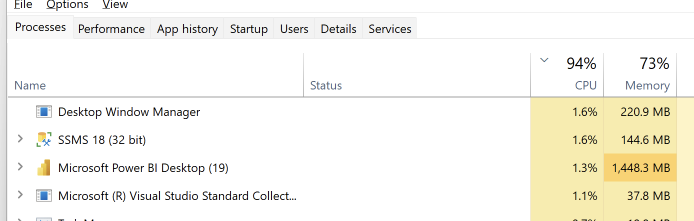First day at work today, I'm super happy with the new Mac. I had a call with MS teams, parallels running in the background with a solution re-indexed by R#. Windows had 4 processors assigned 100% occupied, and the machine was almost cold, with no fans at all.
Before this was mission impossible for me, MS Teams would kill my mac. I'm quite busy the next few days but for sure will send you tests once I run them.
Also debugging is working well with no issues at all. In terms of extensions in VS I have resharper and TortoiseGit running
Before this was mission impossible for me, MS Teams would kill my mac. I'm quite busy the next few days but for sure will send you tests once I run them.
Also debugging is working well with no issues at all. In terms of extensions in VS I have resharper and TortoiseGit running