Yeah many reports say restricting the screen to 500 nits and running less than 100% does wonders for battery life.And screen brightness.
Got a tip for us?
Let us know
Become a MacRumors Supporter for $50/year with no ads, ability to filter front page stories, and private forums.
M1 Pro vs M1 Max battery
- Thread starter Someirishguy
- Start date
- Sort by reaction score
You are using an out of date browser. It may not display this or other websites correctly.
You should upgrade or use an alternative browser.
You should upgrade or use an alternative browser.
Well, I have many other things to do than to study apple stories and write thousands posts here. Maybe you can just be a bit more careful and civilised when addressing people you have no idea aboutIf I remember correctly apple will replace a battery with less than 80% capacity if it has less than 1000 charge cycles and/ or is less than 3 years old. Of course I just think you are a troll but that’s ok this info may be useful for someone.
Hey if you are too busy to get apple to replace your battery for free that’s cool but seems like good advice to me.Well, I have many other things to do than to study apple stories and write thousands posts here. Maybe you can just be a bit more careful and civilised when addressing people you have no idea about
How o.o I see lots of people and nobody seem to get such results, everyone gets <9hMe happy with this battery life. M1 Max 32 GB on 16".
View attachment 1914029
Light use - Affinity Publisher, 11 tabs in Safari, Ulysses.
Are you on stable monterey or beta?
What brightness level?
Did you actually go through full day with this battery and it lasted as it shows?
How o.o I see lots of people and nobody seem to get such results, everyone gets <9h
Are you on stable monterey or beta?
What brightness level?
Did you actually go through full day with this battery and it lasted as it shows?
I started with out-of-box stable Monterey 12.0 and that was great as well.
Yesterday, I updated to 12.1 beta 3, and this is great as well.
Brightness is set to automatic.
I bought this machine on November 15. Today is November 19 and I have reduced the battery to 50% and put it to charge to full only twice.
So, considering I charged it to 100% twice from 50%, I have used 100% battery in 4 days of use. How much have I used it? About 4 hours a day.
You can't really extrapolate battery life when the charge is showing close to 100% - it's very non-linear at that end of the cycle. I'll bet that by the time they get to 90% battery it is showing closer to 12-14 hours and at 50%, it's probably going to report 5-8 hours remaining.How o.o I see lots of people and nobody seem to get such results, everyone gets <9h
Are you on stable monterey or beta?
What brightness level?
Did you actually go through full day with this battery and it lasted as it shows?
It would be educational to see people's actual vs Apple-predicated time-remaining at different points in the battery cycle.
Thank you for the excellent summary. We will need more testing.You can't really extrapolate battery life when the charge is showing close to 100% - it's very non-linear at that end of the cycle. I'll bet that by the time they get to 90% battery it is showing closer to 12-14 hours and at 50%, it's probably going to report 5-8 hours remaining.
It would be educational to see people's actual vs Apple-predicated time-remaining at different points in the battery cycle.
You can't really extrapolate battery life when the charge is showing close to 100% - it's very non-linear at that end of the cycle. I'll bet that by the time they get to 90% battery it is showing closer to 12-14 hours and at 50%, it's probably going to report 5-8 hours remaining.
It would be educational to see people's actual vs Apple-predicated time-remaining at different points in the battery cycle.
Exactly, these are always projections that can vary wildly the moment anything you are doing changes and, of course, with the non-linear nature of battery charge depletion.
I left it plugged in for 3 days while I updated/set-up everything, iCloud downloaded files, OneDrive downloaded files, and spotlight ran, Photos categorised my photos, etc. Right, ready to go!
I then unplugged to see if I could get through a work day on a single charge. No particularly heavy tasks, Teams (3 hours) / Word / Image editing / Photos / Excel / Safari / Google Earth Pro (Rosetta 2) / Outlook / OneDrive (Rosetta 2) running / Keynote / etc. A typically day of collaboration, report writing (including creating Figures - maps etc.), presentation design, and data analysis (Excel).
Didn’t change any settings from default, other than raising the screen brightness from 7 dots (in the first half of the day) to 8 dots for the rest. Worked from 8:00 to 18:00 (10 hours) with a couple of hours away from the computer.
Half the battery was left at the end in the day - epic (see image)!
Also, I left the Mac unplugged overnight (sleep mode), and started working again the next morning - made it to 15:30 before the battery went. It was very light office work that day, emails, working on Word documents, expenses in excel, etc.
All in all, very happy with battery, more than all workday battery for light tasks, Bon ?? - my old MacBook was getting about 2 or 3 hours by the end.
If you’re worried about the M1 Max not making it through a day under the above type of work load, don’t be!
View attachment 1914540Decided on the MacBook 16” M1 Max 32GB 1TB, which arrived about a week ago.
I left it plugged in for 3 days while I updated/set-up everything, iCloud downloaded files, OneDrive downloaded files, and spotlight ran, Photos categorised my photos, etc. Right, ready to go!
I then unplugged to see if I could get through a work day on a single charge. No particularly heavy tasks, Teams (3 hours) / Word / Image editing / Photos / Excel / Safari / Google Earth Pro (Rosetta 2) / Outlook / OneDrive (Rosetta 2) running / Keynote / etc. A typically day of collaboration, report writing (including creating Figures - maps etc.), presentation design, and data analysis (Excel).
Didn’t change any settings from default, other than raising the screen brightness from 7 dots (in the first half of the day) to 8 dots for the rest. Worked from 8:00 to 18:00 (10 hours) with a couple of hours away from the computer.
Half the battery was left at the end in the day - epic (see image)!
Also, I left the Mac unplugged overnight (sleep mode), and started working again the next morning - made it to 15:30 before the battery went. It was very light office work that day, emails, working on Word documents, expenses in excel, etc.
All in all, very happy with battery, more than all workday battery for light tasks, Bon ?? - my old MacBook was getting about 2 or 3 hours by the end.
If you’re worried about the M1 Max not making it through a day under the above type of work load, don’t be!
People are rarely ever fully satisfied (on the internet especially) and in their real lives.
I’m using the same machine and completely satisfied with all aspects of this device - battery life included.
This is the $64,000 question! From what I've read, the answer appears to both "yes" and "no".So is there a significant difference between M1 Pro and M1 Max on the same sizes?
1) For many light tasks that don't use the GPU cores, quite a lot of people are reporting near identical battery life
2) For heavy tasks that exercise the GPUs, the M1 Max can use significantly more power with resulting impact on battery life.
This assumes the same size, same RAM & SSD, screen brightness, identical tasks run etc.
Last edited:
Just to note: if you Zoom frequently, turning off hardware decoding seems to stop the battery from draining significantly faster on the Max.This is the $64,000 question! From what I've read, the answer appears to both "yes" and "no".
1) For many light tasks that don't use the GPU cores, quite a lot of people of reporting near identical battery life
2) For heavy tasks that exercise the GPUs, the M1 Max can use significantly more power with resulting impact on battery life.
This assumes the same size, same RAM & SSD, screen brightness, identical tasks run etc.
Interesting! Zoom makes it sound as though H/W decoding will same power:Just to note: if you Zoom frequently, turning off hardware decoding seems to stop the battery from draining significantly faster on the Max.
So it looks like the impact of the GPU is greater than the CPU usage - at least for Zoom?
The tests I've seen where the Max is using a lot more power involve it doing more work, i.e. rendering the same video in Blender but doing it better than the Pro for a set amount of time. I still haven't seen anything more than a 15% difference (which is significant but less than sources like The Verge claim) in a test that seems to be comparing apples to apples, as it were.2) For heavy tasks that exercise the GPUs, the M1 Max can use significantly more power with resulting impact on battery life.
This assumes the same size, same RAM & SSD, screen brightness, identical tasks run etc.
I asked this question because battery life is more important to me than GPU performance. I am willing to forego the M1 Max if I can get better battery life on the M1 Pro.This is the $64,000 question! From what I've read, the answer appears to both "yes" and "no".
1) For many light tasks that don't use the GPU cores, quite a lot of people are reporting near identical battery life
2) For heavy tasks that exercise the GPUs, the M1 Max can use significantly more power with resulting impact on battery life.
This assumes the same size, same RAM & SSD, screen brightness, identical tasks run etc.
It really is a great tool, a pleasure to use - I’ve been looking forward to starting work in the morning, just so I can use it!People are rarely ever fully satisfied (on the internet especially) and in their real lives.
I’m using the same machine and completely satisfied with all aspects of this device - battery life included.
I’m trying to work out if something is expected behaviour. When I turn it off and close the lid, then plug in the charger, the light on the charger turns on, then off, then on again. Is this the same for you?
When I turn it off and close the lid, then plug in the charger, the light on the charger turns on, then off, then on again. Is this the same for you?
This is a bug, and should be fixed whenever Apple feels like it.
There is substantial evidence that battery life on the M1 Max is worse than the M1 Pro in many cases (but not necessarily all). The seems to range from "about the same" to about 15-20% worse for "productivity tasks" and up to 30-40% worse for "GPU heavy" tasks. Only you will be able to determine what your usage is, and then hope to find some real world figures from someone who does the same quite of work.I asked this question because battery life is more important to me than GPU performance. I am willing to forego the M1 Max if I can get better battery life on the M1 Pro.
There are lots of variables of course: screen brightness, ambient temperatures, how much memory is typically used (lots browser tabs & apps, or do you it minimalist? etc...)
Personally, I have decided that I would rather have the GPU power for video editing and am preparted to sacrifice "some" battery life for the privilege. How much this will be, I don't know, so it is still a bit of a lottery!
At least we know it's possible for the M1 Pro and Max to get similar battery life in some cases, and if that doesn't work, then there's always low-power mode.
I haven't seen any tests that show more than a 15% difference while doing the same amount of work. The only reason I've seen for the battery to be used faster on some GPU-heavy tests is that the Max is doing more work, i.e. higher quality or faster.There is substantial evidence that battery life on the M1 Max is worse than the M1 Pro in many cases (but not necessarily all). The seems to range from "about the same" to about 15-20% worse for "productivity tasks" and up to 30-40% worse for "GPU heavy" tasks.
I haven't seen any tests that show more than a 15% difference while doing the same amount of work. The only reason I've seen for the battery to be used faster on some GPU-heavy tests is that the Max is doing more work, i.e. higher quality or faster.
Yes, I meant doing tasks for the same duration, not the same “work”. If the Max does the same job in 50% of the time, but only uses 40% more battery during that time, then you have a net benefit.
You can't really extrapolate battery life when the charge is showing close to 100% - it's very non-linear at that end of the cycle.
It would be educational to see people's actual vs Apple-predicated time-remaining at different points in the battery cycle.
I wish this data were available. It seems like an easy thing for a reviewer to post, but not many reviewers seem to care enough to present such data.
They could also run tests and measure the amount of minutes it takes to perform certain tasks, and in addition, total the amount of minutes that the battery lasted until dying. Then they could report each task as a percentage of total battery time used. Instead we get very non-linear, potentially inaccurate, and imprecise percentage point differences.
But I suppose this is the non-scientific part of the Internet we are talking about (reviewers scrambling to make money off of ads), and basic methodology is probably too much to ask, especially given the current edition of the anti-science fad we've been living through... ?
But I suppose this is the non-scientific part of the Internet we are talking about (reviewers scrambling to make money off of ads), and basic methodology is probably too much to ask, especially given the current edition of the anti-science fad we've been living through... ?
Giordano Bruno was burned at the stake in 1600 by the Roman Inquisition for suggesting "...that the stars were distant suns surrounded by their own planets, and he raised the possibility that these planets might foster life of their own, a cosmological position known as cosmic pluralism. He also insisted that the universe is infinite and could have no "center". "
Maybe some day we will learn that viruses are not created by Bill Gates.....
I thought I cancelled one of my pending ordes for an MBP16 (I was in doubt between the M1P (10/16) 32GB 2TB and the M1M (10/24) 64GB 2TB) and as such both machines arrived at my doorstep.
I will send one back based on battery life (although I like the extra RAM).
Side by side watching the same Youtube content, both consume the same wattage within margin of error: 6-6.5 W (see the menubar stats). Interestingly, the reported load is double on the Pro vs the Max when performing the video playback.
The machines also idle at the same wattages and temps (4.5-5W, 40C).
The Max dropped from 88% to 68% over 3.5 hours playing videos like this and lightly browsing...
I will send one back based on battery life (although I like the extra RAM).
Side by side watching the same Youtube content, both consume the same wattage within margin of error: 6-6.5 W (see the menubar stats). Interestingly, the reported load is double on the Pro vs the Max when performing the video playback.
The machines also idle at the same wattages and temps (4.5-5W, 40C).
The Max dropped from 88% to 68% over 3.5 hours playing videos like this and lightly browsing...
Attachments
-
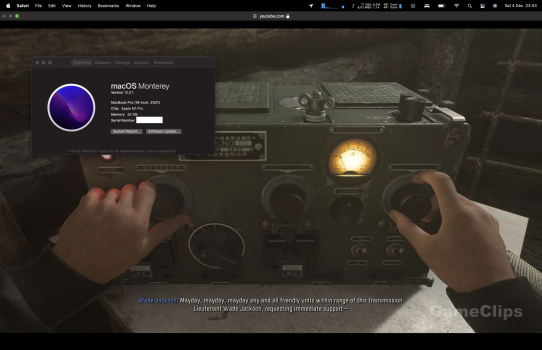 Screenshot 2021-12-04 at 23.43.26.png2 MB · Views: 146
Screenshot 2021-12-04 at 23.43.26.png2 MB · Views: 146 -
 Screenshot 2021-12-04 at 23.43.23.png1.9 MB · Views: 149
Screenshot 2021-12-04 at 23.43.23.png1.9 MB · Views: 149 -
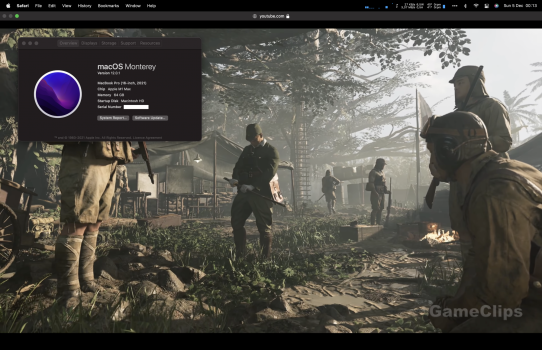 Screenshot 2021-12-05 at 00.13.26.png2.8 MB · Views: 126
Screenshot 2021-12-05 at 00.13.26.png2.8 MB · Views: 126 -
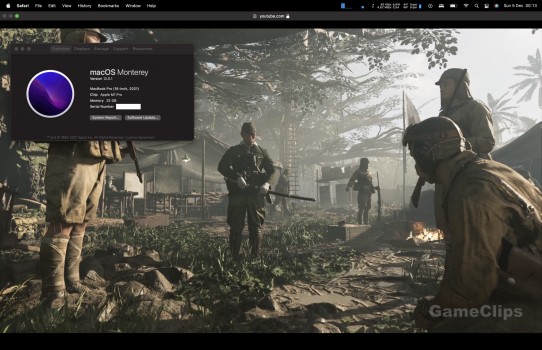 Screenshot 2021-12-05 at 00.13.24.png2.8 MB · Views: 120
Screenshot 2021-12-05 at 00.13.24.png2.8 MB · Views: 120 -
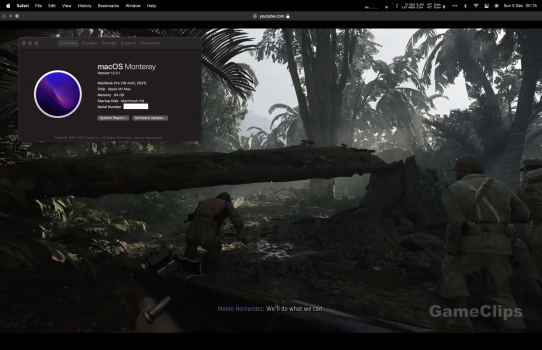 Screenshot 2021-12-05 at 00.15.23.png2 MB · Views: 137
Screenshot 2021-12-05 at 00.15.23.png2 MB · Views: 137 -
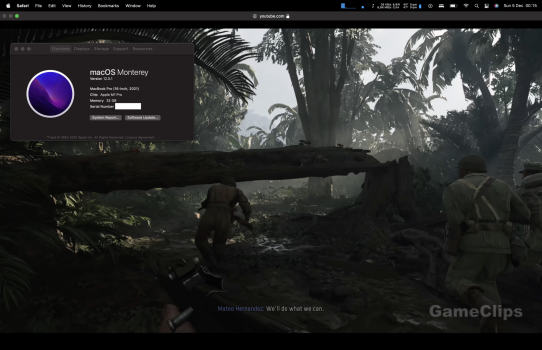 Screenshot 2021-12-05 at 00.15.22.png2 MB · Views: 162
Screenshot 2021-12-05 at 00.15.22.png2 MB · Views: 162 -
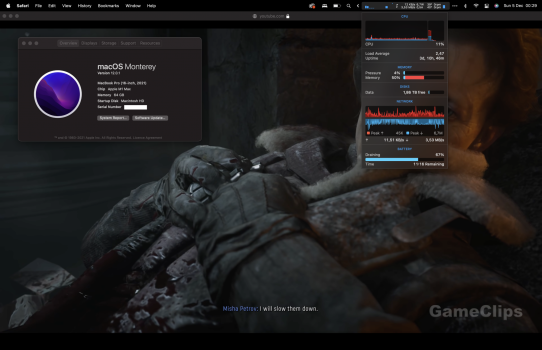 Screenshot 2021-12-05 at 00.29.12.png1.7 MB · Views: 135
Screenshot 2021-12-05 at 00.29.12.png1.7 MB · Views: 135 -
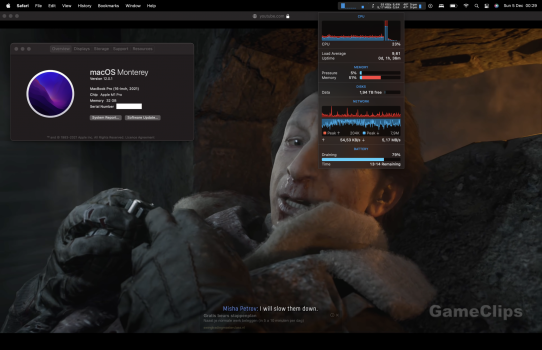 Screenshot 2021-12-05 at 00.29.09.png1.8 MB · Views: 135
Screenshot 2021-12-05 at 00.29.09.png1.8 MB · Views: 135 -
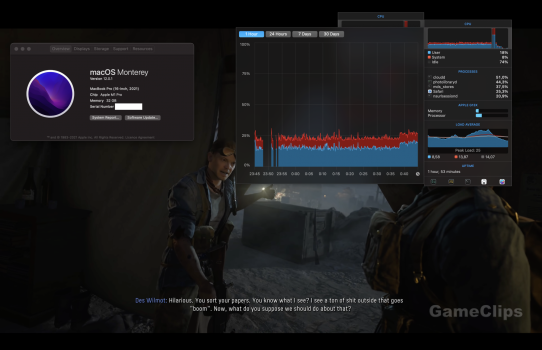 Screenshot 2021-12-05 at 00.45.23.png1.5 MB · Views: 134
Screenshot 2021-12-05 at 00.45.23.png1.5 MB · Views: 134 -
 Screenshot 2021-12-05 at 00.45.15.png1.6 MB · Views: 167
Screenshot 2021-12-05 at 00.45.15.png1.6 MB · Views: 167
Last edited:
Register on MacRumors! This sidebar will go away, and you'll see fewer ads.

