I want the option to have my fingerprints engraved if it's so resistant to them.
Got a tip for us?
Let us know
Become a MacRumors Supporter for $50/year with no ads, ability to filter front page stories, and private forums.
M1 vs. M2 vs. M3 vs. M4 MacBook Pro Buyer's Guide: 30+ Differences Compared
- Thread starter MacRumors
- Start date
- Sort by reaction score
You are using an out of date browser. It may not display this or other websites correctly.
You should upgrade or use an alternative browser.
You should upgrade or use an alternative browser.
Still looking for the right replacement for my 2020 M1 13" which I stupidly bought with too little memory and a drive that's too small (I really need at least 16GB because I'm forced to use Office apps, and 1TB so I don't have to use Onedrive's awful search anymore and just keep my entire archive on my machine). The M1 CPU is almost always more than fast enough for me (maybe once a month I'll run into something that could use a little more speed).
I had almost decided on the 15" Air because the 14" Pro has a smaller screen and is a little heavier, and a lot more expensive. But with the new 14" M3, it's back to the drawing board... and I think I'd prefer the better screen, speakers, camera, and extra ports. The price difference is down to about €200 here in Europe.
Paradoxically, though, my Macbook spends most of its time closed with an external screen and camera on my desk. So I'm mostly looking at the difference while travelling, which is once every two months or so, and then it's really 15" and slightly lighter vs. 14" and slightly heavier. So I'm still undecided.
I had almost decided on the 15" Air because the 14" Pro has a smaller screen and is a little heavier, and a lot more expensive. But with the new 14" M3, it's back to the drawing board... and I think I'd prefer the better screen, speakers, camera, and extra ports. The price difference is down to about €200 here in Europe.
Paradoxically, though, my Macbook spends most of its time closed with an external screen and camera on my desk. So I'm mostly looking at the difference while travelling, which is once every two months or so, and then it's really 15" and slightly lighter vs. 14" and slightly heavier. So I'm still undecided.
The good news. The M1 14 and 16 inch MBPs may have been some of the best laptops ever made in terms of form, comparative function, and price. The bad news is that they have been a very hard act to follow.
Once the 2021 M1 Pro MacBook Pros went on discount, those were probably the best value Mac in recent history. 16GB ram was a must.
I've been an Apple user for a long time and for the first time the laptops are giving me a sense of sticker shock. Apple obviously must know what they're doing, but they convinced me to hold onto my 14" M1 for longer than I would have.
I've been an Apple user for a long time and for the first time the laptops are giving me a sense of sticker shock. Apple obviously must know what they're doing, but they convinced me to hold onto my 14" M1 for longer than I would have.
I have the 2021 Macbook Pro 16-inch with the M1 Pro. It's a great computer and I'm very happy with it. The only improvement I see immediate value in is the Wifi 6E. Other than that, the specs are very similar.
They should make a new version of this article once real-life performance measurements are out. Well, other websites will.
I'm patiently waiting on thunderbolt 5, only then will I retire my m1 max. Until then, it is more than good enough!
How you doing, man?A Midnight MBP would have made me pull the trigger. It's a no for me dawg.
Why did they recycle an old Jan 2023 article in the first place? People here are replying to and voting on comments from Jan 2023 and probably don't even realize it.They should make a new version of this article once real-life performance measurements are out. Well, other websites will.
Curious what you need the bandwidth of TB5 for? Most devices even don't saturate TB4.I'm patiently waiting on thunderbolt 5, only then will I retire my m1 max. Until then, it is more than good enough!
Very, very few places have 6E or the internet bandwidth to support it. If you do in your home, consider a USB-C 2.5G ethernet adapter. I do agree, though...I did a compare of all the 16" MBP models and found very little apart from cores and RAM capabilities. I'm good.I have the 2021 Macbook Pro 16-inch with the M1 Pro. It's a great computer and I'm very happy with it. The only improvement I see immediate value in is the Wifi 6E. Other than that, the specs are very similar.
Nvme storage. My PCIe Gen 4 drive inside my USB4 enclosure certainly saturates the bus (32 Gbps pcie3x4), and would benefit from 64 Gbps of PCIe bandwidth. Also, a one cable solution for dual 144 Hz monitors... Currently, to get 144 Hz on both monitors, I connect only 1 to my dock, and the other one, I have to use the Mac's HDMI output. TB5 would allow me to not only get higher NVME speeds, but also use only one cable for my dual 1440p 144 Hz monitors.Curious what you need the bandwidth of TB5 for? Most devices even don't saturate TB4.
Otherwise, I have no need to upgrade. But I am happy to see Apple continue to push the envelope. Once I get a TB5 mac, I am going to ride it until the wheels fall off.
Last edited:
40 % faster computing time means more than 35 extra minutes an hour browsing MacRumors.combut we're humans, not machines. We will always find ways to waste time on meaningless, less important stuff regardless of how performant our Macs are
I got the feeling that their product designers still think this is the case. Tying cpu core number to gpu cores, pushing for better and more expensive displays slowly makes these machines less and less compelling for eveyone else. I don't need a retina xdr display and gazzillion gpu cores just to code with two external displays in clamshell mode.I remember the ancient days of Macs when they were niche computers in graphics shops
We are now at the point where it makes more sense to build a desktop with a 16-core ryzen and rtx 4090 or even a bloody A100 and buy the cheapest Air and use it as a thick client and get the best of both worlds. Apple will start losing serious money because of their nonsensical specs and pricing. Two days after the event delivery dates are still Nov 7 for everything except the Max ones.
Having 128gb of RAM in a laptop is kinda incredible. Even today, I can't seem to be able to configure a laptop on Lenovo website with more than 32gb.
I don't know how MacOS scheduling works, but in windows and linux a process either uses the E or the P cores, and they shouldn't mix. If it's similar then no single app will utilize the cpu 100%.I use iStat Menu and watch how many cores light up throughout my day (and which ones surprisingly appear to run completely off the efficiency cores)
I cannot really know certain how accurate the iStat app is, but I still find it very useful to determine which software fully utilizes my CPU, GPU, etc. I am often disappointed how few apps appear to be optimized to run all of the CPU cores or GPU cores. Therefore, I don't really see much value yet in upgrading.
Therefore, as always, the choice to upgrade is an individual one. If anyone is on the fence, I recommend using iStat Menu or just keeping the Activity Monitor open. If you aren't pegging what you have, you'll be underwhelmed with any upgrade, unless
1. You have an Intel MBP and would like a quieter computer
2. You like the look, feel, weight, or port configuration of a new computer, in which case, by all means, enjoy some new hardware!
The standard M3 is a huge upgrade, I've ordered one to replace my 13" M1 MacBook Pro.
Apple has refreshed the MacBook Pro's hardware with a full set of M3, M3 Pro, and M3 Max chips, but what exactly do the latest machines bring to the table and is it worth upgrading from the previous generations?
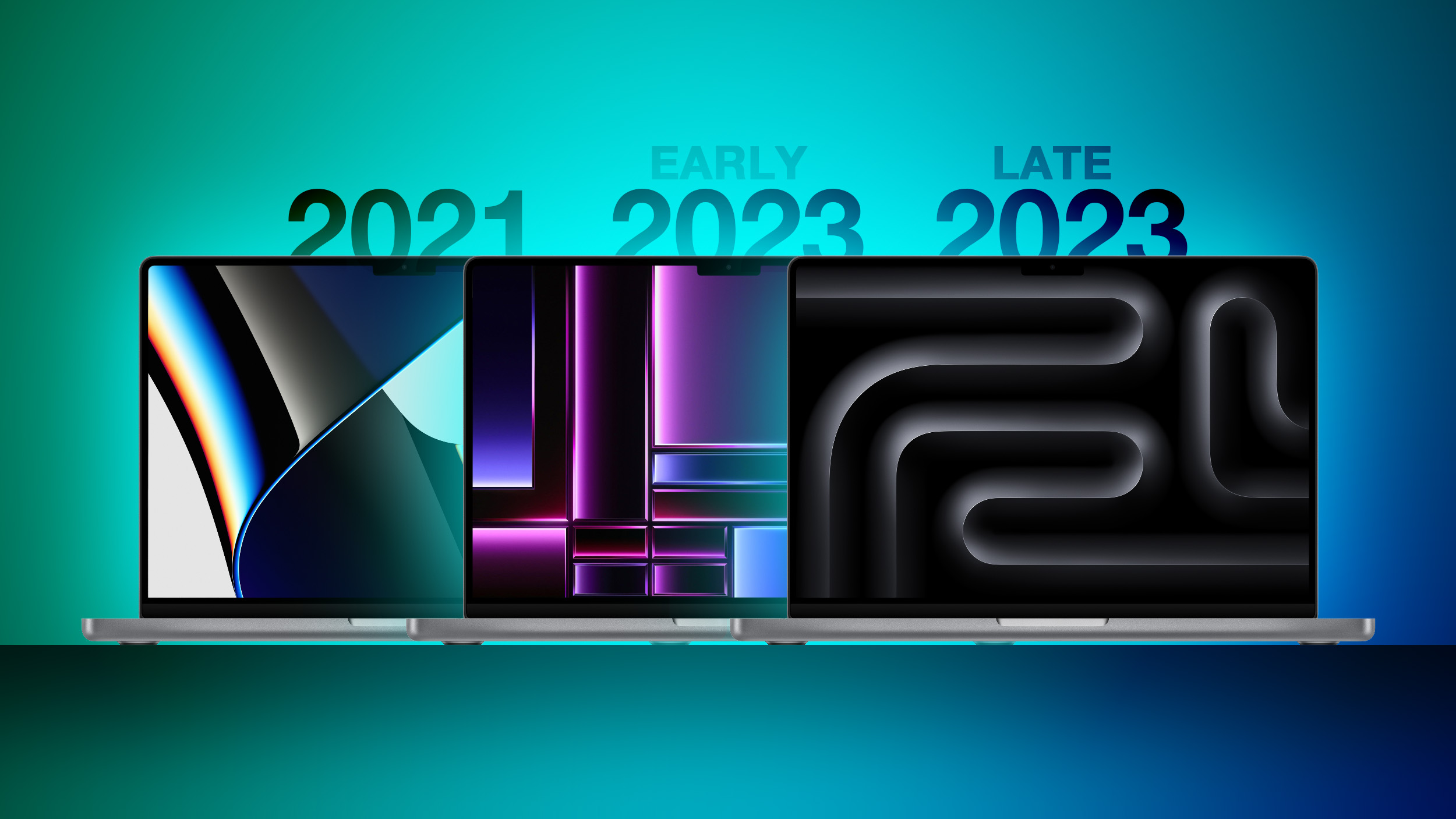
The 14-inch MacBook Pro with the M3 chip starts at $1,599, replacing the previous M2 13-inch model as the entry-level machine in Apple's pro notebook lineup. Equipped with the higher-end M3 Pro and M3 Max chips, the 14-inch MacBook Pro starts at $1,999 and the 16-inch model starts at $2,499.
Upon the launch of the latest models, previous-generation MacBook Pro models have been discontinued and are no longer available from Apple's main storefront. Units of slightly older machines such as the 2021 and early 2023 models may, however, still be available via Apple's refurbished store and third-party retailers for significantly reduced prices. Buying a 2021 or early 2023 model second-hand is also an option.
First-time MacBook Pro customers or those upgrading from a much older device may be wondering whether it is worth buying a 2021 or early 2023 model, so it will be important to weigh up exactly what was added with the latest version. Likewise, existing users of the 2021 or early 2023 MacBook Pro may be wondering if it is worth upgrading to the latest model or sticking with their current device.
See the detailed breakdown below for each new feature, change, and improvement that was added with the late 2023's 14- and 16-inch MacBook Pro models compared to their predecessors:
MacBook Pro
(14- and 16-inch, 2021)MacBook Pro
(14- and 16-inch, early 2023)MacBook Pro
(late 2023)- M1 Pro
- M1 Max- M2 Pro
- M2 Max- M3
- M3 Pro
- M3 Max- 5nm node (N5)
- Based on A14 Bionic chip from iPhone 12 (2020)- Enhanced 5nm node (N5P)
- Based on A15 Bionic chip from iPhone 13 (2021)- 3nm node (N3E)
- Based on A17 Pro chip from iPhone 15 Pro (2023)- 3.20 GHz CPU clock speed - 3.49 GHz CPU clock speed - 4.05 GHz CPU clock speed - Up to 10-core CPU with 8 performance cores and 2 efficiency cores (M1 Pro)
- 10-core CPU with 8 performance cores and 2 efficiency cores (M1 Max)- Up to 12-core CPU with 8 performance cores and 4 efficiency cores (M2 Pro)
- 12-core CPU with 8 performance cores and 4 efficiency cores (M2 Max)- 8-core CPU with 4 performance cores and 4 efficiency cores (M3)
- Up to 12-core CPU with 6 performance cores and 6 efficiency cores (M3 Pro)
- Up to 16-core CPU with 12 performance cores and 4 efficiency cores (M3 Max)- Up to 16-core GPU (M1 Pro)
- Up to 32-core GPU with (M1 Max)- Up to 19-core GPU (M2 Pro)
- Up to 38-core GPU (M2 Max)- 10-core GPU (M3)
- Up to 18-core GPU (M3 Pro)
- Up to 40-core GPU (M3 Max)- New GPU architecture - Dynamic Caching - Hardware-accelerated ray tracing - Hardware-accelerated mesh shading - Neural Engine - 40% faster Neural Engine - 15% faster Neural Engine - Video decode engine - Higher-bandwidth video decode engine - Same video decode engine as M2-generation - Support for AV1 decode - 200GB/s memory bandwidth (M1 Pro)
- 400GB/s memory bandwidth (M1 Max)- 200GB/s memory bandwidth (M2 Pro)
- 400GB/s memory bandwidth (M2 Max)- 100GB/s memory bandwidth (M3)
- 150GB/s memory bandwidth (M3 Pro)
- 300GB/s or 400GB/s memory bandwidth (M3 Max)- 16GB or 32GB unified memory (M1 Pro)
- 32GB or 64GB unified memory (M1 Max)- 16GB or 32GB unified memory (M2 Pro)
- 32GB, 64GB, or 96GB unified memory (M2 Max)- 8GB, 16GB, or 24GB unified memory (M3)
- 18GB or 36GB unified memory (M3 Pro)
- 36GB, 48GB, 64GB, 96GB, 128GB unified memory (M3 Max)- Support for up to two external displays (M1 Pro)
- Support for up to four external displays (M1 Max)- Support for up to two external displays (M2 Pro)
- Support for up to four external displays (M2 Max)- Support for one external display (M3)
- Support for up to two external displays (M3 Pro)
- Support for up to four external displays (M3 Max)- 500 nits max SDR brightness - 500 nits max SDR brightness - 600 nits max SDR brightness - Image signal processor (ISP) - New image signal processor (ISP) - Same ISP as M2-generation - Wi‑Fi 6 - Wi‑Fi 6E - Wi‑Fi 6E - Bluetooth 5.0 - Bluetooth 5.3 - Bluetooth 5.3 - Three Thunderbolt 4 (USB-C) ports - Three Thunderbolt 4 (USB-C) ports - Two Thunderbolt / USB 4 (USB-C) ports (M3)
- Three Thunderbolt 4 (USB-C) ports (M3 Pro or M3 Max)- HDMI 2.0 port - HDMI 2.1 port - HDMI 2.1 port - 512GB, 1TB, 2TB, 4TB, or 8TB storage - 512GB, 1TB, 2TB, 4TB, or 8TB storage - 512GB, 1TB, or 2TB storage (M3)
- 512GB, 1TB, 2TB, 4TB, or 8TB storage (M3 Pro or M3 Max)- 17-hour battery life (14-inch)
- 21-hour battery life (16-inch)- 18-hour battery life (14-inch)
- 22-hour battery life (16-inch)- 22-hour battery life (M3 14-inch)
- 18-hour battery life (M3 Pro or M3 Max 14-inch)
- 22-hour battery life (16-inch)- Available in Space Gray and Silver - Available in Space Gray and Silver - Available in Space Gray and Silver (M3)
- Available in Space Black and Silver (M3 Pro and M3 Max)
The late 2023 MacBook Pro models are relatively minor improvements over their direct predecessors that primarily focus on performance improvements. Beyond their chips, the early 2023 MacBook Pro introduced support for Wi‑Fi 6E, Bluetooth 5.3, and HDMI 2.1, and added an extra hour of battery life. The late 2023 MacBook Pro added an extra 100 nits of SDR brightness, AV1 decode, and a Space Black color option. Accumulatively, this makes for quite a small upgrade for existing users of the 2021 MacBook Pro.
Choosing which 14- or 16-inch MacBook Pro model to buy ultimately comes down to what level of performance you require. For example, the M3 series of chips feature a redesigned GPU with hardware-accelerated ray-tracing, which may... Click here to read rest of article
Article Link: 2023 MacBook Pro Buyer's Guide: 20+ Differences Compared Across Generations
M3 Max is also a huge upgrade.
M3 Pro not worth the upgrade, except for 3D programmers or gamers.
A Midnight MBP would have made me pull the trigger. It's a no for me dawg.
Bro space black is way better than Midnight. It's badass.
They're comparison is with the M1's (which is their target audience) speed of a machine, has never had any relevance with a persons productivity.Is Apple really making this up to 40% improved performance claim?
Even so, an up to 40% improved performance doesn't mean an up to 40% productivity boost. No way this new MBP is going to cut my work day from 10 hours to 6 hours. 🤣
The biggest upgrade is for the 13" M1/M2 users, it's a no brainer!
No it's not similar - apps absolutely use all my 10 cores (m1 Pro)I don't know how MacOS scheduling works, but in windows and linux a process either uses the E or the P cores, and they shouldn't mix. If it's similar then no single app will utilize the cpu 100%.
XCode for example, or make since I found the -j10 option - woo hoo, that cut my build time from 30 minutes to 3....
What's the big upgrade on the m3 max?The standard M3 is a huge upgrade, I've ordered one to replace my 13" M1 MacBook Pro.
M3 Max is also a huge upgrade.
M3 Pro not worth the upgrade, except for 3D programmers or gamers.
I am considering getting it now for the 16 CPU cores that would be cool, also if it comes in black that is also cool, and no idea what I would do with 48GB of RAM but can't hurt right?! ... as ... 16 seems to be totally fine in my M1 Pro... mainly i can use as many CPU cores as I can get, the rest ... I'll probably never use those GPU cores or Neural cores, sadly. Well I may do some AI. Who knows. Guessing TensorFlow is optimized to run on Apple metal...
Bro space black is way better than Midnight. It's badass.
I'll need to see them side by side, still love my midnight Air as it absolutely looks black in some lighting conditions and looks like nothing else when the blue is able to shine. This new color still looks grey to my eye under bright lights which is kind of meh.
In 2011, a 17" MacBook Pro was $2500I've been an Apple user for a long time and for the first time the laptops are giving me a sense of sticker shock.
In 2023, a 16" MacBook Pro is... $2500
As far as I can tell, the base prices of the Mx Pro/Mx Mac 14" and 16" models haven't changed since they were introduced. They've even upped the base RAM from 16 to 18GB without charging extra (who are you and what have you done with the real Tim Cook?) What's changed is that there are insane 128GB RAM/8TB/Maxed-out GPU options that can be used to generate insane "stickers". My main beef would be that nothing with "pro" on the label should be shipping with 512GB SSDs in 2023 - storage (even fast NVME-class SSD) just isn't that expensive these days.
The only base price bump this time round is the replacement of the old 13" plain-M2 Mac-not-very-Pro with pathetic RAM/SSD and display support with a more expensive plain-M3 14" Mac-not-very-Pro with pathetic RAM/SSD and display support.
Try Bartender, it's great.Man, I don't know...having that SD slot built in is pretty sweet. Going straight from the camera to MacBook is nice and I no longer have to pack the dongle. I do still use that HDMI port when I'm at a client's office and that's all they have for their A/V. Nice again to no longer have to carry that dongle around either.
I wouldn't hold off buying these new machines just because they have these ports...unless we're truly paying a significant amount just to have them in there? If you don't use them, just ignore them?
I just wish I had more control over what gets chopped off the menu bar by the notch and what doesn't. I wish I could just let things duck under it and come out the other side rather than totally not showing them at all. I use quite a few of the menu bar items while on an external monitor, but boom, soon as I unplug, that notch jumps in and spoils things.
Given the topic of this thread and that it might catch the eye of a new buyer or someone potentially making a big upgrade jump from a really old machine, I'll pass on some of my recent buyer's advice. I bought the 2021 MBP 14 M1 Pro to upgrade my 2019 MBP 16, that had replaced a 2014 MPB 13. (The 16 is a great machine, but dang it's heavy and noisy to the point of being asked to leave a quiet room if the fans spin up full throttle!). I was so caught up on all the great things the new machine offered and a one day only discount at MicroCenter, that I kind of forgot about the Parallels thing. I spend most of my for pay work on Windows VMs. Parallels does not work on Apple chips. I was already in the process of moving most of my VMs to Azure anyway, but still have two VMs that had to be moved to an old Mini for occasional use. This was just a minor dumb mistake on my part, but I don't regret it at all. The new MBP 14 is so light and fast for Photoshop and Lightroom, etc., and the screen is beautiful except for the stingy menu bar thing. Remote Desktop has gotten so good, and Azure has gotten to where the price feels like I get what I'm paying for, I simply don't need Parallels anymore, and thus this new MBP 14 shines. Except there's still the dependency on an Internet connection
I think what they've done is deliberately made a more substantial gap between the Mx Pro and the Mx Max - previously it was just 2x the GPU cores, media engine and 2x the RAM. Now the Max has more CPU cores, a higher performance:efficiency core ratio and more than twice the GPU cores and more than 3x the RAM. I'd say that is a sensible rebalancing - even though the M3 Pro now looks a bit "downgraded" relative to the rest of the M3 line I'm sure it will still be better than the M2 Pro.The standard M3 is a huge upgrade, I've ordered one to replace my 13" M1 MacBook Pro.
M3 Max is also a huge upgrade.
M3 Pro not worth the upgrade, except for 3D programmers or gamers.
Thing is, with current rates of progress not being quite what they were back in the good old days of the 80s/90s/00s I wouldn't expect to upgrade more than every 3-5 years unless there was some specific must-have development (I guess hardware tray racing may be that for some... but you either need that or you don't). If Apple's business model relies on them persuading folks to upgrade their $2000+ computers every 18 months then they're on to a loser (its not like phones where many people are still on contracts that encourage annual upgrades). However, when people do need a new mac, its not a good look if everything is 12+ months old, so regular incremental upgrades are important.
Register on MacRumors! This sidebar will go away, and you'll see fewer ads.


