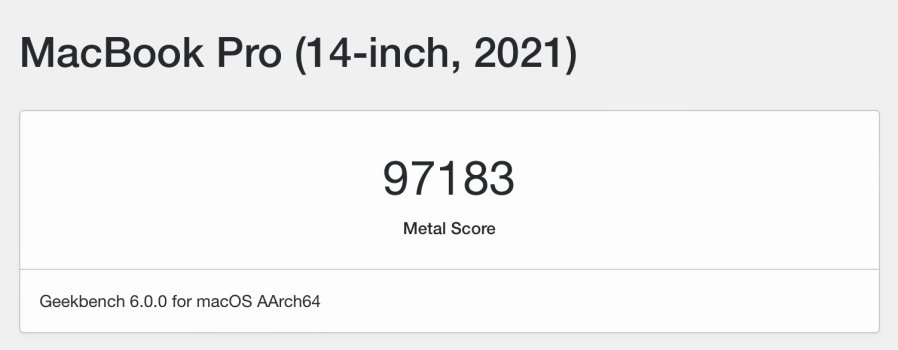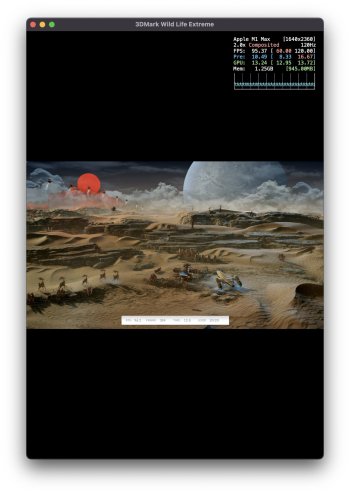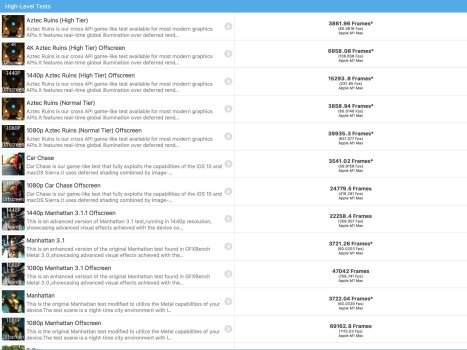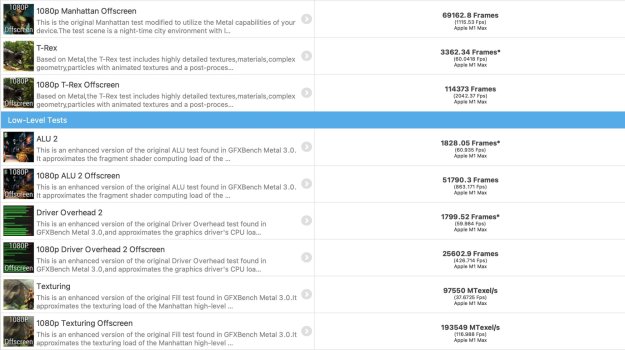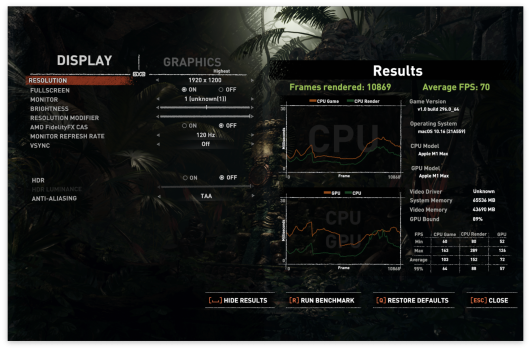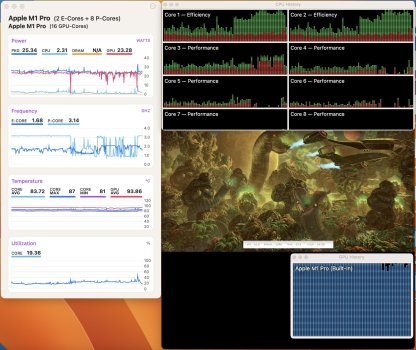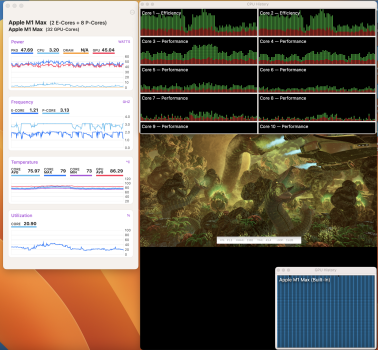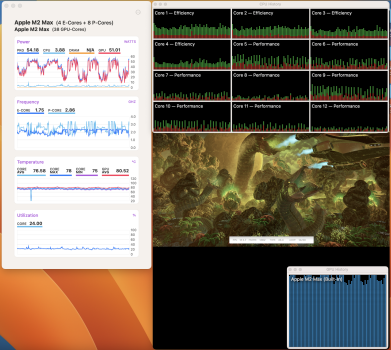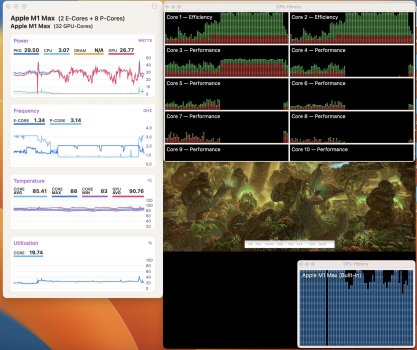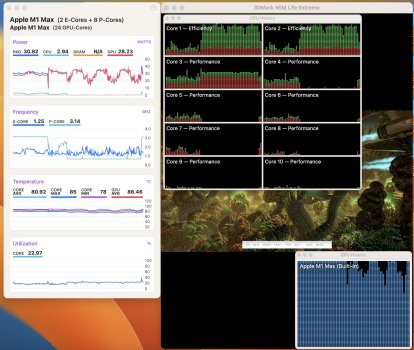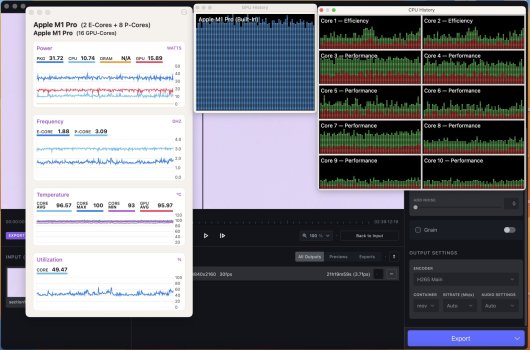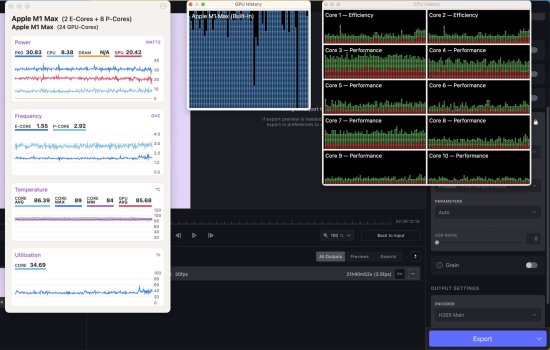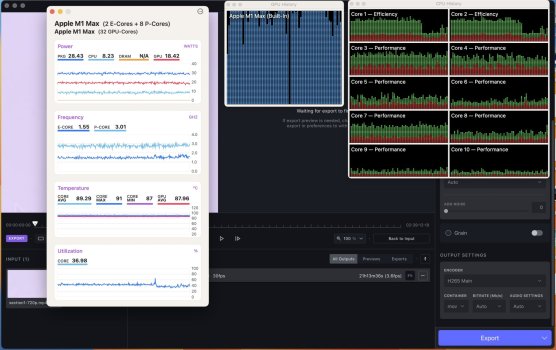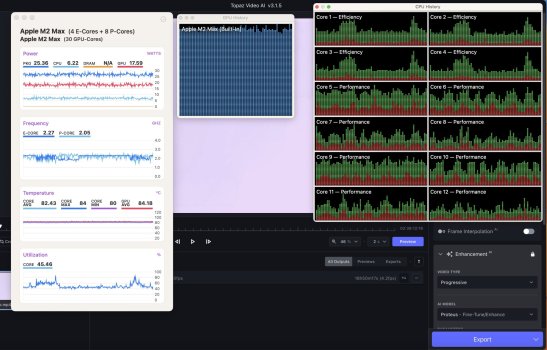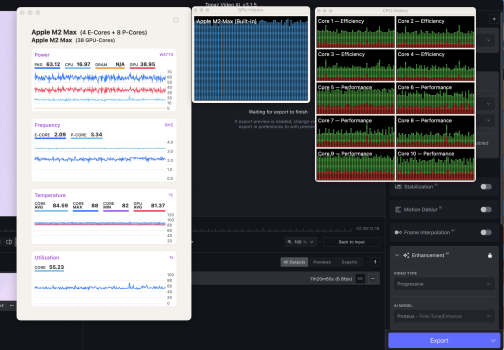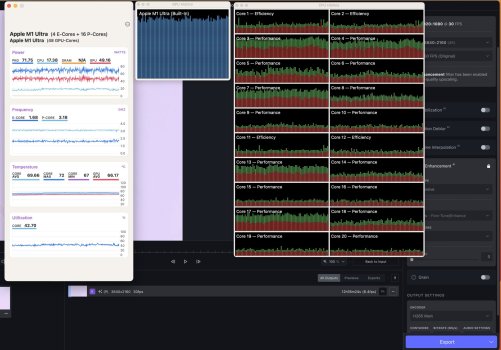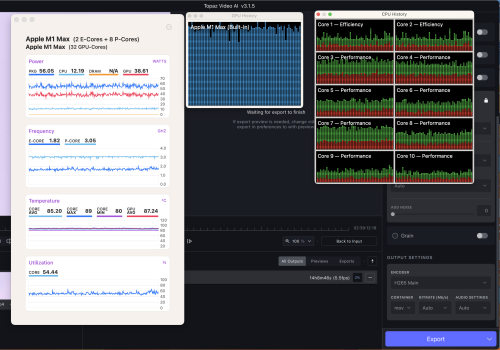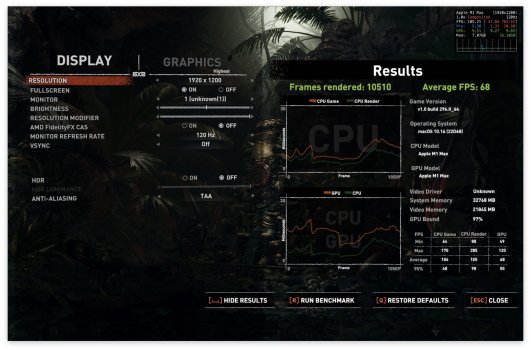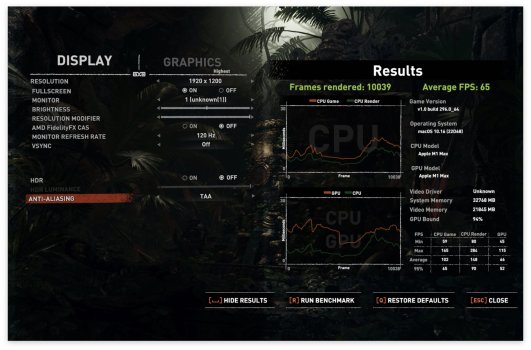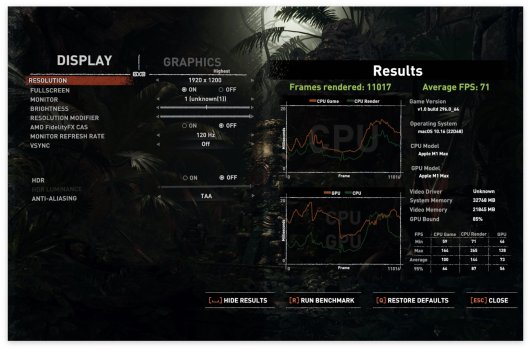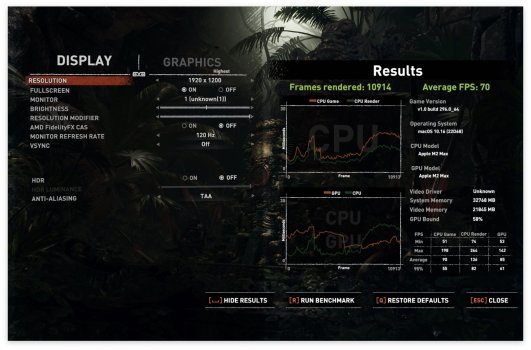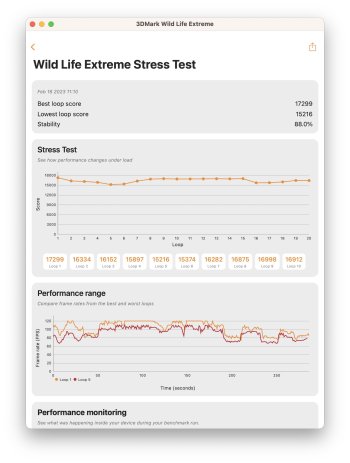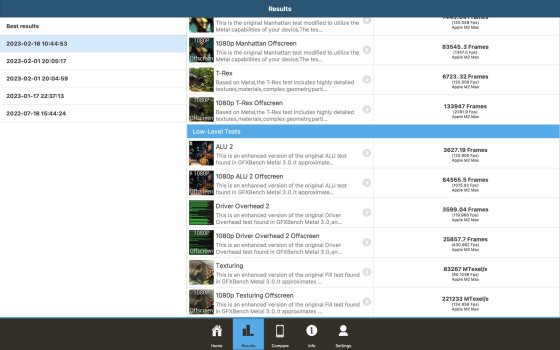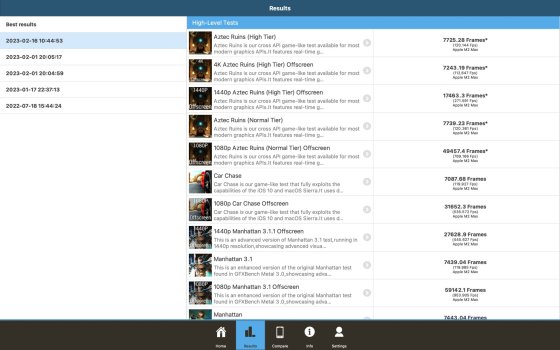I've done some more test runs with Video AI with the 14" M1 Pro, M1 Max 24, M1 Max 32 and M2 Max 30. I also ran the 16" M1 Max 32 and M2 Max 38 along with it. I just started running MX Power Gadget so I could watch what was going on more closely because I've seen so many unexpected results. One thing that was immediately clear and that I've not seen any reviewer mention is that the 14" model has a sustained TDP of ~30watts where the 16" has a ~60watts TDP. In other words the reviewers keep saying the chips are thermal throttling but that's not what is going on in most cases. The chips are capped in the amount of power they can draw which is what is controlling how fast they can run. I suspect this is because the 14" model has a smaller battery because there appears to be thermal headroom in there so they could draw more power. I've seen it occasionally burst a little higher too. If they were thermal throttling and not power limited the chips would still run full speed when at lower temps like I showed in some of my original screen shots.
So what does this mean? It means that even though 14" and 16" have the same chips how they perform in different scenarios could be vastly different. The 14" will be hard to predict in mixed workload environments. This is one way that the "unrealistic" stress test Max Tech does is valuable but they keep calling it thermal throttling and its not. The CPU/GPU are forced to share that ~30 watts so they down clock depending on the amount of power available to each part of the chip. They should probably just use Video AI so its a real world example of how juggling the power can turn out. It appears Apple tends to favor the GPU in those workloads and in the case of Video AI with the 14" Max versions the CPU can't feed the GPU fast enough so it performs ~60% of the speed of the 16" model. The interesting thing is that the M1 Pro I have the GPU pulls less power leaving more left over for the CPU which allowed it to out perform both of the 14" M1 Max models. It could also be that there is more power left for the neural engines. I can't tell for sure since those don't show in MX Power Gadgets. This is also why in some cases the M1 Max 24 core can hang with the M1 Max 32 core. In both of the Max versions the GPU is already power starved compared to the 16" model and so the M1 Max 24 core was getting more power per core pumped into it so would clock higher per core. In other cases though just the raw number of cores pushes the 32 core ahead even though there's less power per core. I imagine you'd see something similar with the different 14" M2 Max variants. I only had my 14" 38 core for a few days but it was long enough to see that it performed exactly the same in Video AI as the 30 core.
Anyway, I'm annoyed that none of the reviewers I've seen have mentioned this. It would have helped set my expectations to be a lot more realistic for the 14" models.
Also I'm not really sure how I should test battery drain. The CPUs will all draw the same amount of power per generation (~25 M1 Pro/Max and 30 M2 Pro/Max) so that isn't really valid. The GPUs in all of the Max versions are power capped at 30 watts in the 14" too so if I just test the GPUs they should all drain at roughly the same amount. Then again that's maybe all you need to know. 😆