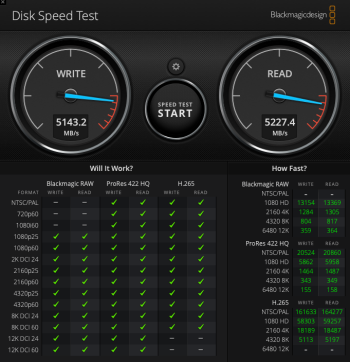M1 pro 1024 gb : ( its faster than my mac pro ...)Same results for my iMac M3 256 gb + 8 gb of RAM
Very disappointing speed , I'm thinking about refund.
Do upgraded storage models have same speed ?
Got a tip for us?
Let us know
Become a MacRumors Supporter for $50/year with no ads, ability to filter front page stories, and private forums.
M3 iMac 256GB SSD speed
- Thread starter thingstoponder
- Start date
- Sort by reaction score
You are using an out of date browser. It may not display this or other websites correctly.
You should upgrade or use an alternative browser.
You should upgrade or use an alternative browser.
I originally ordered a 1 TB BTO but then changed it to 512 GB. I am adding this hub with a 1 TB NVMe M.2 SSD
It is a lot more bang for the buck then apple tax on SSD with a nice hub.

USB C HUB for iMac 24 inch 2021/2023, PULWTOP 7 in 1 USB Hub Adapter iMac Accessories for iMac M1/M3 with USB C 10Gbps 3*USB A SD/TF, Docking Station Support Expand M.2 SSD (Not Included),Blue
7 in 1 USB C Laptop Docking Station Dual Monitor Hub for iMac , Plug and play, no need to install any driver or software. 1x USB 3.2 & 1x USB C ports, up to 10Gbp/s connect smartphones, tablets, and hard drives for effortless data transfer with a USB port. 1x USB 2.0, speed up to 150mb/s, it all...www.amazon.com

Crucial P5 Plus 1TB PCIe Gen4 3D NAND NVMe M.2 Gaming SSD, up to 6600MB/s - CT1000P5PSSD8 Solid State Drive
Are you ready for next-gen performance? The Crucial P5 Plus SSD delivers remarkable speed and data protection with sequential reads up to 6600MB/s for transformative computing. Engineered by Micron with the latest Gen4 NVMe technology, the Crucial P5 Plus includes advanced features like full hard...www.amazon.com
The read and write scores on that SSD in that enclosure will be lower than anyone posted here from an internal, including the slow 256GB ones.
As an Amazon Associate, MacRumors earns a commission from qualifying purchases made through links in this post.
Can we have a summary of the speeds of the various SSDs on the iMac M3 and iMac M1? I got a little lost!
Kindly let's do the tests with the same software, we use this one which is free https://apps.apple.com/us/app/amorphousdiskmark/id1168254295?mt=12M1 pro 1024 gb : ( its faster than my mac pro ...)
I use the one that I use, I suggest you do the same, its free and you will get similar resultsKindly let's do the tests with the same software, we use this one which is free https://apps.apple.com/us/app/amorphousdiskmark/id1168254295?mt=12
"So to get the same speed that you got on the M1 256GB SSD, you have to custom order and get the 512GB?"
Yes.
"Am I understanding that right, that the M3 256GB is half the speed of the M1 256GB SSD?"
Yes.
"Would it matter to get the base-level M3 iMac with the 512GB SSD, or the mid-level (4 port) M3 iMac with 512GB SSD?"
I don't think so. I would expect both SSD's to run at the same speeds.
Yes.
"Am I understanding that right, that the M3 256GB is half the speed of the M1 256GB SSD?"
Yes.
"Would it matter to get the base-level M3 iMac with the 512GB SSD, or the mid-level (4 port) M3 iMac with 512GB SSD?"
I don't think so. I would expect both SSD's to run at the same speeds.
This is what I was wondering when I read about this issue. So for me who is just doing standard email, too many safari tabs (which occasionally I have to restart because I have so many open), watching and downloading movies, music, youtube, facetime calls but no video editing or gaming etc would the mid spec (one with Touch ID etc) with 8GB do me fine? Or do I need 16GB RAM I wonder?If you only require 256GB in the system, I would never upgrade the storage solely for a difference in sequential max throughput speed - because let's face it, with only 256GB you are probably not going to be doing lots of really large file reads or writes.
I would love to see some benchmarks using AmorphousDiskMark (which is in the Mac App Store) and be able to see the difference in random 4k read and write. This is way more important for perceived system feel than the maximum throughput sequential read and write numbers.
And I am going to be completely honest - regardless of what the benchmarks say, outside of really large file transfers, for a properly configured system I would bet that you would not be able to notice a difference between your iMac and one that had storage that was twice as fast. Of course a properly configured system would be one that has the correct amount of RAM and is not totally dependent on heavily swapping to disk.
Probably not. An 8 GB iMac will always use some Swap memory to store your last browser tab in case you want to watch that same YouTube video again, but this won’t cause any performance issues nor will it wear out the SSD. Only if one single task needs more than 8 GB for itself, it will run better on 16 GB.Or do I need 16GB RAM I wonder?
And then please say whether you have set the program with Stress 1, 2, 3, 4 or 5 GB, because this is not clear unlike AmorphousDiskMark.I use the one that I use, I suggest you do the same, its free and you will get similar results
Gibibyte ≠ GigabyteAnd then please say whether you have set the program with Stress 1, 2, 3, 4 or 5 GB, because this is not clear unlike AmorphousDiskMark.
1 GiB = 2^30 = 1,073,741,824
1 GB = 1000^3 = 1,000,000,000
Thanks - that's helpful!Probably not. An 8 GB iMac will always use some Swap memory to store your last browser tab in case you want to watch that same YouTube video again, but this won’t cause any performance issues nor will it wear out the SSD. Only if one single task needs more than 8 GB for itself, it will run better on 16 GB.
Does the spinning wheel really matter? I have 128gb of ram and get it occasionally. It’s more of an app thing than the system hanging.After using for a day, i've already experienced the spinning wheel twice. I only had outlook, mail, teams, brave, telegram, notes, transmission and firefox opened. Firefox froze on me when I tried to quit, hence the spinning wheel. Never happened on my 2019 Macbook Pro (16gb ram) before. I don't think my usage is considered heavy hence disappointed with the performance so far.
That's not true at all.FSB will not run full max speeds until you get a 1TB ssd just like other computers do.
All M.2 NVME max speeds start there @1TB size.
5And then please say whether you have set the program with Stress 1, 2, 3, 4 or 5 GB, because this is not clear unlike AmorphousDiskMark.
I must say it gets better by the day. Its a week in and everything feels snappy. Still hesitant to upgrade to Sonoma tho.Does the spinning wheel really matter? I have 128gb of ram and get it occasionally. It’s more of an app thing than the system hanging.
Anyone looking for an external Thrunderbolt drive for their M3 iMac, Amazon has the G40 on sale for $169 1 TB:


SanDisk Professional 1TB PRO-G40 SSD - Up to 3000MB/s, Thunderbolt 3 (40Gbps), USB-C (10Gbps), IP68 dust/Water Resistance, External Solid State Drive - SDPS31H-001T-GBCND
Immerse yourself in the action with the supercharged, ultra-rugged SanDisk Professional PRO-G40 SSD. Built for compatibility with both Thunderbolt 3 and USB-C, this versatile drive enables you to efficiently collaborate across devices. Sustaining speeds up to 2700MB/s(1) read and 1900MB/s(1) writ...
www.amazon.com
As an Amazon Associate, MacRumors earns a commission from qualifying purchases made through links in this post.
Pretty pathetic SSD speeds from a brand new generation machine. In the PC world, PCIe V4 SSD's are now the norm and even the dirt cheap, bargain bin V4 SSD's beat this expensive Apple SSD. Most new desktop and laptop machines have SSD's with speed well over 5000 R/W. PCIe V5 is on the horizon with even double that speed.
Whether you can notice or "feel" the difference isn't the point. The point is Apple giving you less. There is absolutely no reason a new M3 Apple machine shouldn't have R/W speeds equal to the mainstream PC's. None. (except their greed/profit). Next generation machines are supposed to be faster than the previous and at least be on par with current technology, not behind it.
Whether you can notice or "feel" the difference isn't the point. The point is Apple giving you less. There is absolutely no reason a new M3 Apple machine shouldn't have R/W speeds equal to the mainstream PC's. None. (except their greed/profit). Next generation machines are supposed to be faster than the previous and at least be on par with current technology, not behind it.
Well, let’s make it the point! There’s no reason to give a screen more pixels than the eye can see or a CPU more RAM than it can use. We’re still talking about an entry-level M3, speeds of about 3 GB/s are still plenty and by no means the norm of dirt cheap PCs. The M3 Max achieves SSD speeds of 6.658/7.523 MB/s.Whether you can notice or "feel" the difference isn't the point. The point is Apple giving you less.
The entry level 256GB SSD model is half that speed, which was my point.Well, let’s make it the point! There’s no reason to give a screen more pixels than the eye can see or a CPU more RAM than it can use. We’re still talking about an entry-level M3, speeds of about 3 GB/s are still plenty and by no means the norm of dirt cheap PCs. The M3 Max achieves SSD speeds of 6.658/7.523 MB/s.
And are 1.5 GB/s slow enough that you can "feel" the difference? Because if you can measure it but can't feel it, it's still irrelevant. HDD ➞ SSD and x86 ➞ ARM were big technological shifts everyone could feel immediately. A little slower or faster SSD is not relevant for most use cases.The entry level 256GB SSD model is half that speed, which was my point.
I use SSD's in all 4 of my computers. My 2016 MSI laptop runs at about 1500=/- R and W, My 2016 MSI desktop about 2500 each=/-, my desktop pc I built a couple of years ago runs about 3400 read and 2600 write and my Mac Air is about 1500 each. I use my pc's about 10-12 hours a day for work and I can't see or feel any difference unless I am transferring really large files from one SSD to another (I have multi SSD's in each desktop).
A main benefit of SSDs is random quick access to lots of tiny small files. Any old SSD will speed up this process tremendously.
Very strange to me that Apple put much slower, single NAND storage chips in the 256GB iMacs with M3 but the new MacBook Airs with M3 all have much quicker, dual-chip 256GB SSDs...
Register on MacRumors! This sidebar will go away, and you'll see fewer ads.